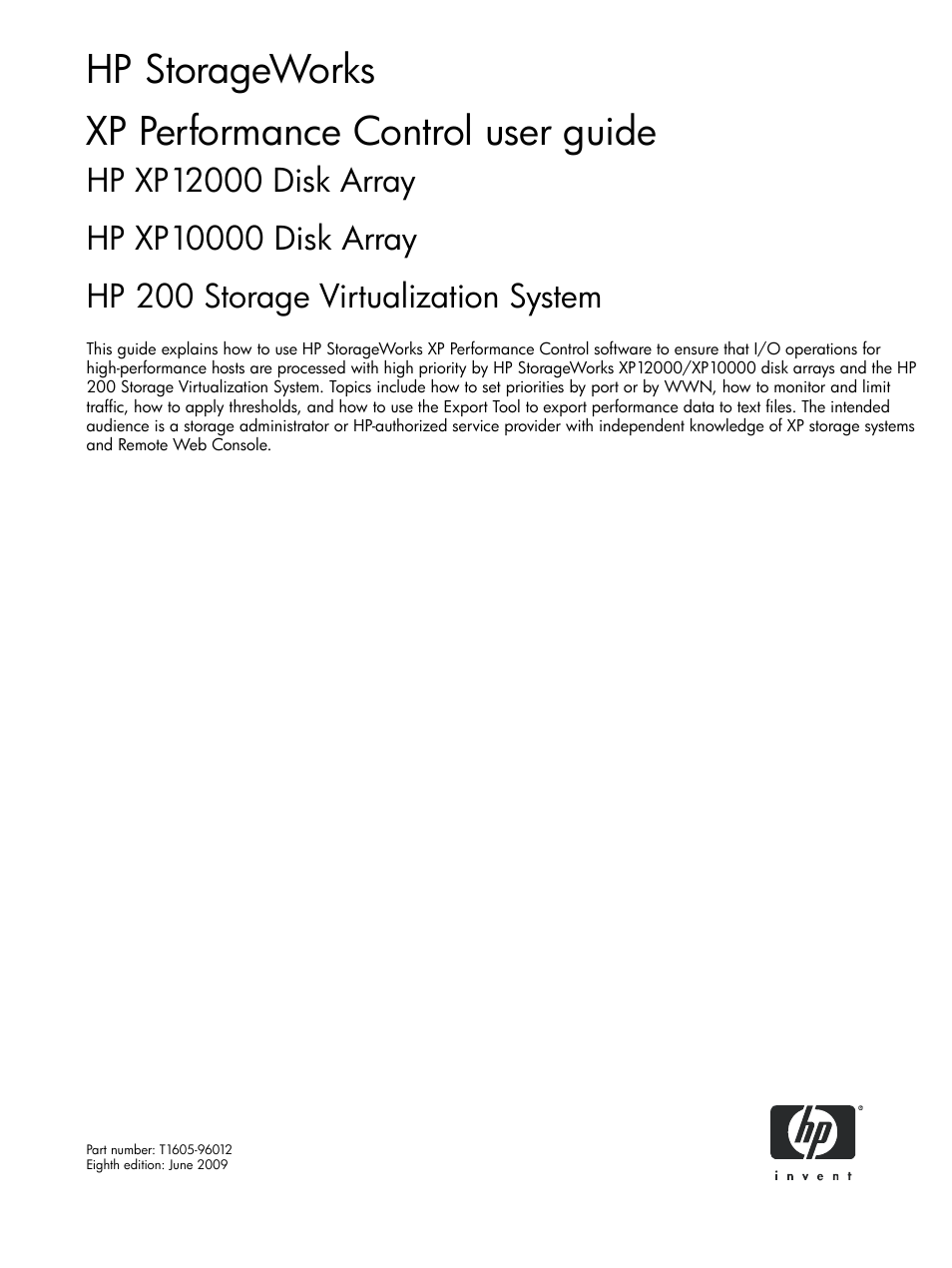HP StorageWorks XP Remote Web Console Software User Manual
Hp storageworks xp performance control user guide
Table of contents
Document Outline
- Contents
- XP Performance Control
- Optimal performance of high-priority hosts
- Automatically disabling upper limit control
- Overview of XP Performance Control procedures
- Notes on using XP Performance Control
- XP Performance Control restrictions
- Using XP Performance Control
- Starting XP Performance Control
- XP Performance Control pane
- Managing traffic between HBAs and ports
- Setting the priority of ports on arrays
- Measuring traffic between host bus adapters and ports for many-to-many connections
- Analyzing traffic statistics
- Setting upper limit values for traffic at non-prioritized ports or WWNs
- Setting thresholds
- Changing PFC names of host bus adapters (many-to-many connections only)
- Replacing host bus adapters (many-to-many connections only)
- Grouping host bus adapters
- Troubleshooting XP Auto LUN/Performance Base Monitor and XP Performance Control
- Support and other resources
- XP Performance Control Export Tool
- Overview of XP Auto LUN
- Exporting monitoring data to files
- Figure 1 Sample text file
- Files to be exported
- Table 2 XP Auto LUN panes and monitoring data that can be saved by the Export Tool
- Table 3 Files containing statistics on resource usage and write pending rates
- Table 4 Files containing statistics on parity, external volume, and V-VOL groups
- Table 5 Files containing statistics on logical volumes in parity, external volume, or V-VOL groups
- Table 6 Files containing statistics on ports
- Table 7 Files containing statistics on host bus adapters connected to ports
- Table 8 Files containing statistics on LU paths
- Table 9 Files containing statistics on PFC groups
- Table 10 Files containing statistics on host bus adapters belonging to PFC groups
- Table 11 Files with statistics on remote copy ops. by Cnt Ac and TrueCopy for z/OS (in the array)
- Table 12 Files with statistics on remote copy ops. by Cnt Ac and TrueCopy for z/OS (at LU paths)
- Table 13 Files with statistics on remote copy ops. by Cnt Ac and TC for z/OS (at logical vols. by CU)
- Table 14 Files with statistics on remote copy operations by Cnt Ac and TC for z/OS (at CLPR)
- Table 15 Files with statistics on remote copy operations by Cnt Ac-J and UR for z/OS (in the array)
- Table 16 Files with statistics on remote copy ops. by Cnt Ac and UR for z/OS (at journal groups)
- Table 17 Files with statistics on remote copy ops. by Cnt Ac-J and UR for z/OS (at LU paths)
- Table 18 Files with statistics on remote copy ops. by Cnt Ac-J and UR for z/OS (at logical vols. by CU)
- Preparing for using the Export Tool
- Using the Export Tool
- Command reference
- Table 22 Subcommand list
- Command syntax
- The svpip subcommand
- The retry subcommand
- The login subcommand
- The show subcommand
- The group subcommand
- The shortrange subcommand
- The longrange subcommand
- The outpath subcommand
- The option subcommand
- The apply subcommand
- The set subcommand
- The help subcommand
- The java command for exporting data In files
- Troubleshooting the Export Tool
- Limitations for storage partition administrators
- Index