HP Netserver L Server series User Manual
Page 81
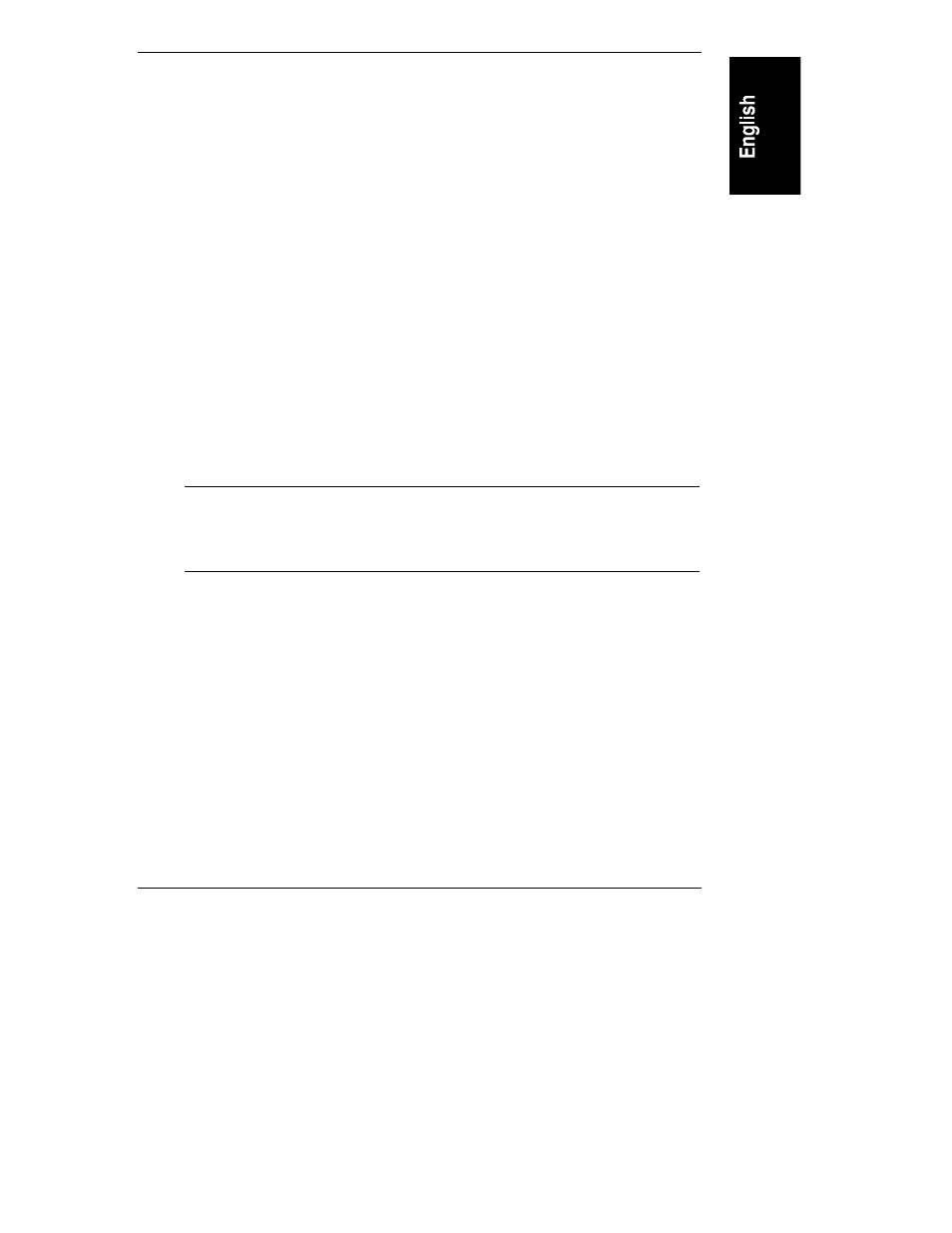
Chapter 9
Configuring the System
73
•
Show NOS Installation Instructions: This step provides important
customized information about installing your NOS with your hardware
configuration. You should save this information to a DOS ASCII file
that can be copied to a DOS formatted diskette. Take this diskette to a
system with an attached printer to print the file.
•
Diagnostic Assistant: An easy-to-use hardware diagnostic for system
verification, burn-in, and rapid troubleshooting
In Custom configuration, you can perform the configuration steps in any
order. Select Custom if you are experienced in HP NetServer configuration
and wish to configure the server in a particular order or one component at a
time.
HP Management Solutions
HP Management Solutions is a comprehensive suite of utilities, applications,
and built-in features to manage multiple servers locally or from remote locations.
HP NetServer Assistant (NSA) is included on the HP Navigator CD-ROM.
NSA is for managing servers from an HP OpenView for Windows console. The
software is customizable and contains easy-to-use troubleshooting tools.
NOTE
If you are unfamiliar with the HP management solutions, try
the interactive demonstration of HP NetServer Assistant, HP
Remote Assistant, and other HP and third-party management
applications.
Some of the features of NSA include:
•
Disk capacity threshold alert and usage tracking
•
SCSI controller and device failure notification
•
Predictive disk problem warning backed by HP proactive warranty
replacement
•
PC LAN adapter card performance statistics, configuration, and problem
information
•
Error alerting and identification for the server's Power-On Self Tests
•
HP ECC memory, HP Disk Array, HP UPS management software, and
management agents with event notification integrated into the HP
NetServer Assistant/HP OpenView alarm log
