Tools required – HP Netserver L Server series User Manual
Page 46
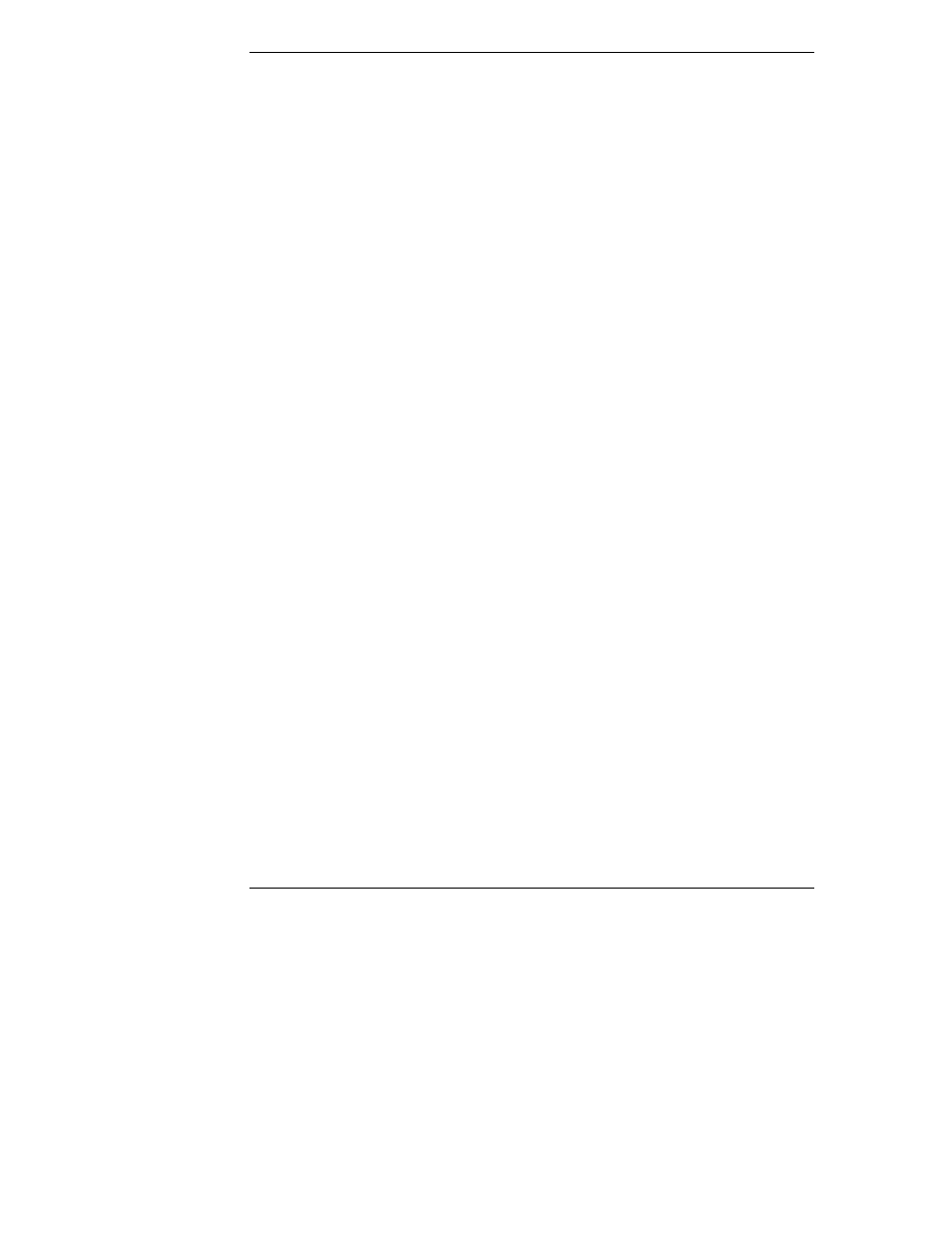
Chapter 5
Installing Additional Memory
38
Tools Required
To remove or install a memory board, first remove the satellite chassis lower fan
module and the rear access panel. These tools are required for removal and
installation of accessories:
•
Number 1 Phillips head screwdriver
•
An anti-static service kit (3M
8501/8502/8503 or equivalent). This kit
includes a static-dissipating work surface, a chassis clip lead, and a wrist
strap.
Removing the Memory Board
To remove the memory board, follow this procedure:
1. Power down the HP NetServer. See Chapter 2 for details.
2. Open the HP NetServer's lower board cage, which holds the memory
board(s). To do this, you must extend the satellite chassis, and then
remove the satellite's lower fan module and rear access panel. See
Chapter 3 for details.
3. After removing the rear access panel, locate the existing 4 GB memory
board. See Figure 5-4.
4. On the memory board, open the two retaining clips toward you.
- xt1500 (58 pages)
- LaserJet 4700 (68 pages)
- ProLiant DL360 Server (16 pages)
- ProLiant BL460c Gen8 Server Blade (65 pages)
- ProLiant DL388p Gen8 Server (128 pages)
- ProLiant BL460c Gen8 Server Blade (67 pages)
- ProLiant BL40p Server series (73 pages)
- ProLiant BL465c Server Blade (87 pages)
- ProLiant DL388p Gen8 Server (47 pages)
- ProLiant ML115 Server (63 pages)
- ProLiant DL140 G2 Server (81 pages)
- Servidor HP ProLiant ML370 G4 (20 pages)
- Servidor HP ProLiant ML370 G4 (30 pages)
- Servidor HP ProLiant DL160 G5p (84 pages)
- Servidor HP ProLiant DL980 G7 (143 pages)
- Servidor HP ProLiant DL380 G5 (137 pages)
- Integrity rx2620 Servers (37 pages)
- Integrity rx2620 Servers (58 pages)
- Integrity rx2620 Servers (77 pages)
- Integrity rx2620 Servers (107 pages)
- Integrity rx2620 Servers (55 pages)
- 9000 rp3440 Servers (36 pages)
- Integrity rx2620 Servers (42 pages)
- Integrity rx2620 Servers (48 pages)
- Integrity rx2620 Servers (53 pages)
- Integrity rx2620 Servers (24 pages)
- Integrity rx2620 Servers (33 pages)
- Integrity rx2620 Servers (100 pages)
- Integrity rx2620 Servers (37 pages)
- Integrity Superdome sx1000 Server (53 pages)
- Servidor HP ProLiant DL360p Gen8 (129 pages)
- Servidor HP ProLiant DL120 G6 (133 pages)
- ProLiant DL580 Gen8 Server (91 pages)
- ProLiant MicroServer Gen8 (95 pages)
- ProLiant MicroServer (94 pages)
- ProLiant Firmware Maintenance CD (87 pages)
- ProLiant BL685c G5 Server Blade (99 pages)
- ProLiant BL10e Server Blade (232 pages)
- ProLiant BL40p Server series (30 pages)
- Serveur lame HP ProLiant BL680c G5 (90 pages)
- Serveur lame HP ProLiant BL465c Gen8 (578 pages)
- ProLiant DL320e Gen8 Server (96 pages)
- ProLiant ML110 G7 Server (113 pages)
- 9000 rp8420 Servers (38 pages)
- Integrity Superdome sx1000 Server (19 pages)
