6 installing additional boards, Introduction, Installing accessory boards – HP Netserver L Server series User Manual
Page 53
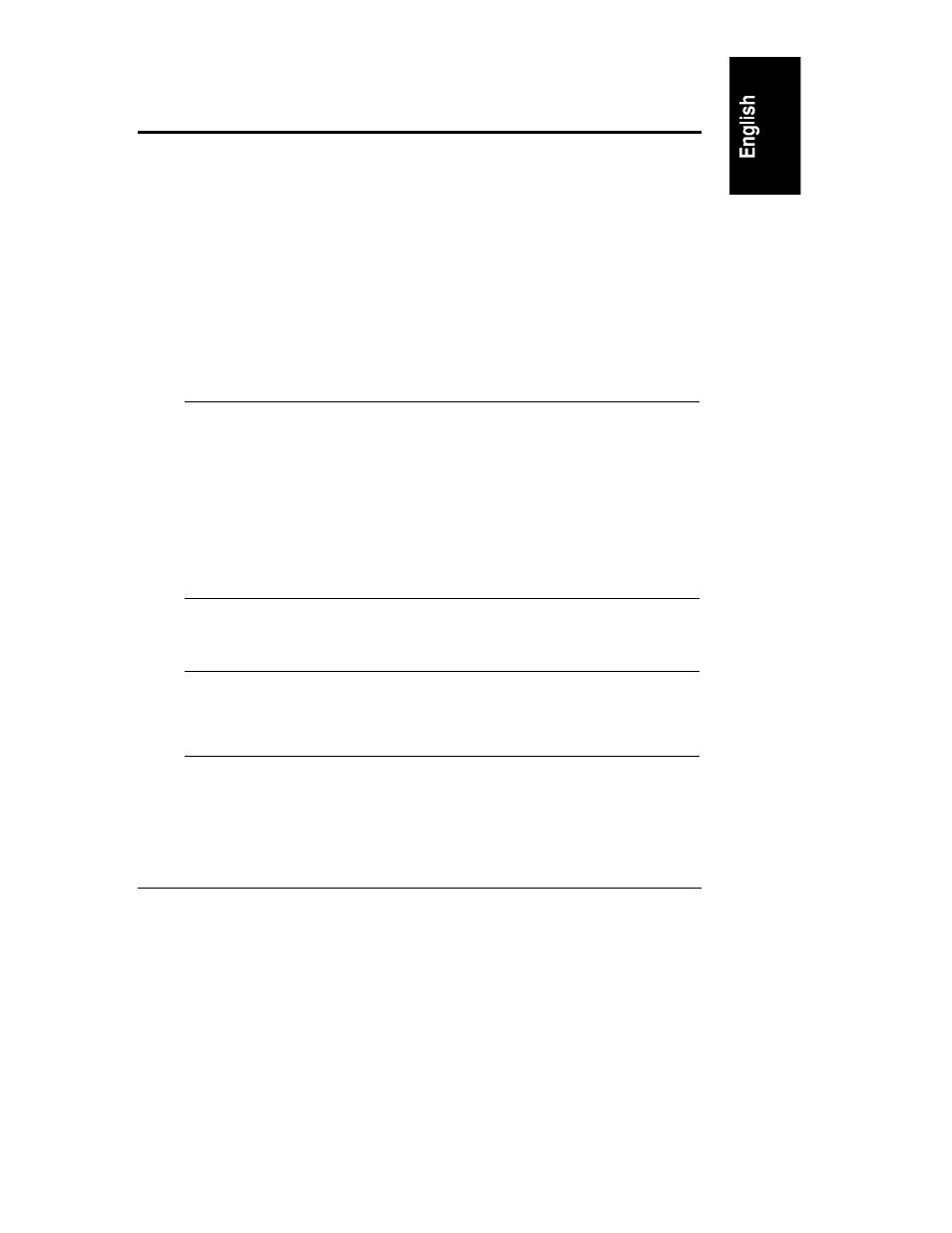
45
6 Installing Additional Boards
Introduction
This chapter tells how to install accessory boards and additional processor boards
in the HP NetServer LXr Pro8.
Installing Accessory Boards
The HP NetServer LXr Pro8 accepts only PCI accessory boards. For a list of the
boards that HP has tested, refer to the HP NetServer Navigator CD-ROM. Also
refer to the Readme file for the latest configuration information. (Press the Read
Me button on the Navigator Main Menu.)
NOTE
Adding a PCI-to-PCI bridge card to the HP NetServer may
alter the server's boot order. If you add this type of PCI card to
the server, use the SCSI configuration utility to check the boot
order and, if necessary, undo any changes.
To reach the SCSI configuration utility, reboot the system and
wait for the prompt
Press Ctrl-C to start
Configuration Utility
. Then press Ctrl-C. For more
information on this utility, see the HP NetServer LXr Pro8
documentation in Information Assistant.
Installation Instructions
NOTE
Some full-length PCI cards have a plastic "handle" (board
extender) on one end. If the board you are installing has one,
you may need to remove the handle to make the board fit in
the HP NetServer.
To install a PCI board:
1. Read the documentation that is included with the board. Note any special
instructions.
