HP Netserver L Server series User Manual
Page 73
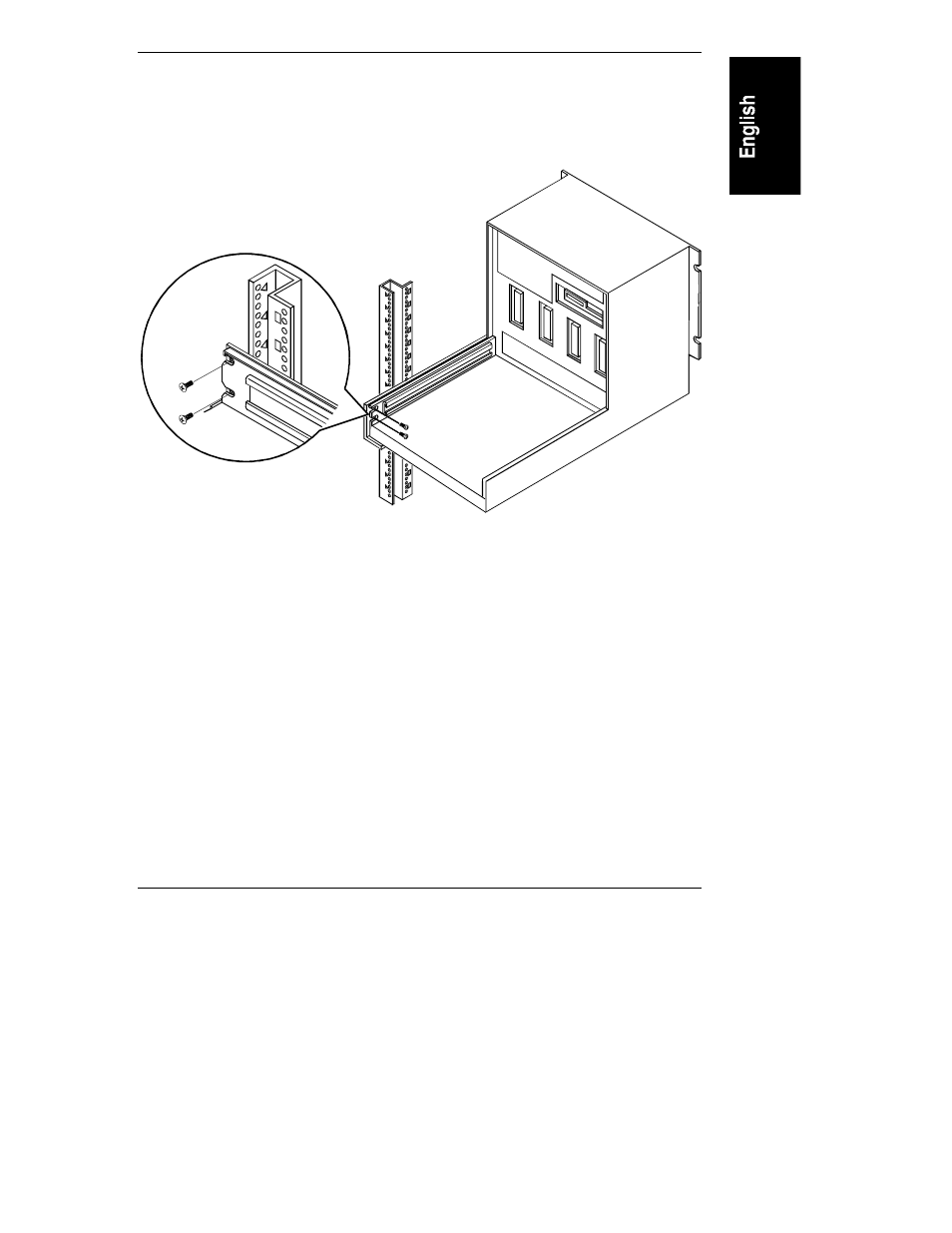
Chapter 7
Mounting the Server in the Rack
65
7. At the rear end of each slide are two mounting holes. At this point, they
should line up with two notches in the rear of the NetServer. Drive a 5mm
M4 flathead Phillips screw through each hole to fasten the rear of the base
chassis in the rack. See Figure 7-6.
Figure 7-6. Fastening the Rear of the Base Chassis to the Rack
8. Reattach the satellite chassis to the base chassis. See Chapter 3 for
instructions.
9. Reinstall the power supplies in the front of the base chassis.
For cable management information, refer to HP NetServer Assembly and Cabling
Reference Guide.
Step 4: Attaching the Front Bezel
The HP NetServer's front bezel ships separately from the server itself. Do not
install the bezel and control panel cover until the server is mounted in the rack.
To install the front bezel:
1. Hold the front bezel in front of the HP NetServer (Figure 7-7). Line up the
connectors on the back of the bezel with the matching mounting pins on
the front of the server. Push the bezel onto the pins until you hear a click.
- xt1500 (58 pages)
- LaserJet 4700 (68 pages)
- ProLiant DL360 Server (16 pages)
- ProLiant BL460c Gen8 Server Blade (65 pages)
- ProLiant DL388p Gen8 Server (128 pages)
- ProLiant BL460c Gen8 Server Blade (67 pages)
- ProLiant BL40p Server series (73 pages)
- ProLiant BL465c Server Blade (87 pages)
- ProLiant DL388p Gen8 Server (47 pages)
- ProLiant ML115 Server (63 pages)
- ProLiant DL140 G2 Server (81 pages)
- Servidor HP ProLiant ML370 G4 (20 pages)
- Servidor HP ProLiant ML370 G4 (30 pages)
- Servidor HP ProLiant DL160 G5p (84 pages)
- Servidor HP ProLiant DL980 G7 (143 pages)
- Servidor HP ProLiant DL380 G5 (137 pages)
- Integrity rx2620 Servers (37 pages)
- Integrity rx2620 Servers (58 pages)
- Integrity rx2620 Servers (77 pages)
- Integrity rx2620 Servers (107 pages)
- Integrity rx2620 Servers (55 pages)
- 9000 rp3440 Servers (36 pages)
- Integrity rx2620 Servers (42 pages)
- Integrity rx2620 Servers (48 pages)
- Integrity rx2620 Servers (53 pages)
- Integrity rx2620 Servers (24 pages)
- Integrity rx2620 Servers (33 pages)
- Integrity rx2620 Servers (100 pages)
- Integrity rx2620 Servers (37 pages)
- Integrity Superdome sx1000 Server (53 pages)
- Servidor HP ProLiant DL360p Gen8 (129 pages)
- Servidor HP ProLiant DL120 G6 (133 pages)
- ProLiant DL580 Gen8 Server (91 pages)
- ProLiant MicroServer Gen8 (95 pages)
- ProLiant MicroServer (94 pages)
- ProLiant Firmware Maintenance CD (87 pages)
- ProLiant BL685c G5 Server Blade (99 pages)
- ProLiant BL10e Server Blade (232 pages)
- ProLiant BL40p Server series (30 pages)
- Serveur lame HP ProLiant BL680c G5 (90 pages)
- Serveur lame HP ProLiant BL465c Gen8 (578 pages)
- ProLiant DL320e Gen8 Server (96 pages)
- ProLiant ML110 G7 Server (113 pages)
- 9000 rp8420 Servers (38 pages)
- Integrity Superdome sx1000 Server (19 pages)
