HP Netserver L Server series User Manual
Page 32
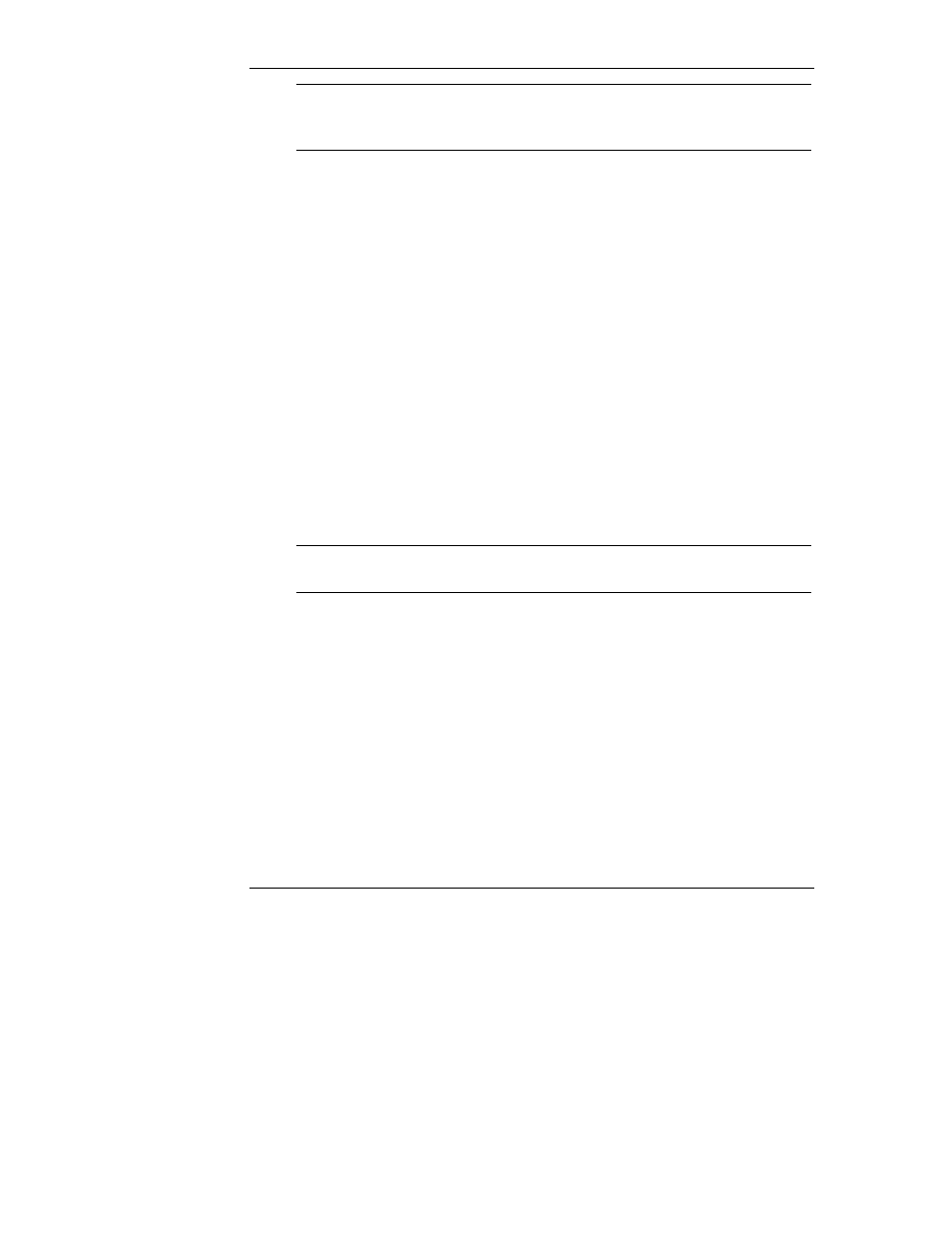
Chapter 3
Opening and Closing the
HP NetServer
24
NOTE
If the satellite refuses to slide all the way forward, check that
you have placed it correctly on its slides. Also make sure that
you pressed in the release levers on both slides.
12. Replace the retention bracket as shown in Figure 3-2.
13. Relock the power interlock switch on the HP NetServer's rear panel. To do
this, turn the switch counter-clockwise as far as it will go.
14. At the front, relatch the power supplies. Ensure the indicator lights on the
power supplies come up correctly during the power-up procedure before
reattaching the front bezel. See "Power Supply Indicators" in Chapter 1.
Opening or Removing the Satellite Chassis' Top
Cover
The satellite chassis' top cover swings open on hinges. You can swing open the
cover and leave it attached to the satellite, or remove the cover entirely.
To open or remove the cover:
1. Extend the HP NetServer's satellite chassis for service, or detach it
entirely from the base chassis. (See the previous section for details.) The
cover does not open until you extend or detach the satellite chassis.
NOTE
You must pull the satellite at least several inches out before its
top cover can be opened.
2. Stand behind the satellite chassis. Place a finger in each of the two
fingerholds on the chassis' top cover.
3. Push both fingerholds toward the center of the panel. The fingerholds
slide inward a fraction of an inch. See Figure 3-7.
