HP Systems Insight Manager User Manual
Page 79
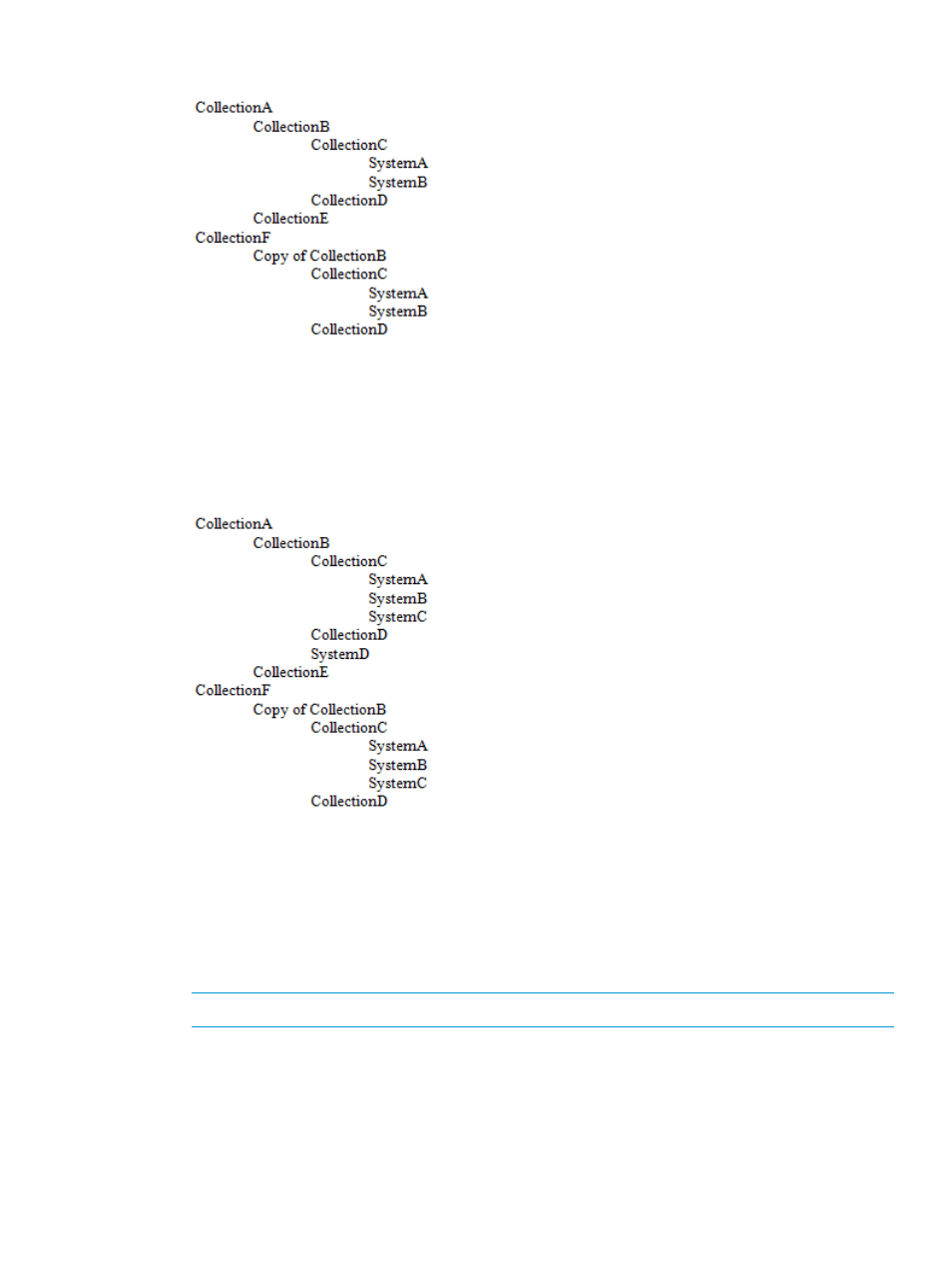
If CollectionB is copied to CollectionF, the hierarchy would look like the following:
The new instance of CollectionB receives a new name, but its contents are copied directly.
The contents, CollectionC and CollectionD, are copied by reference. Both CollectionB and
Copy of CollectionB refer to the exact same instances of CollectionC and CollectionD.
Later, if SystemC is added to CollectionC, and SystemD is added to the original CollectionB,
the result would be that SystemC appears in both places, and SystemD appears only in one
place, as follows:
There are two instances of SystemC in the view of the hierarchy because CollectionC is the
same throughout the application. Any place that CollectionC is referenced, it will always
contain the same systems. However, SystemD appears only under CollectionB. CollectionB
and Copy of CollectionB are distinct and independent collections.
•
Move
Move enables you to easily move a collection exactly where you want it in the hierarchy.
NOTE:
Collections can be moved from Private to Shared, but not from Shared to Private.
•
Delete
Most collections can be deleted. However, there are some restrictions.
◦
Collections cannot be deleted if they are not empty.
◦
Collections cannot be deleted if they are in use. That is, if the collection is the target for
a scheduled task, if it is used for the System Status panel, or if it is used in some other
collection, then it cannot be deleted.
Collections in HP SIM
79
