Creating a system collection, Other customization features – HP Systems Insight Manager User Manual
Page 77
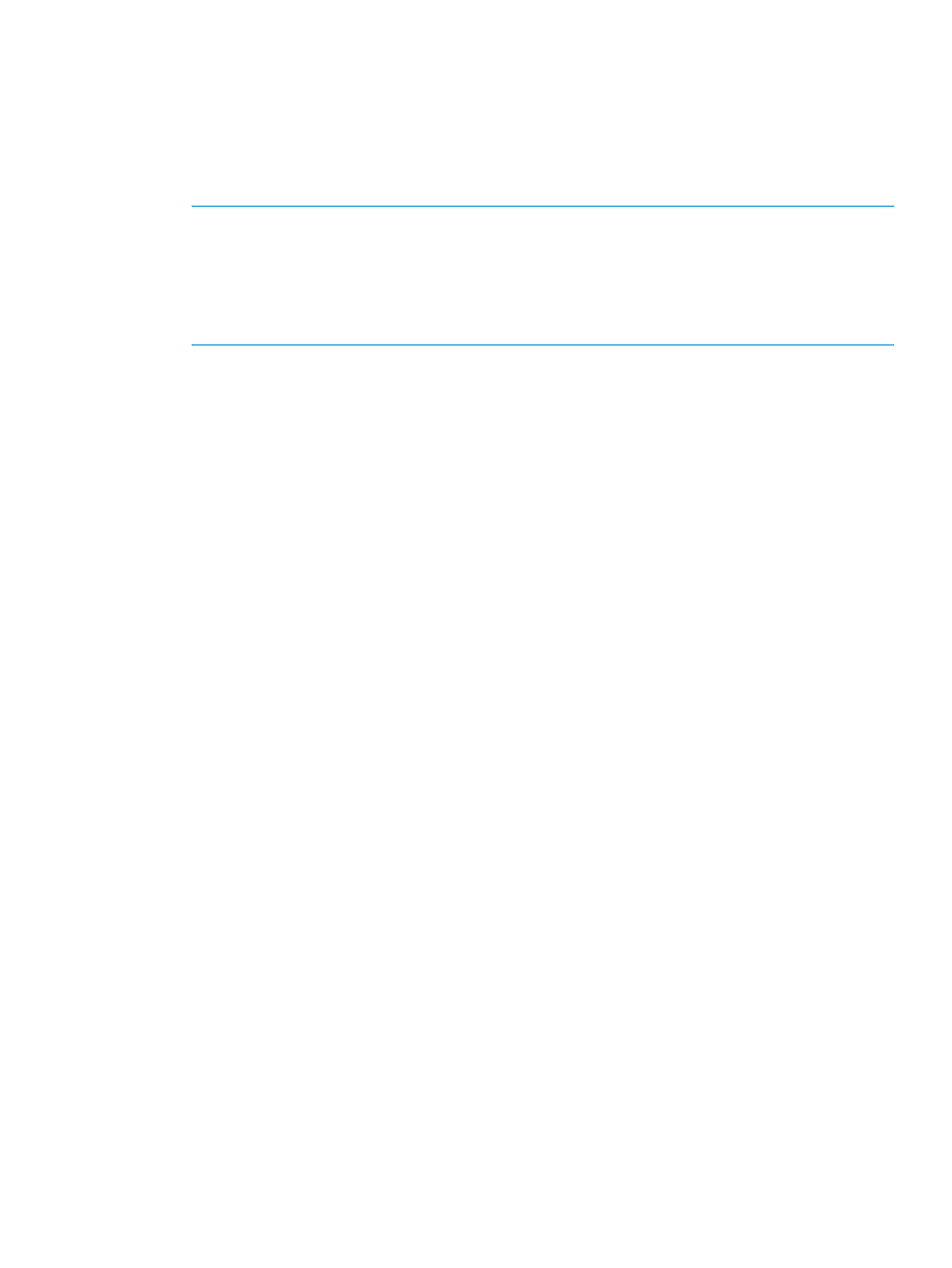
Because collections by attribute use a database query, collections that are complex take more
system resources every time they are accessed. Keeping collections simple minimizes
performance impact.
•
Combination collections
Combination collections enable you to bind together a system collection and an event collection
and to reuse and recombine system and event collections that you have created.
NOTE:
There are two kinds of combination collections. If you are creating a system collection,
then the combination collection returns a system list. If you are creating an event collection,
then the combination collection returns an event list. For example, the two collections All
Servers and All Login and Logout Events could be combined in two ways. One way yields all
servers that have login and logout events. The other way yields all login and logout events
that occurred on servers.
Creating a System Collection
To quickly see all system management processors, log in to HP SIM. In the System and Event
Collections panel, scroll down to and select All Management Processors.
The All Management Processors page appears.
To create a custom group of all iLO devices (or by iLO version), create a system collection.
1.
In the System and Event Collections panel, click Customize. The Customize Collections page
appears.
2.
In the Show collections of dropdown list, select Systems.
All available system or cluster collections appear.
3.
Click New. The New Collection section appears.
4.
Select Choose members by attributes.
5.
In the Search for dropdown list, select systems.
6.
In the Where dropdown list, select system sub type, and select is from the inclusion/exclusion
dropdown list.
7.
Select an Integrated Lights-Out choice from the system sub type dropdown list at the right.
8.
Click one of the following:
•
View — runs the search and display results immediately.
•
Save as Collection — saves the collection.
•
Cancel — closes the New Collection section without saving any changes.
Other customization features
The Customize Collections page enables you to create and organize your collections in a way that
works for you.
Customize Collections page
Collections in HP SIM
77
