6 discovery, Recommended discovery tasks – HP Systems Insight Manager User Manual
Page 39
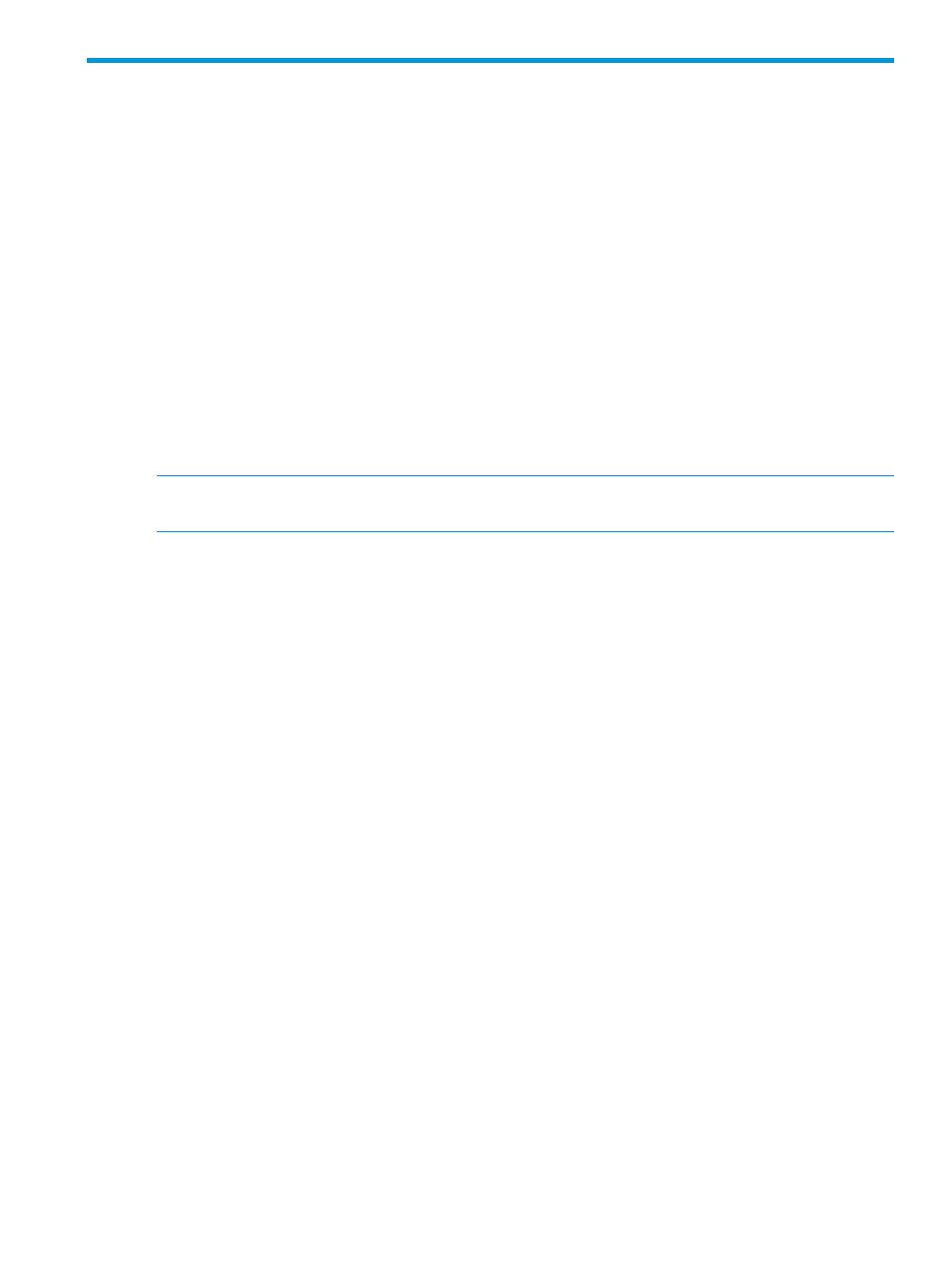
6 Discovery
Discovery is the process of finding systems in the
so that they can be managed
from the CMS by HP SIM. HP SIM can automatically discover and identify systems attached to the
network using information from management protocols such as SNMP, SNMPv3, WMI, WBEM,
SSH, and SSL. Create discovery tasks to limit discovery to specific network segments or IP address
ranges, or to control the frequency that each task runs. Use discovery filters to prevent discovery
of unwanted system types.
When you access the Discovery page, a table displays a list of all available discovery tasks. You
can configure multiple instances of discovery with each instance having its own schedule and set
of inclusion ranges. When a discovery task is executed, the Last Run column is updated to display
its progress, including the percentage of completion.
and completion percentages are calculated by weighting two factors: the
ping sweep (performed on each host) is 10% of the process; the system identification is 90% of
the process. If no host is found on an IP address, the system identification is considered complete.
For example, you have 100 hosts in your discovery range. If 50 hosts have been pinged, but only
10 identified, you have: 50/100 * .10 = 0.05 (ping sweep) 10/100 * .90 = 0.09 (identification)
0.05 + 0.09 = 0.14 * 100 = 14% (total completed percentage).
NOTE:
You can run only one discovery task at a time. If you select to run more than one discovery
task, the percentage in the Last Run column remains at 0% until the currently running task is complete.
When multiple Command View (CV) consoles are discovered in HP SIM, with each actively
managing its own EVAs, the managed system section of the CVEVA listing in HP SIM displays all
of the Storage Arrays (both actively managed and passively managed).
When another CVEVA server is discovered in HP SIM, which is managing the same set of Storage
Arrays, the managed system section of both CVEVA servers display only arrays managed actively.
Recommended discovery tasks
For best results, HP recommends creating the following discovery tasks, and running them
sequentially in the suggested order. You might want to create multiple tasks for certain types, such
as servers, grouping them so that systems with the same credentials are in the same discovery
tasks, with up to three sets of credentials supplied in each discovery task. This reduces the chance
of account lockout when an invalid credential is tried too many times.
1.
Central Management Server (CMS)
This discovery task is for discovery of the HP SIM CMS and its management processor, if it
has one.
2.
Onboard Administrator
This discovery task is for discovery of the Onboard Administrators for every enclosure to be
managed. When specifying credentials for this task, include the iLO credentials for every
blade in the enclosures associated with the Onboard Administrators.
3.
Management Processors
This discovery task is for discovery of all management processors not discovered in the previous
tasks. This includes iLOs and management processors for all non-blade systems.
Recommended discovery tasks
39
