B troubleshooting, Adobe, Agentless management service – HP Systems Insight Manager User Manual
Page 176: Authentication, Blade insertion
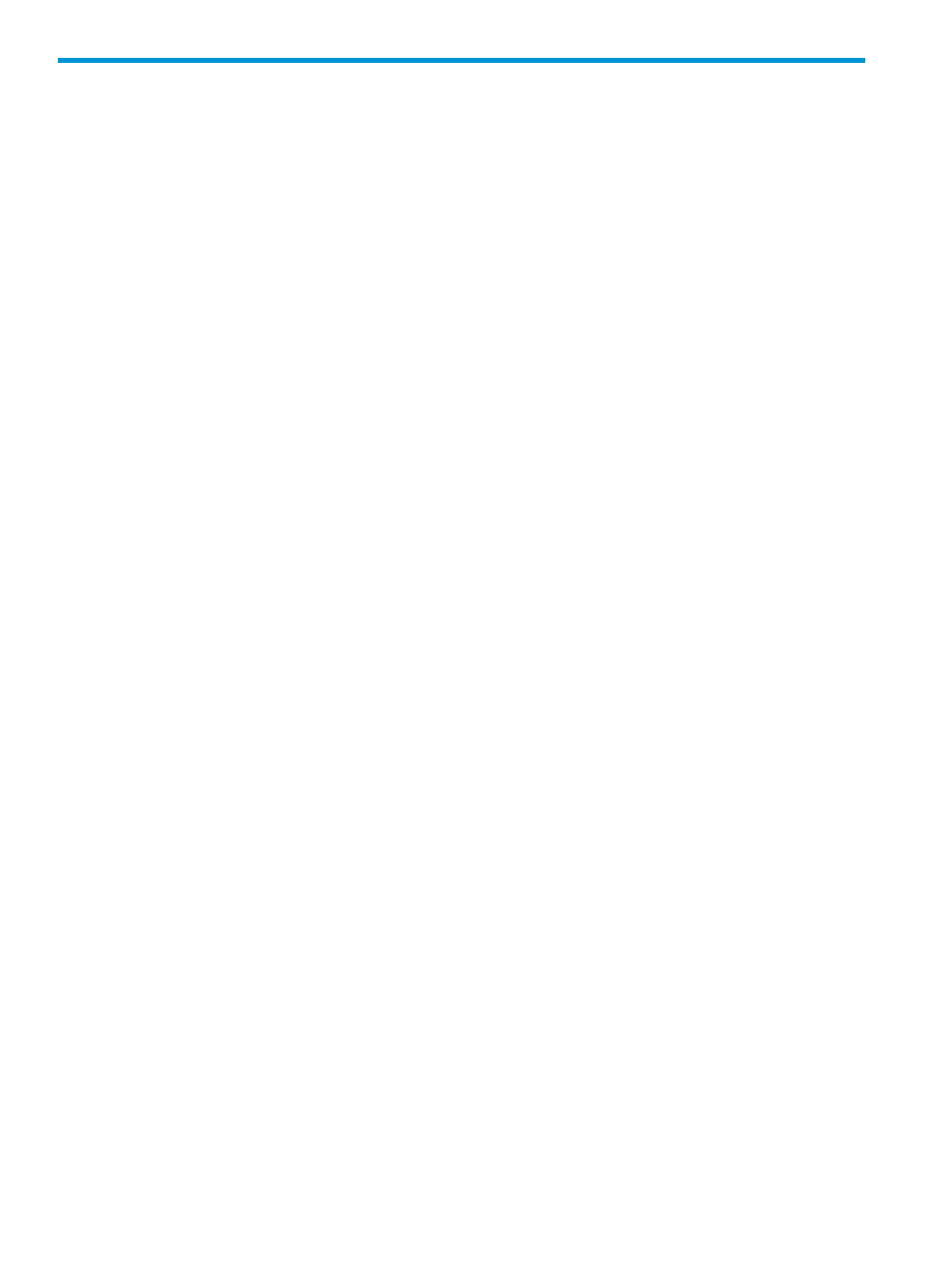
B Troubleshooting
Adobe
HP recommends you use Adobe 11.
Agentless Management Service
HP Agentless Management Service may exhibit slow performance on SLES 10 if the latest HP iLO
Channel Interface driver is not installed on HP ProLiantGen8 servers. HP recommends you upgrade
SLES10 HP iLO Channel Interface driver to V1.2 or later.
-------------------------------------------------------------
AMS re-installation through Configure or Repair Agents on an RHEL 6.2 target might fail, even
though the force install option is selected. Uninstall AMS from target and then install through
Configure or Repair Agents, it will install it successfully.
Authentication
SSH key authentication is not configured when a system is discovered for the first time.
SSH configuration for Linux and HP-UX systems:
Procedure 47 SSH configuration for Linux and HP-UX systems
1.
On the HP-UX system being managed, edit the following file:
/opt/ssh/etc/sshd_config
On the Linux system being managed, edit the following file:
/etc/ssh/sshd_config~
2.
Search for the following line:
KerberosAuthentication yes
3.
Edit the line as follows:
KerberosAuthentication no
4.
Restart the sshd process.
-------------------------------------------------------------
On a Linux or ESX system, you might receive the following error when running the mxagentconfig
command or through Configure or Repair Agents:
Configuration failed to complete due to the following exception: Could
not access the file or directory sshd_config.orig on the target system
esxhost1. Remote system reported following error message: Permission
denied. Check whether the directory or file exists or whether the user
has the operating system permission to access it.
Solution:You must manually change the permissions in the file to 644.
Blade insertion
When a Blade is inserted in to an enclosure, Onboard Administrator will notify HP SIM about this
event through a Blade Insertion Trap. In order to synchronize the topology of the Enclosure within
HP SIM, upon reception of Blade Insertion trap HP SIM triggers reidentification on the Onboard
Administrator. Since this operation is triggered immediately upon trap reception, it was observed
that at times the Onboard Administrator is still not ready with the latest updated information. This
results in an error message in HP SIM that the Onboard Administrator XML is incomplete which is
raised as an event and can be seen from All Events in HP SIM.
To work around this issue, reinitiate identification on the Onboard Administrator after waiting for
a moment. Live lab tests have shown that, after waiting for 60 seconds (one minute), the information
176
Troubleshooting
