Setting up hp-ux servers to be managed by hp sim – HP Systems Insight Manager User Manual
Page 30
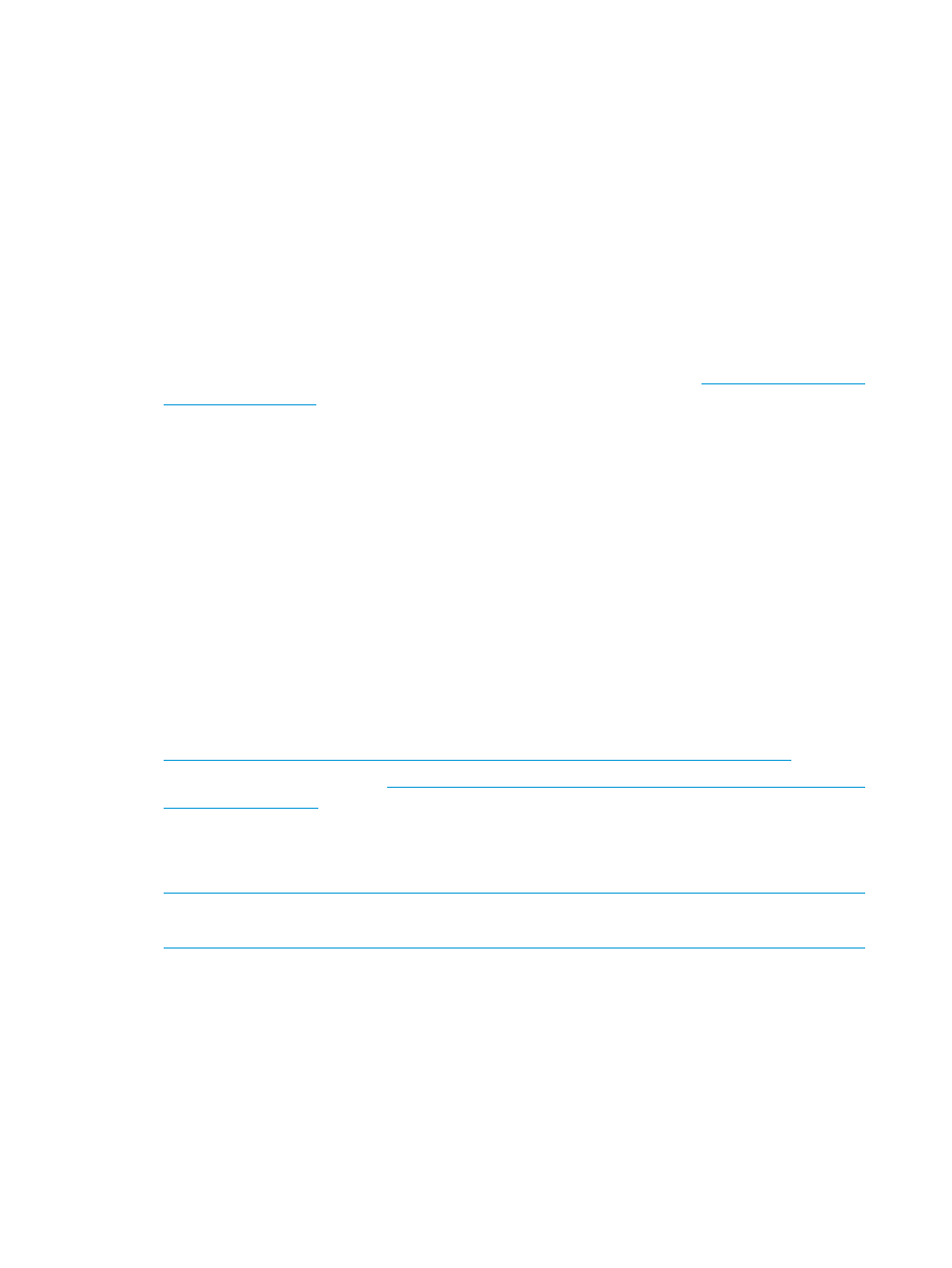
Setting up HP-UX servers to be managed by HP SIM
Procedure 3 Setting up HP-UX managed systems
1.
Understand the basic managed system software for HP-UX.
For HP-UX, the following software, shown with minimum recommended versions, is required
for essential HP SIM functionality to operate. This software is installed by default as part of
the latest HP-UX 11i v2 and 11i V3 operating environments, but it might need to be installed
or updated on HP-UX 11i v1 or older HP-UX 11i v2 environments.
•
T1471AA HP-UX Secure Shell
•
B8465BA HP
for HP-UX
•
OpenSSL
This WBEM Services bundle contains basic system instrumentation displayed in the HP SIM
Property pages, supporting collection and reporting by HP SIM inventory functionality. To
maximize the value of HP SIM for properties, inventory, and events, see
for the latest WBEM Services bundle.
If iCap information is desired, also install:
•
B9073BA version 08.01.01 iCAP for HP-UX
2.
Ensure the managed system software is installed.
To verify that the minimum required software is installed, log in to the remote system, and run
the following command:
$ swlist –l bundle T1471AA B8465BA OpenSSL
To verify that the optional providers and System Management Homepage are installed, run
commands such as:
$ swlist –l bundle LVMProvider WBEMP-LAN-00 SysMgmtWeb SysFaultMgmt
OnlineDiag
3.
Acquire and install the managed system software if not previously installed.
The SSH and WBEM bundles are included on the HP-UX Operating Environment and
Application Release media, as well as part of the HP SIM HP-UX depot downloaded from
For the WBEM providers, see
.
After you have obtained the depots containing the software, you can install then from the
managed system:
$ swinstall –s
NOTE:
B8465BA and B9073BA version 08.01.01 depends on OpenSSL, so you must install
OpenSSL first.
$ swinstall –s
$ swinstall –s
$ swinstall –s
installed>
After you have verified that the correct management software is installed on your managed systems,
continue to Chapter 4
to finish the configuration from the HP SIM user
interface.
30
Setting up managed systems
