4 credentials – HP Systems Insight Manager User Manual
Page 36
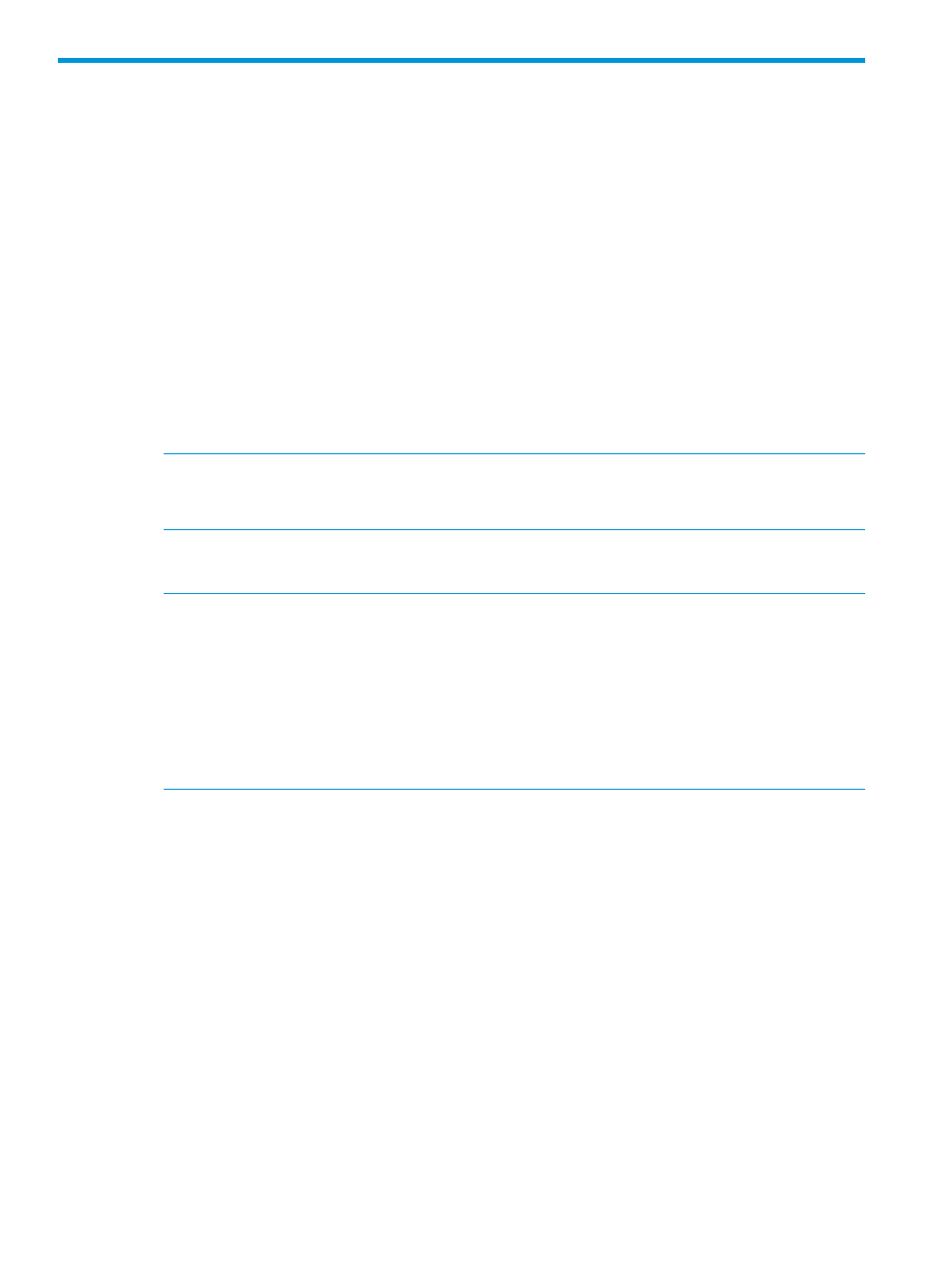
4 Credentials
In HP SIM, credentials are used to enable the CMS to communicate with managed systems, through
WBEM/WMI, WS-MAN, SSH, SNMP, and SNMPv3. However, the Sign-in credential is used
unless you configure the other protocols. The Sign-in credential is protocol independent and can
be tied to systems through the discovery credential. In HP SIM, there are three different types of
credentials:
•
System credentials
Credentials used by
to access managed systems. These credentials include
WBEM/WMI, WS-MAN, and SSH credentials, Sign-in, SNMP community string, SNMPv3,
and
(SSO) credentials.
•
Discovery task credentials
Credentials used by a discovery task that apply to all systems discovered by that task.
•
Global Credentials
Global credentials are system credentials that apply to all systems.
NOTE:
For SNMPV3 discovery, it is recommended to set SNMPv3 credentials at per system
level or discovery task level (Group discovery). Setting SNMPv3 credentials at global level
leads to additional SNMP calls for all the systems under HP SIM.
SNMPv3 INFORM Support
Use SIM Engine ID - 0x8000000b0448502d53494d to send SNMPv3 INFORMs to SIM.
NOTE:
It is mandatory to specify the Engine ID to discover HP P6000 Command View and
HP P6000 Performance Advisor devices through SNMPv3. Also, you must enter the security
name, security level, authorization, or privilege fields to receive the SNMPv3 traps from these
devices.
Engine ID of HP P6000 Command View is constant and is set to
0x800000e80450363030304356
.
Engine ID of HP P6000 Performance Advisor is constant and is set to
0x800000e80450363030305041
.
During the identification process (done automatically during discovery), credentials are tried,
starting with System Credentials. If they do not work, and the Try Others setting is chosen for them,
then Discovery credentials are used. Similarly, if those do not work and the Try Others setting is
chosen, then Global Credentials are tried. As soon as a credential is found that works, HP SIM
notes that credential as working and continues to use it for regular communications with the
managed system as long as it continues to work. If it should fail, then the process is repeated the
next time identification is run. To see the working credentials for any managed system, go to the
System Credentials page (Options
→Security→Credentials→System Credentials). These working
credentials appear in the Credentials that are in use table.
When a discovery credential is used to successfully communicate with a system, a credential
reference is created for that system. If the credential is later changed on that same discovery task,
the credential that is used on all systems referencing it changes. This enables credentials to be
changed in one place (usually passwords for an account) and immediately be available for use
in HP SIM. The same is true for global credentials.
Because of this, if a global or discovery credential is deleted, you are asked if all references to
that credential should be removed or if copies should be made as system credentials for each
system that is referencing the current credential.
36
Credentials
