Intracabinet grounding for seismic racks – HP Integrity BL870c Server-Blade User Manual
Page 38
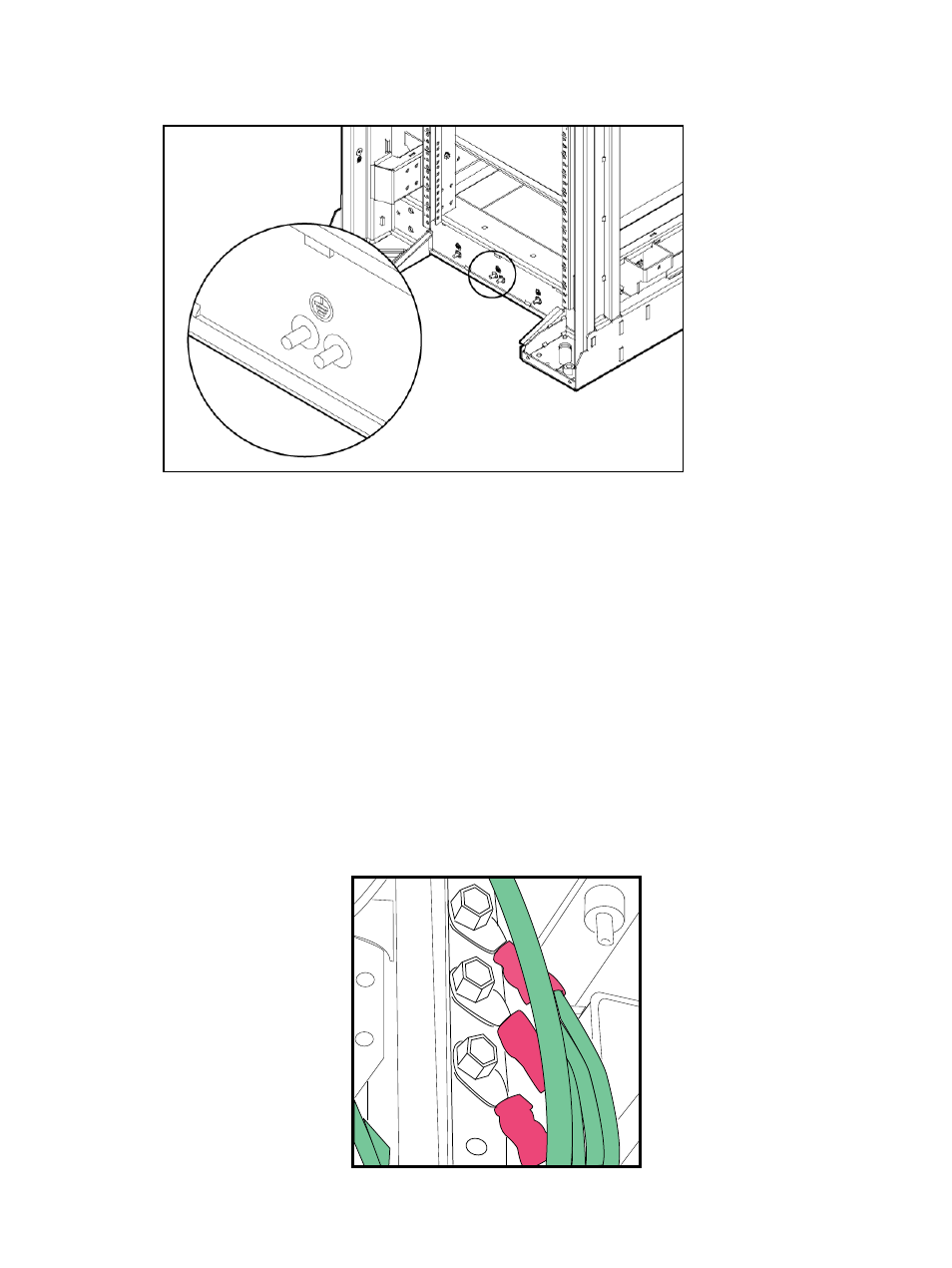
3.
Using an 11-mm socket driver, torque the nuts to 40 in-lbs (4.5 N-m).
Figure 7 Site Ground Cable Connection to Bottom of Seismic Rack R2
Intracabinet Grounding for Seismic Racks
Each seismic rack has two grounding rails at the rear of the rack in front of the mounting rails.
Grounding rails are covered by metal foil only in seismic racks, not seismic racks R2. Ground
cables are green with a yellow stripe and are used to connect an enclosure to the rack grounding
rail.
For cables that ground an enclosure to the rack grounding rail:
•
Always use a ground cable with the same AWG as the power conductors for the enclosure
or a smaller AWG (larger wire) than the power conductors for the enclosure.
•
Coat bare connectors with antioxidant before making any crimp connections.
•
Use star washers between the grounding rail and the ground cable lug to ensure proper
ground contact and anti-rotation.
•
Trilobe self-tapping screws and star washers secure the green ground cables to the grounding
rail. Tighten the grounding screws with a T30 Torx driver to no more than 40 in-lbs (4.5 N-m):
Overtightening can result in a stripped ground rail hole and a faulty ground connection.
ai055
38
Installing the Seismic Rack
