Removing the casters, Bolting the seismic rack to the concrete floor – HP Integrity BL870c Server-Blade User Manual
Page 31
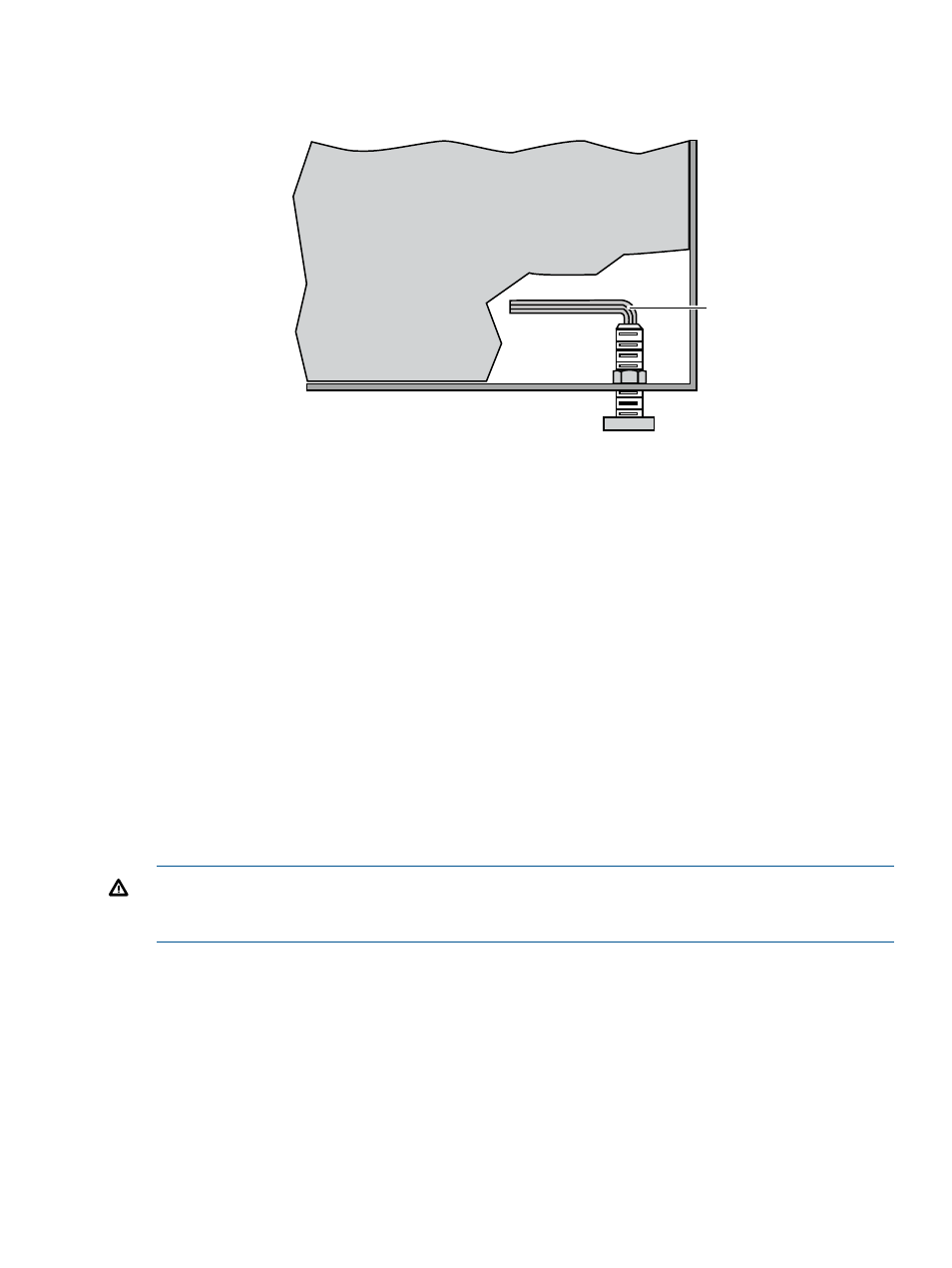
1.
Ensure the eight leveling feet are as high as they will go. They should be shipped from the
factory in the fully raised position. If necessary, adjust them using a 5/16 inch Allen key
wrench.
Allen wrench
ai053
2.
Roll the rack into position over the drilled holes for the rack. Align the base of the racks with
the chalk line and anchor hole locations and ensure that the rack location in the lineup is
correct with respect to the floor plan drawings.
3.
Using a 3/4 inch wrench, lower the rack on the casters so that the rack rests on the floor in
the correct position.
4.
After the rack rests on the floor, use a 3/4 inch wrench to clear the casters from the floor,
placing all the weight onto the rack. This action allows for easier removal of the caster
assemblies from the caster supports.
Removing the Casters
To remove the casters after moving the rack into place:
1.
Remove the mounting bolts.
2.
Remove the caster support and the mounting plate.
3.
Reach in behind the rack frame and remove the backing plate. Push on the mounting plate
through the hole at the front of the frame to dislodge it if needed.
Bolting the Seismic Rack to the Concrete Floor
WARNING!
An unsecured rack is prone to tipping. This rack is designed to be bolted to the
floor. Because the rack has no other provisions to prevent tipping, never use it without first bolting
it to the floor. Failure to do so can result in product damage and serious personal injury or death.
You must bolt the seismic rack to a floor using the anchors provided.
1.
Lay a level across the top of the rack. If the rack is not level, adjust the feet accordingly using
a 5/16 inch Allen wrench. While adjusting the feet, continue to monitor the level, checking
each side of the rack after the adjustment of each foot. Ensure that all leveling feet contact the
floor.
2.
Ensure that the kickplate cover at the bottom of the rack is removed to provide access to the
anchor holes. If the kickplate hasn't been removed, see
“Removing the Kickplate” (page 24)
3.
For the seismic rack only: Locate the anchor drip trays that were provided in the anchor kit
and position them over the anchor holes in the base of the rack such that the large hole in the
tray aligns with the anchor hole in the floor. You might have to flip over the tray.
Unpacking and Moving the Seismic Rack
31
