Moving the seismic rack off the pallet, Hoisting the rack with eyebolts, Installing the casters – HP Integrity BL870c Server-Blade User Manual
Page 26
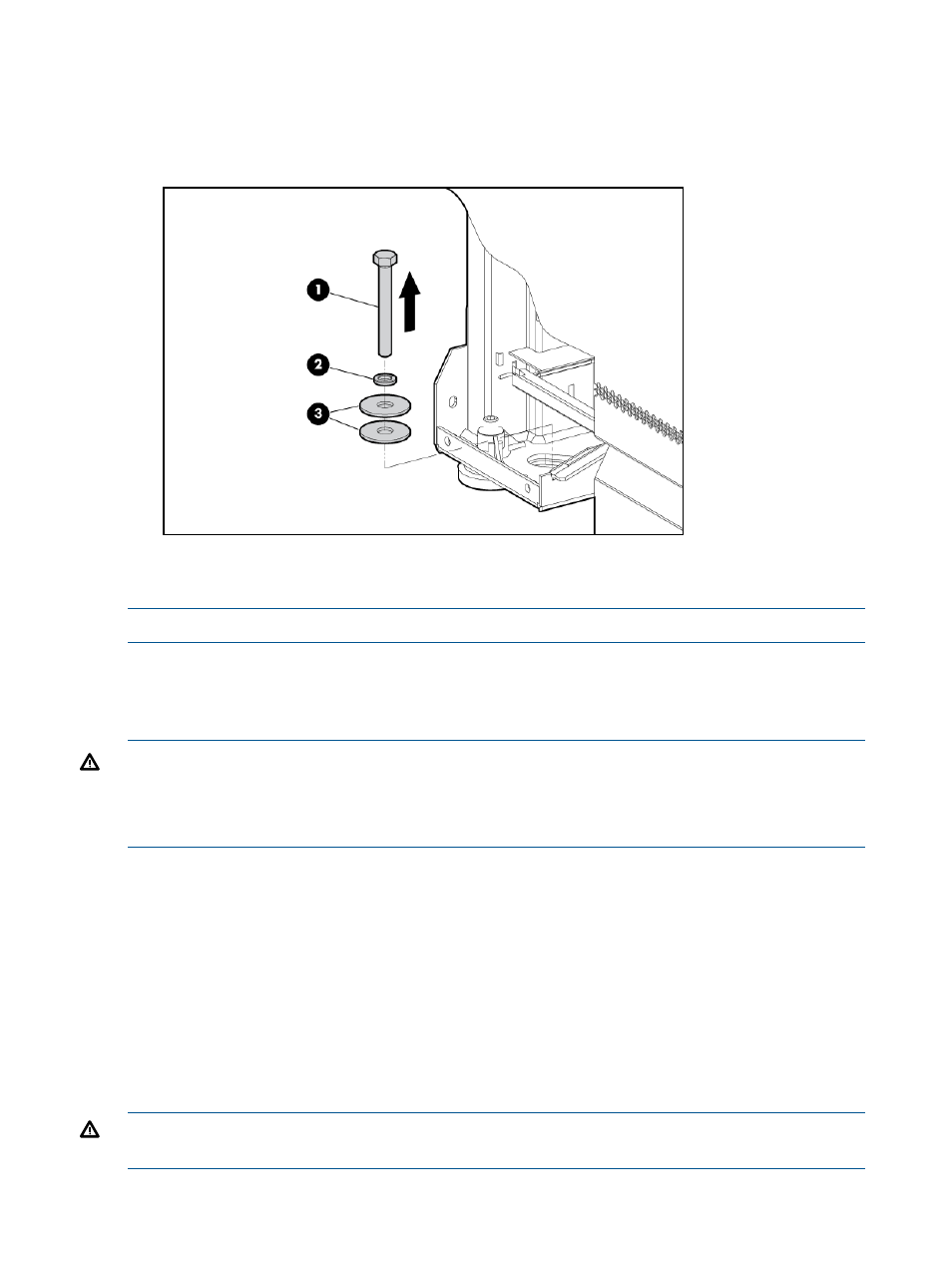
•
For the seismic rack: Using a 9/16-inch socket and 1/2-inch ratchet, unscrew the eight screws
(four on each side of the rack) securing the rack to the pallet. The screws are located next to
the rack leveling pads.
For the seismic rack R2: Using a 17-mm socket wrench, unscrew the four bolts securing the
rack to the pallet.
Moving the Seismic Rack off the Pallet
NOTE:
Seismic racks do not support the use of an unloading ramp.
Hoisting the Rack with Eyebolts
The seismic rack comes with four eyebolts which can be attached to the top of the rack. Use these
eyebolts when you need to hoist the rack. Before proceeding, make sure that you have four eyebolts.
WARNING!
To avoid physical injury, pull straight up on the eyebolts to prevent the rack from
swinging when hoisting the rack.
WARNING!
To avoid physical injury, stand clear in case the rack is not being lifted straight up
and swings.
To install the eyebolts and hoist the rack:
1.
Using a stepladder, or equivalent means, gain access to the top of the seismic rack.
2.
Screw the eyebolts completely into the seismic rack.
3.
Securely attach the equipment lifting hooks/eyebolts to the hoist and carefully lift the rack off
of the shipping pallet.
4.
Remove the pallet from beneath the rack.
5.
Carefully lower the rack to the floor. If the concrete holes are already prepared for the rack
as described in
“Drilling Floor Anchoring Holes” (page 19)
, then carefully lower the rack into
its final position over the anchor holes previously drilled in the floor.
Installing the Casters
WARNING!
Serious injury or damage to equipment can occur if this procedure is not followed
correctly.
26
Installing the Seismic Rack
