7 system configuration, Cpe class management tasks, Query cpe classes – HP IMC Branch Intelligent Management Software User Manual
Page 50: Add/modify cpe classes, Delete cpe classes, Cpe authentication user tasks
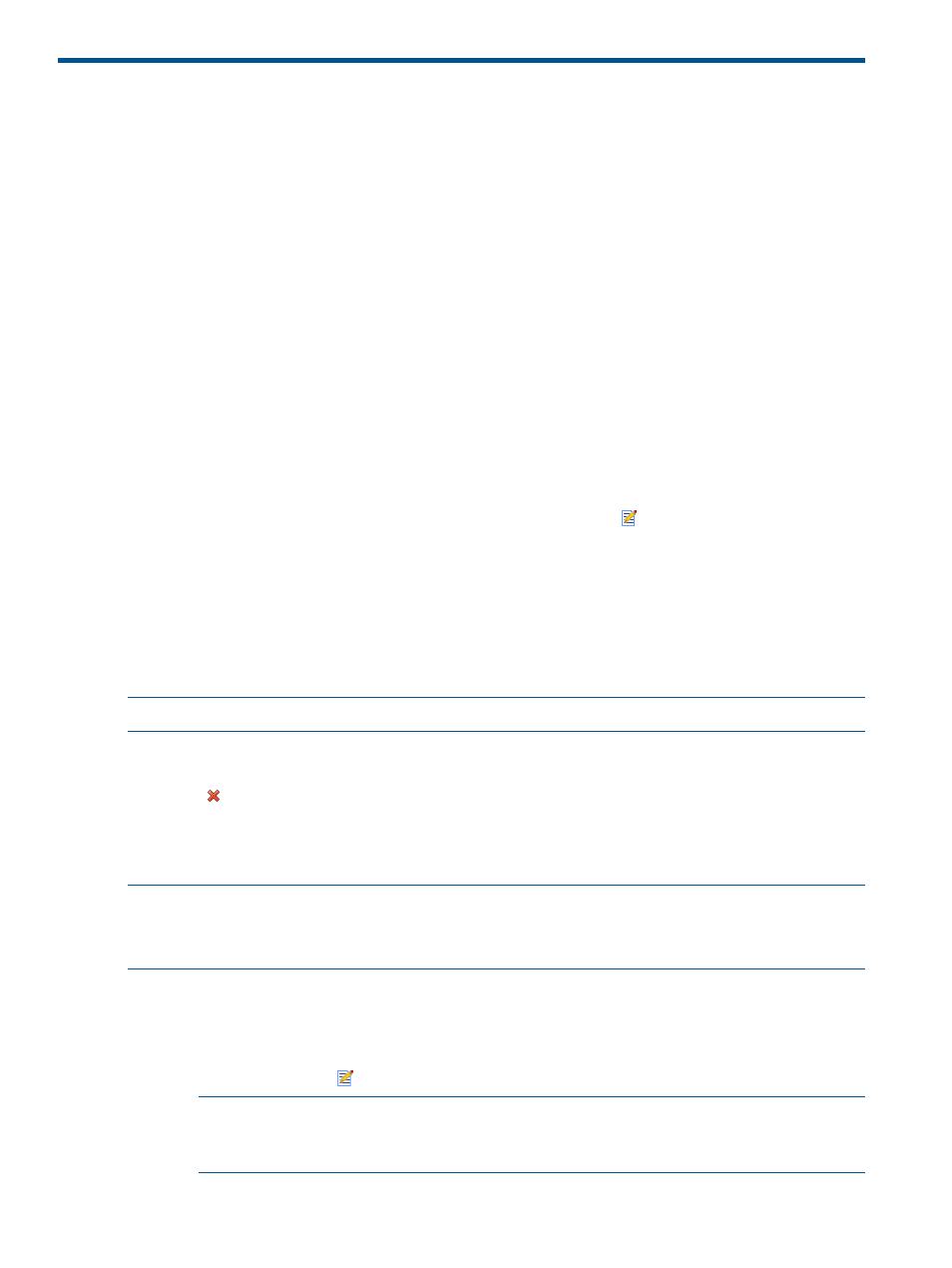
7 System configuration
CPE class management tasks
Use this function to manage the CPE classes in the system, including querying CPE classes, adding.
modifying, and deleting CPE classes
Query CPE Classes
Use this function to query the CPE classes in the system.
1.
Select the Service tab, and then in the BIMS navigation tree click System Configuration > CPE
Class to enter the CPE Class list page.
2.
Enter the CPE class name.
3.
Click Query to view the matched CPE class information.
4.
Click Reset to clear the query conditions and view all CPE class information.
Add/Modify CPE classes
Use this function to add or modify the CPE classes in the system.
1.
Select the Service tab, and then in the BIMS navigation tree click System Configuration > CPE
Class to enter the CPE Class list page.
2.
Click Add to enter the page for adding a CPE class, or click
of a CPE class to enter the
page for modifying the CPE class.
3.
Enter the CPE class name and class description on the page for adding a CPE class, or modify
the class description on the page for modifying the CPE class.
4.
Click Apply.
Delete CPE Classes
Use this function to delete unneeded CPE classes from the system.
NOTE:
CPE classes in use cannot be deleted.
1.
Select the Service tab, and then in the BIMS navigation tree click System Configuration > CPE
Class to enter the CPE Class list page.
2.
Click
for the CPE class you want to delete, and a confirmation dialog box displays.
3.
Click OK to delete the CPE class.
CPE authentication user tasks
NOTE:
Only an administrator can add and modify the CPE authentication user information.
Viewers and network maintenance technicians can only modify the user password.
You cannot change the username of a CPE authentication user.
•
Add/Modify CPE Authentication User: Add a new CPE authentication user and modify an
existing CPE authentication user.
1.
Select the Service tab, and then in the BIMS navigation tree click System Configuration
> CPE Authentication User to enter the CPE Authentication User page.
2.
Click Add or click
of a CPE authentication user.
NOTE:
Only an administrator can add and modify the CPE authentication user
information. Viewers and network maintenance technicians can only modify the user
password.
3.
Configure the authentication user information.
50
System configuration
