Configuration template library, Query configuration templates – HP IMC Branch Intelligent Management Software User Manual
Page 32
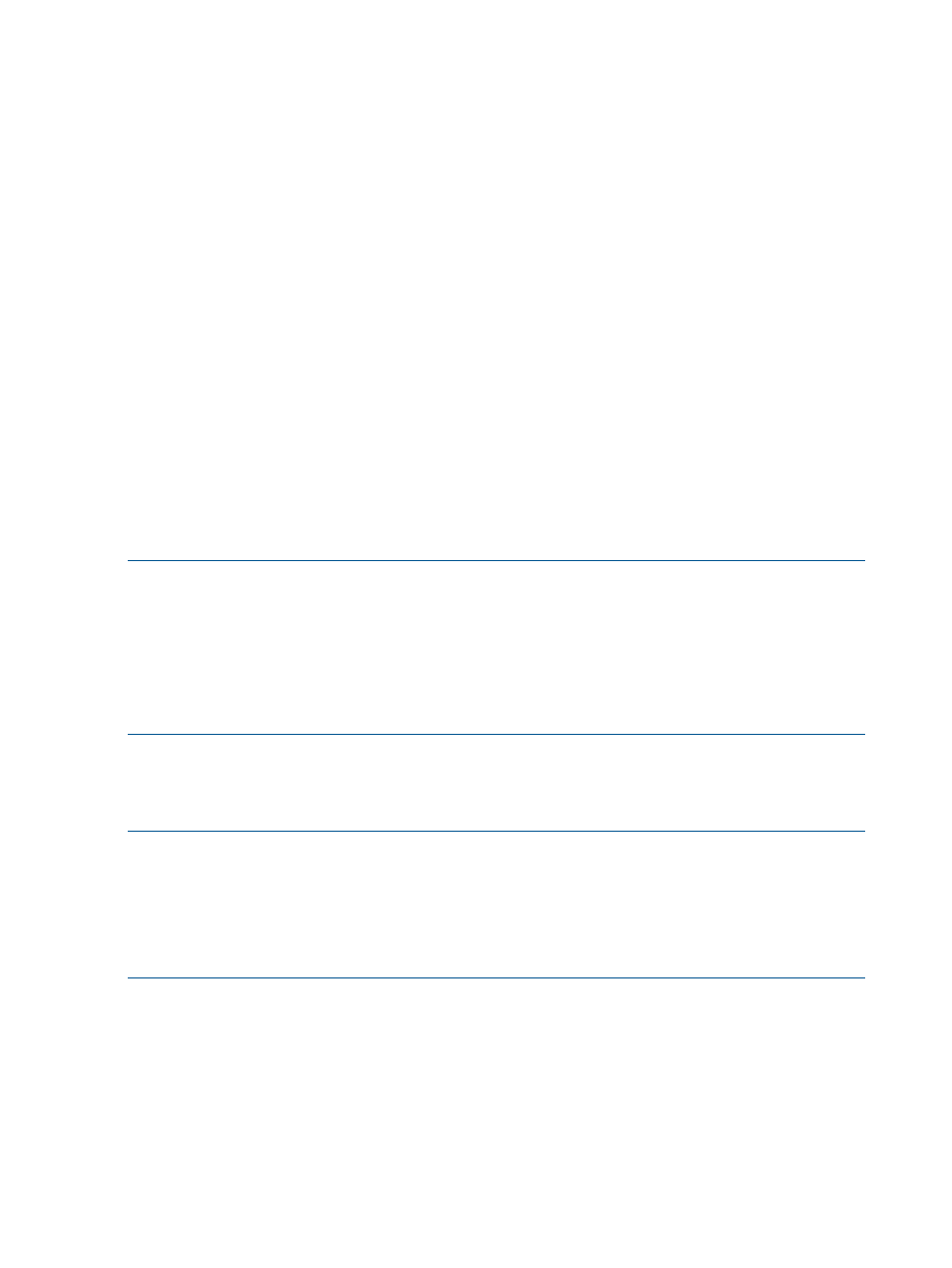
•
CPE Configuration Management
The CPE configuration management mainly shows the basic configuration and software
information, configuration backup history, and software deployment history of a single CPE.
•
CPE Configuration Backup
Use to create an auto backup plan as needed. The system can perform backup periodically
as scheduled. In addition, use this function to manually back up the configuration at any time.
•
Backup History Record
The system provides the backup task execution results.
•
General Configuration Comparison
Use this function to compare the configuration of the specified CPE with another CPE.
Configuration template library
The BIMS configuration template library saves various CPE configuration templates. It lets users
query, add, modify, copy, delete, import, export and deploy configuration templates, and also
allows adding, modifying, and deleting folders for hierarchically managing configuration templates.
Users can import a configuration template on the client to the configuration template library. When
importing a file named properly, users can select the applicable CPE classes for the configuration
template, in order to deploy the configuration template accordingly. The exporting function allows
users to export a configuration template in the configuration template library to the client. By clicking
a configuration template name, users can view the details of the configuration template.
NOTE:
The file can be configuration file or configuration segment.
In the configuration template library, the configuration template name must be unique in the same
level of directory, and a configuration template named the same as a template in the library cannot
be imported.
Deploying a configuration segment modifies part of the CPE configuration, and the CPE generally
does not reboot; deploying a configuration file replaces the startup configuration file of the CPE,
and the CPE generally restarts.
Query configuration templates
Use this function to query the configuration files or configuration segments matching certain
conditions in the configuration template library.
NOTE:
In the configuration template library, the file name must be unique in the same level of
directory. If the imported file name is the same as one file name in the configuration template
library, you can enter another name in the Target File enter box for the configuration file.
The Applicable CPE can be null for a configuration template. If the Applicable CPE is null, you can
select any CPEs as the CPEs-to-deploy. If the Applicable CPE is specified, you can select only the
CPEs matching the CPEs classes set in the Applicable CPE as the CPEs-to-deploy.
1.
Click the Service tab, and then in the BIMS navigation tree click Configuration Management
> Configuration Templates to enter the Configuration Templates page.
2.
In the Target Folder list, select the folder of the files you want to search.
3.
In the Name enter box, enter the information to be queried.
4.
Select a template type.
5.
Click Query to view the matched configuration templates.
6.
Click Reset to restore the default query conditions and view the configuration templates matching
the default query conditions.
32
Configuration management
