Deploy cpe software – HP IMC Branch Intelligent Management Software User Manual
Page 13
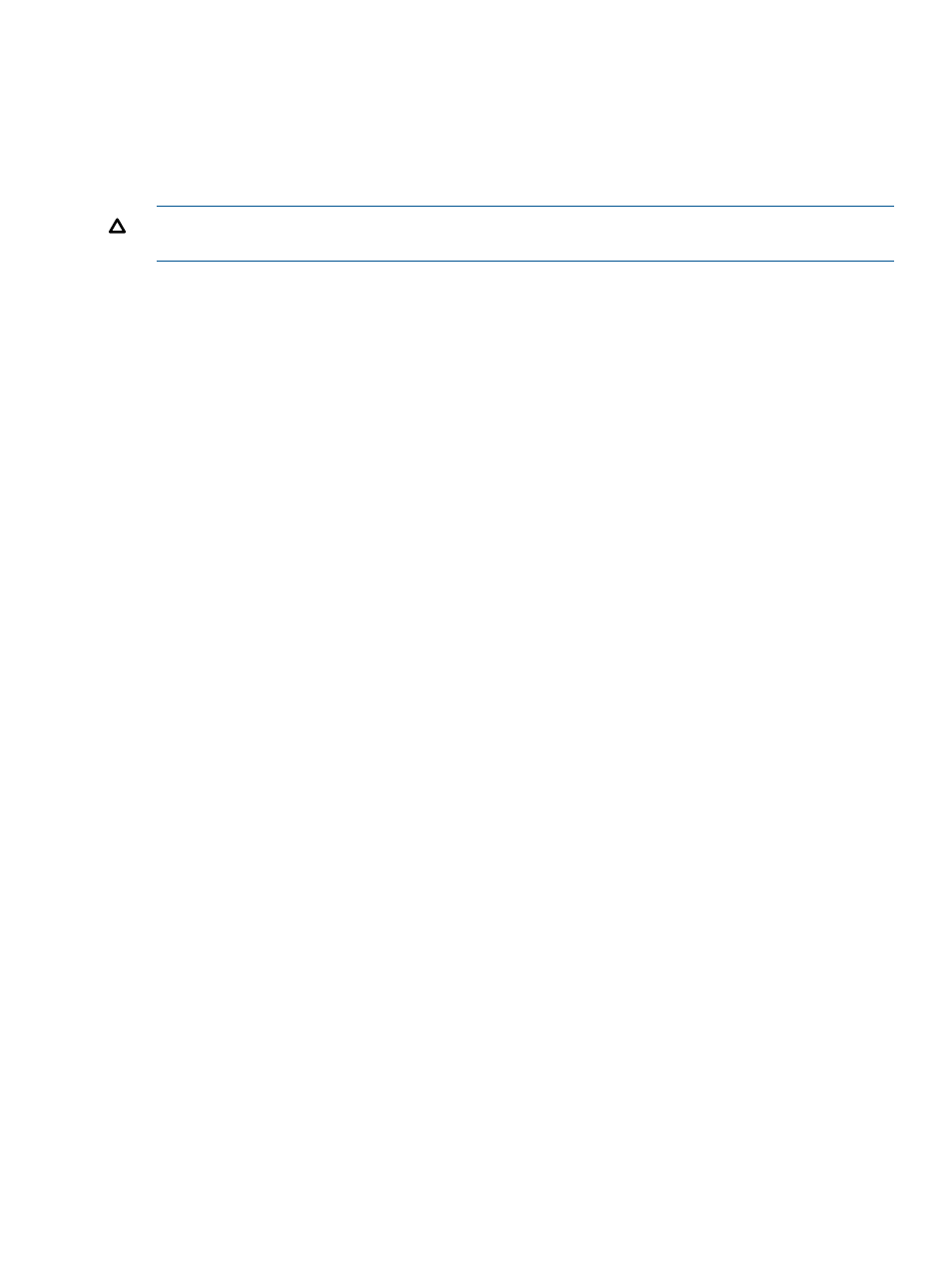
Deploy CPE software
Deploy a system software in the Software Library to one or multiple CPEs. As needed, use the CPE
software deployment guide.
For example, you can deploy the software named mainmsr201xB81D001.bin in the CPE
software library to two MSR20-15 routers with IP addresses 10.153.89.150 and
10.153.89.151
, and execute the deployment task immediately as configured.
CAUTION:
Because each CPE software is applicable to the specific CPE models, make sure that
the CPE models match the CPE software to be deployed.
1.
Click the Configuration tab, select Deployment Guide from the navigation tree, and click
Software Deployment
2.
Select the CPE software mainmsr201xB81D001.bin.
3.
Select the two CPEs with IP addresses 10.153.89.150 and 10.153.89.151.
4.
Enter the task name.
5.
Select the task execution time Immediately.
6.
Enter the task description.
7.
Click Apply to deploy the configuration on the two CPEs.
Deploy CPE software
13
