View the details of a deployment task, Modify a deployment task, Copy a deployment task – HP IMC Branch Intelligent Management Software User Manual
Page 41: Delete deployment tasks, Execute deployment tasks immediately
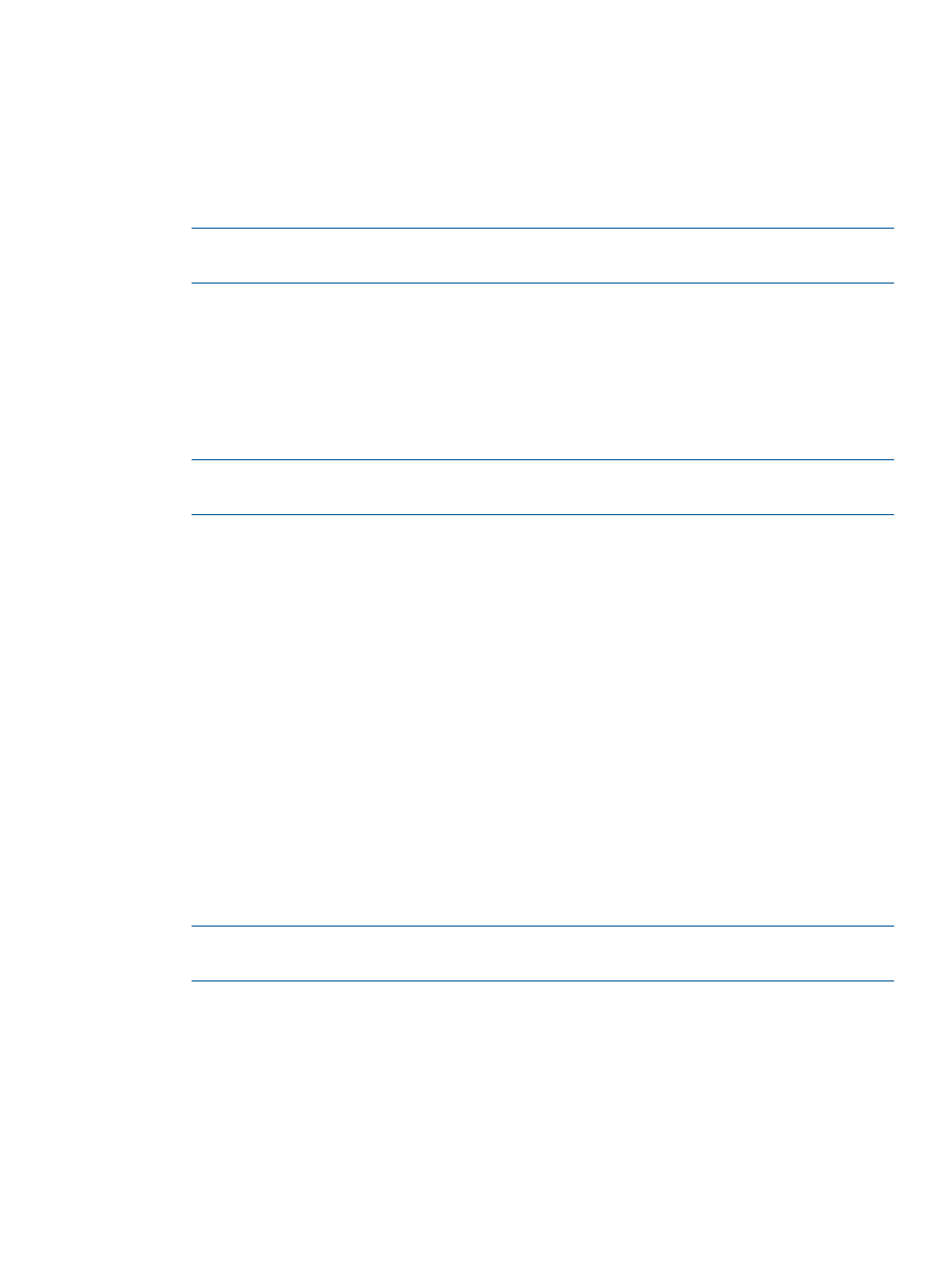
View the details of a deployment task
Use this function to view the details of a deployment task, including information about the file or
software to be deployed, task information, and information about the CPE-to-deploy.
1.
Click the Service tab, and then in the BIMS navigation tree click Configuration Management
> Deployment Task to enter the deployment task list page.
2.
Click the name of the task you want to view, and the page showing the details of the task
displays.
NOTE:
If you have deleted a CPE deployed by a task, on the page showing the details of
the task, -CPE does not exist is displayed after the CPE name in the CPE-to-Deploy column.
Modify a deployment task
Use this function to modify an existing deployment task. The content that you can modify depends
on the task type.
1.
Click the Service tab, and then in the BIMS navigation tree click Configuration Management
> Deployment Task to enter the deployment task list page.
2.
Click the Modify link of a deployment task.
NOTE:
You cannot modify a task in the Executing status. In addition, You cannot modify a
task that is automatically restoring the CPE configuration or software to the baseline.
3.
Modify the related parameters, and click OK.
Copy a deployment task
Use this function to create a new task by copying and modifying an existing task. In this way, you
can create tasks flexibly.
1.
Click the Service tab, and then in the BIMS navigation tree click Configuration Management
> Deployment Task to enter the deployment task list page.
2.
Click the Copy link of a task.
3.
According to the task type, the task wizard displays the interface to Deploy CPE Configuration,
Deploy CPE Software, Auto Deploy CPE Configuration, or Auto Deploy CPE Software.
Delete deployment tasks
Use this function to delete one or more tasks.
1.
Click the Service tab, and then in the BIMS navigation tree click Configuration Management
> Deployment Task to enter the deployment task list page.
2.
Select one or more tasks.
3.
Click Delete, and a confirmation dialog box displays.
NOTE:
You cannot modify a task in the Executing status. In addition, You cannot modify a
task that is automatically restoring the CPE configuration or software to the baseline.
4.
Click OK.
Execute deployment tasks immediately
Use this function to execute one or more configuration/software deployment tasks immediately.
1.
Click the Service tab, and then in the BIMS navigation tree click Configuration Management
> Deployment Task to enter the deployment task list page.
2.
Select one or more auto configuration or auto software deployment tasks.
Deployment tasks
41
