Deleting pairs – HP XP Business Copy Software User Manual
Page 84
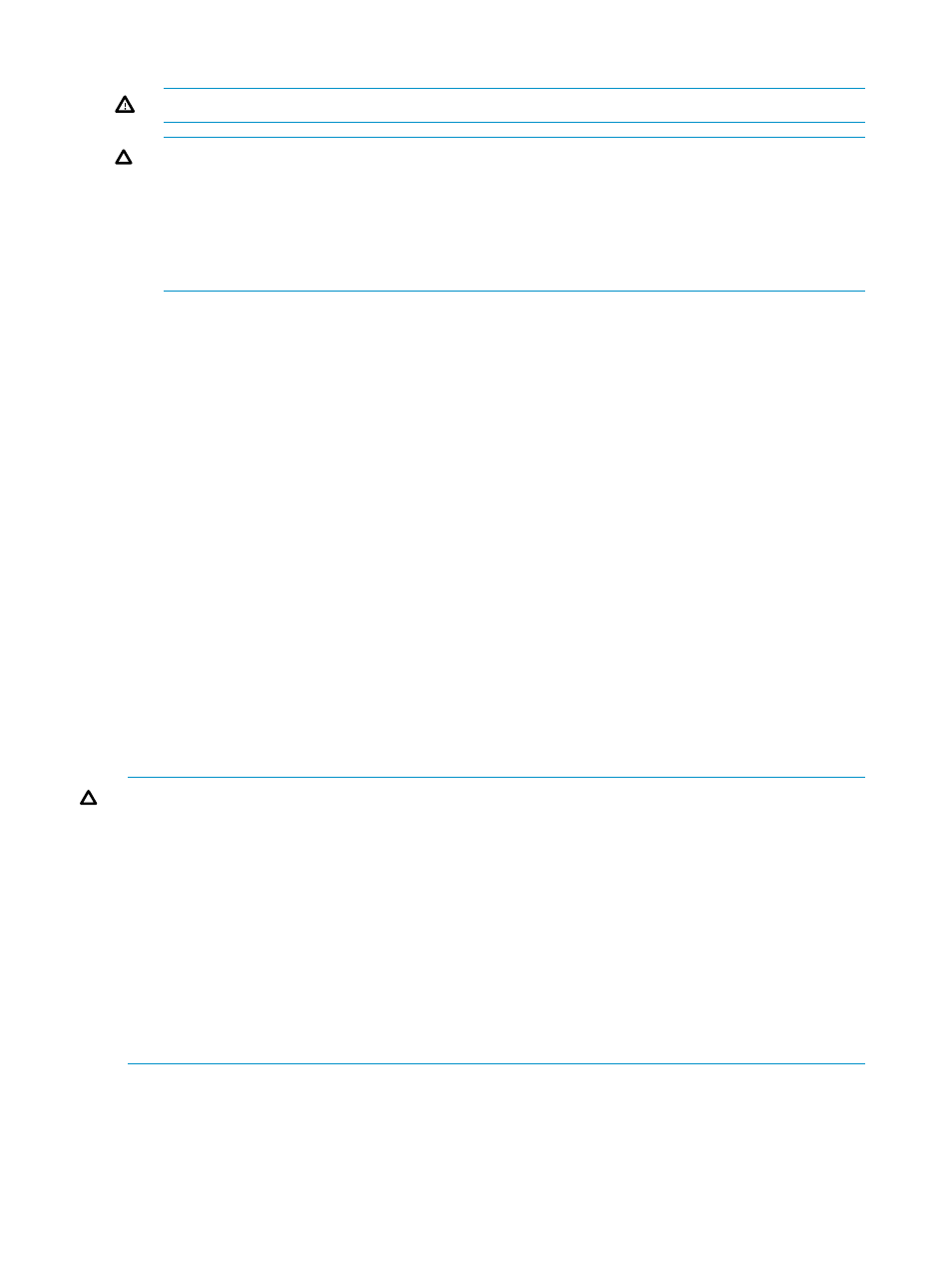
6.
Select the resync type for each pair from the Resync Type list.
WARNING!
Make sure to select the correct resync direction.
CAUTION:
•
If you do not want to resynchronize the S-VOL and T-VOL after the quick restore operation,
you must set the Swap&Freeze option before performing the quick restore operation (see
“Swap&Freeze Option” (page 25)
and
).
•
If the reverse copy or quick restore operation is performed on one SIz pair in a 1-to-n
configuration (n>1), the S-VOL and the other T-VOLs are no longer synchronized.
Reverse and quick restore operations cannot be performed on pairs in the V-Split or Suspended
status.
When a quick restore operation is in progress, the Remote Web Console window may display
old configuration information on components such as volumes. The window may display
configurations before the quick operation is performed. To update configuration information
in the Remote Web Console window, wait until the quick restore operation completes and
then click File and then Refresh on the menu bar of the window.
7.
Click OK to reflect the settings to the Preview List in the Pair Operation window.
If you try to perform the quick restore operation to the pair you select from the Resynchronize
Volume Pair Volume List that is composed of volumes stored in multiple cache logical partitions
(CLPRs), a message asking you whether you want to click OK and continue the operation will
appear. Click OK if you do, or click Cancel to discontinue the quick restore operation.
8.
Repeat steps 6 through 7 until the Preview List in the Pair Operation window displays the
desired pairs (settings).
9.
Confirm that the T-VOLs are offline before starting resync operations.
10.
In the Pair Operation window, click Apply to resynchronize the specified pairs.
The Pair Operation window will then display the results of the Resync Pair operations (for
example, pair status changed to resync or resync-R, and then to duplex) and the progress (%)
of the update copy operation. The pair status will change to duplex right away, if the update
copy operation is not necessary.
CAUTION:
•
When reverse or quick restore resync operation ends abnormally, or, Suspend pair is requested
during reverse copy or quick restore, the pair status changes to suspended. The S-VOL of the
suspended pair is read/write-enabled for all hosts; however, the data on the S-VOL is not
guaranteed. The T-VOL of the suspended pair remains read/write-disabled.
•
Even when reverse or quick restore resync operation ends abnormally, or, Suspend pair is
requested during reverse copy or quick restore, the status of other SIz pairs which share the
same S-VOL does not change.
•
After an SIz reverse copy or quick restore operation is performed, make sure that the pair
status changes to duplex before performing a TCz resume pair operation. If you perform the
TCz resume pair operation before the pair status changes to duplex, the command (resume
pair operation) will be rejected.
Deleting Pairs
The Delete Volume Pair dialog box (see
) allows you to delete the pairs. Note
that the deleting pair is an operation to stop copying data into the T-VOL of an SIz pair, and set
the status of the S-VOL and T-VOL back to Simplex.
84
Performing ShadowImage for Mainframe Operations Using Remote Web Console
