Shadowimage for mainframe options, Swap&freeze option – HP XP Business Copy Software User Manual
Page 25
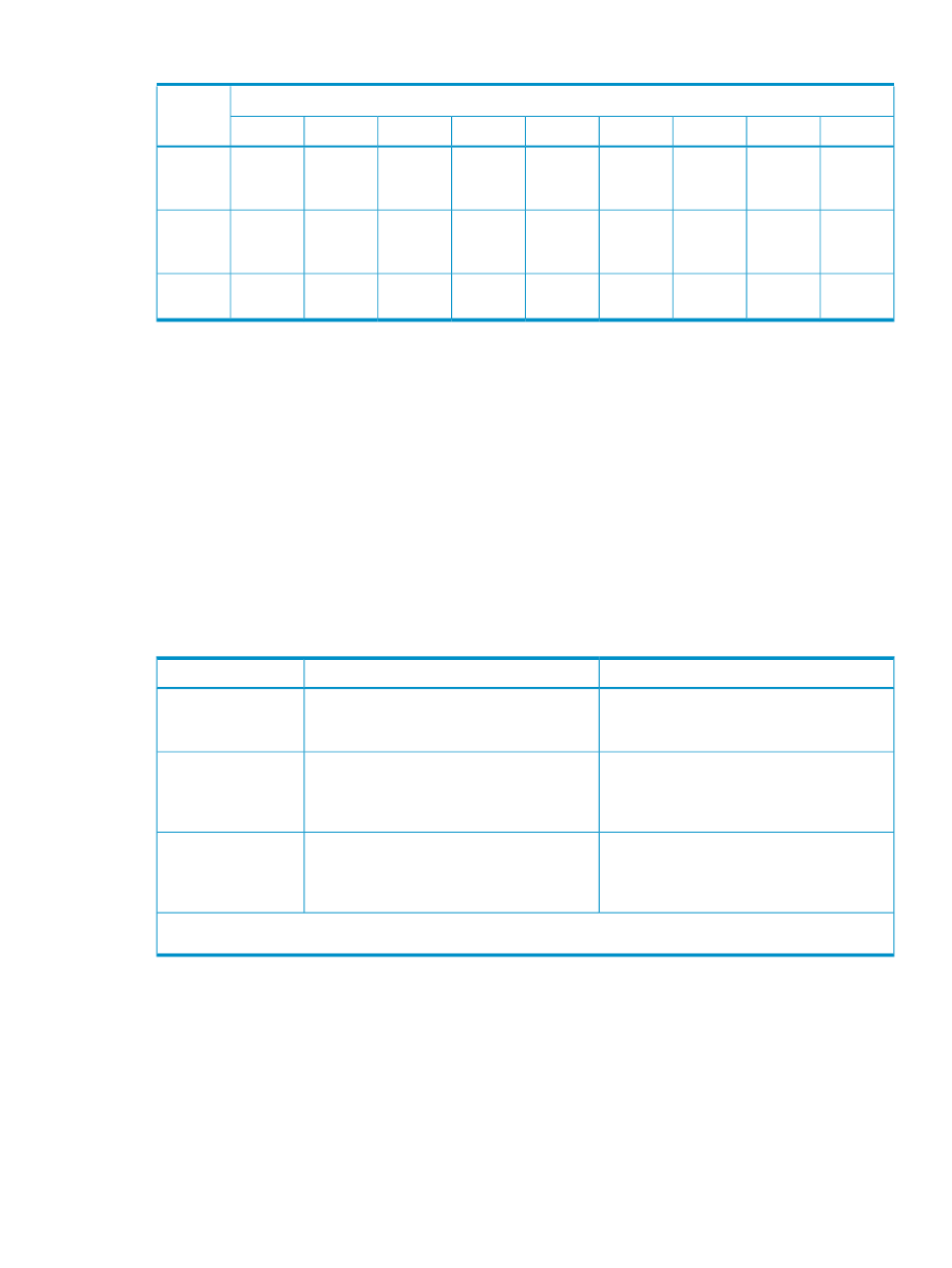
Table 3 Pair Status and Allowable Operations (continued)
Pair Status
Operation
Suspend
Resync-R
Resync
Split
V-Split
SP-Pend
Duplex
Pending
Simplex
Yes
NG
NG
1
Yes
Yes
NG
NG
1
NG
NG
Resync
Pair
(forward)
NG
NG
NG
Yes
NG
NG
NG
NG
NG
Resync
Pair
(backward)
Yes
Yes
Yes
Yes
NG
Yes
Yes
Yes
NG
Delete
Pair
1
There are the following cases:
•
If you try to resynchronize a pair in duplex or resync status by copying data from the S-VOL to the T-VOL using PPRC
TSO command, the processing ends normally. However, since actually no resynchronize processing is performed,
the pair status does not change.
•
If you use ICKDSF PPRCOPY command, the command abnormally ends by reporting CC = 12.
•
If you use XP for Business Continuity Manager Software™, the processing ends normally. However, since no
resynchronize processing is performed as in case 1, the pair status does not change. For further information about
how to use XP for Business Continuity Manager Software™, see the HP StorageWorks XP for XP for Business
Continuity Manager Software™ Software User's Guide.
ShadowImage for Mainframe Options
You can use the options in
for SIz operations.
Table 4 Types of ShadowImage for Mainframe Options
Requirement
Features
Option Type
You must change the storage system setting to
allow the quick restore operation.
Swap&Freeze option suppresses the update
copy. For details, see
Swap&Freeze
N/A
Host I/O Performance option suppresses the
copy operations by ShadowImage for
Mainframe. For details, see
.
Host I/O Performance
N/A
Copy Threshold option temporarily stops the
copy operation of ShadowImage for
Mainframe. For details, see
Copy Threshold
NOTE:
Available option types depend on the storage system settings.
Swap&Freeze Option
The Swap&Freeze option allows the S-VOLs of an SIz pair to remain unchanged after the quick
restore operation. If the quick restore operation is performed on an SIz pair with the Swap&Freeze
option, update copy operations are suppressed, and thus are not performed for pairs in the duplex
status after the quick restore operation. If the quick restore operation is performed without the
Swap&Freeze option, the S-VOL and T-VOL are resynchronized when update copy operations are
performed for pairs in the Duplex status.
Make sure that the Swap&Freeze option remains in effect until the pair status becomes Duplex after
the quick restore operation.
ShadowImage for Mainframe Options
25
