HP XP P9500 Storage User Manual
Page 73
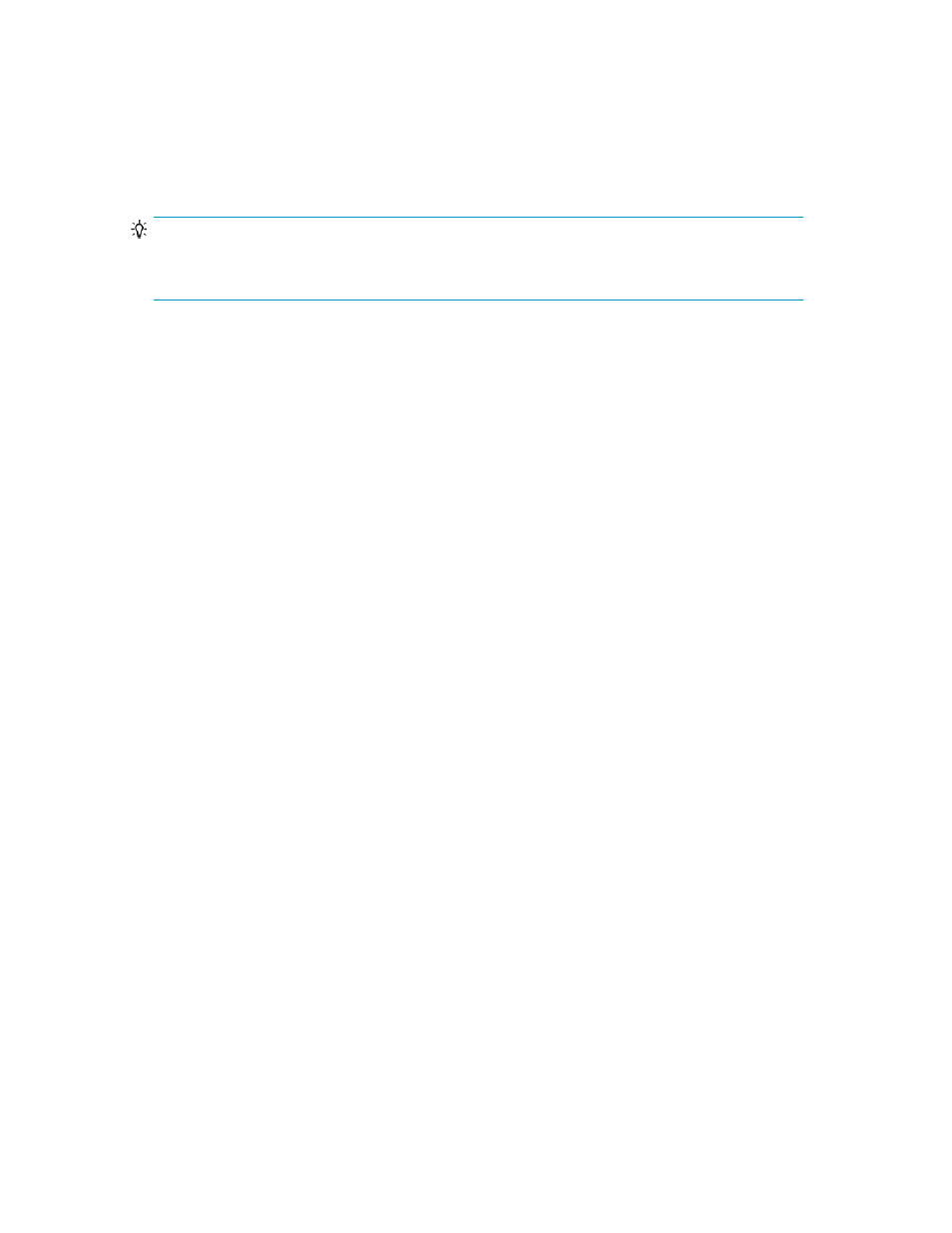
6.
Execute the
KTACTTPG
command.
The contents of the updated configuration files set in the REXX variable structures is applied to
the storage system.
7.
Execute the
KTQRYTPG
command.
Confirm whether the tiering policy has been applied to the added volume.
TIP:
You can also update the disk configuration definition file by executing the
KTIMPORT
command with
the
SCAN
parameter specified, instead of executing the
KTSCAN
and
KTSTORE
commands.
Related topics
• Example of adding a volume to the tiering policy group definition
• KTACTTPG
• KTIMPORT
• KTLOAD
• KTQRYTPG
• KTSCAN
• KTSTORE
• Format of tiering policy information CSV files
Deleting a volume from the definition of a tiering policy group
To delete a volume from the definition of a tiering policy group, first change the tiering policy of the
volume back to the default (if necessary) and then delete the volume from the tiering policy group
definition file.
After you delete a volume from the tiering policy group definition, Smart Manager for Mainframe
does not manipulate the volume.
1.
Execute the
KTQRYDEV
command to view information about the volume to be deleted.
2.
If necessary, execute the
KTDCTDEV
command to change the tiering policy of the volume in the
storage system back to the default.
3.
Perform either of the following operations:
• If the volume to be deleted belongs to an SMS storage group:
Exclude the volume from the SMS storage group.
• If the volume to be deleted does not belong to an SMS storage group:
Delete the record for the volume from the tiering policy information CSV file.
4.
Execute the
KTIMPORT
command.
The volume is deleted from the tiering policy group definition file. Smart Manager for Mainframe
does not manipulate the volume.
User Guide
73
