Settings required for collecting event logs, Attributes of the distribution libraries (dlib) – HP XP P9500 Storage User Manual
Page 53
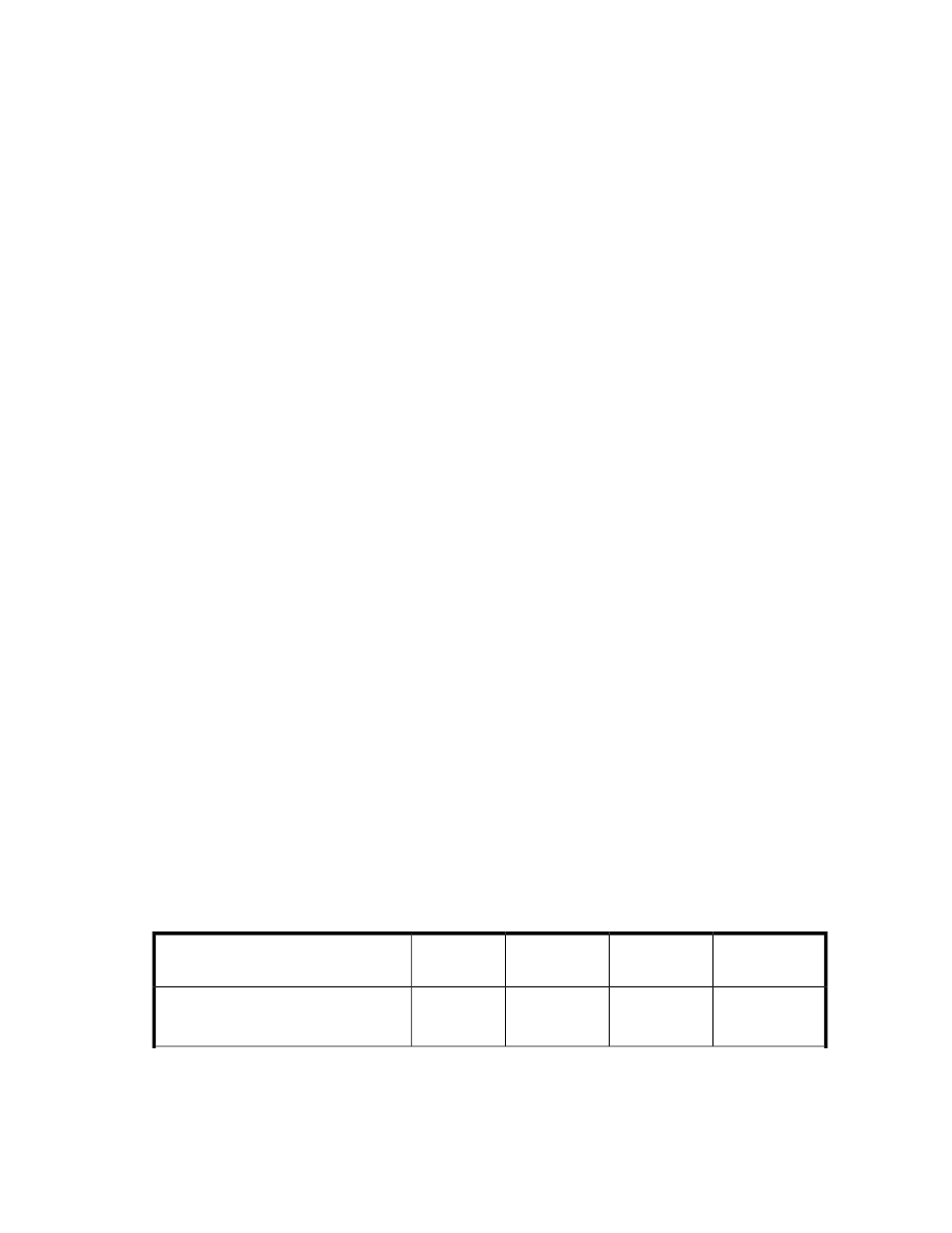
Settings required for collecting event logs
Specify the settings required for collecting event logs. The specification method varies depending on
whether you want to output event logs to the log stream by using the system logger service or to the
Smart Manager for Mainframe log dataset without using the system logger service.
To output event logs to the log stream by using the system logger service, perform all the sysplex setup
procedures for using the DASD-only log stream for the system logger service described in the MVS
Setting Up a Sysplex.
To output event logs to the Smart Manager for Mainframe log dataset without using the system logger
service, create a log dataset before executing a CLI command.
For details about event logs, see the description about collecting event logs.
Related topics
• Collecting event logs by using the system logger service
• Collecting event logs without using the system logger service
Backing up Smart Manager for Mainframe to the distribution library
If SMP/E was used when installing Smart Manager for Mainframe in the target library and no Smart
Manager for Mainframe, use a sample JCL to back up Smart Manager for Mainframe to the distribution
library. This step is unnecessary if you install it directly in the target library without using SMP/E.
1.
Modify the following sample JCL in accordance with the user installation environment.
•
HPQKT5AC
Details are shown at the beginning of the sample JCL.
The sample JCL is stored in the
HP.CHKLnnn.F1
dataset (the
nnn
part varies depending on the
version). If you edited the
RECVUPLD
job to change the output destination dataset name for the
TSO/E
RECEIVE
command, the JCL is stored in the dataset after the change.
2.
Execute
HPQKT5AC
.
Perform the checking that is required for backing up the provided datasets to the distribution
library. (The
CHECK
operand has been specified for the
ACCEPT
command.) If no errors occur
(the execution completes with a return code of 0), go on to the next step.
3.
Delete the
CHECK
operand from
HPQKT5AC
.
4.
Re-execute
HPQKT5AC
after the
CHECK
operand is deleted.
SMP/E ACCEPT is executed, and the provided datasets are backed up to the distribution library.
Attributes of the distribution libraries (DLIB) are shown in the following table.
Table 8 Attributes of the distribution libraries (DLIB)
BLKSIZE
(bytes)
LRECL
(bytes)
RECFM
DSORG
Library type (DD name
#
)
6,160
80
FB
PO
Sample library
(
HPQKSAMD
)
User Guide
53
