Related topics – HP XP P9500 Storage User Manual
Page 54
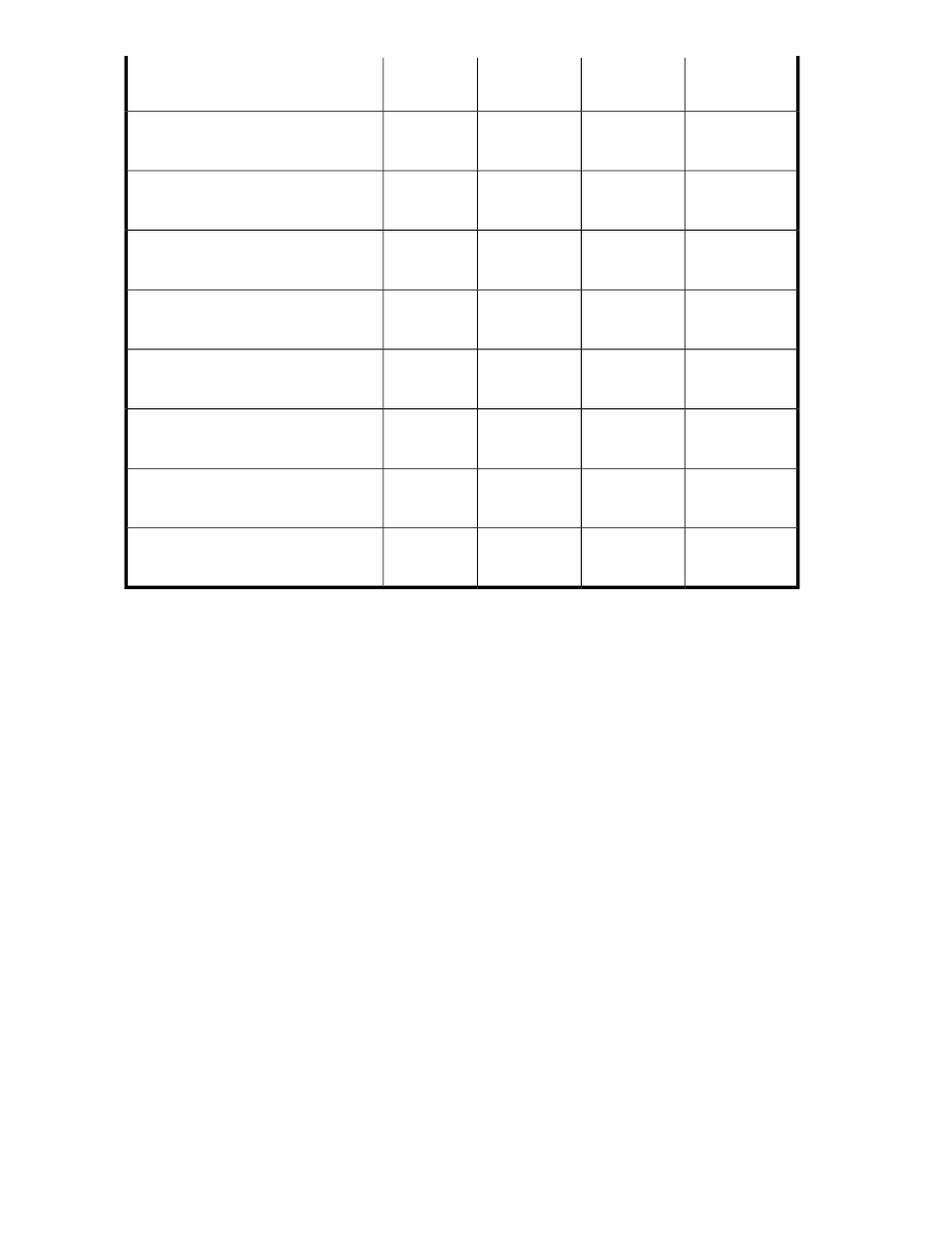
BLKSIZE
(bytes)
LRECL
(bytes)
RECFM
DSORG
Library type (DD name
#
)
6,144
-
U
PO
Load library for LINKLIB
(
HPQKLNKD
)
6,144
-
U
PO
Load library for LPALIB
(
HPQKLPAD
)
6,160
80
FB
PO
Cataloged procedure library
(
HPQKPRCD
)
6,160
80
FB
PO
REXX Exec library, fixed length format
(
HPQKEXED
)
6,120
255
VB
PO
REXX Exec library, variable length format
(
HPQKEXVD
)
6,160
80
FB
PO
ISPF panel library
(
HPQKPNLD
)
6,160
80
FB
PO
ISPF message library
(
HPQKMSGD
)
6,160
80
FB
PO
ISPF table library
(
HPQKTABD
)
#
The DD name specified with the
HPQKT1AL
sample JCL (allocates the distribution and target lib-
raries) that was used when installing with SMP/E. The dataset name is the one specified in each
DD statement.
Related topics
• Performing an installation using SMP/E
Notes on when Business Continuity Manager is installed
This section provides notes on registering a user SVC and setting environment variables and system
symbols when installing Smart Manager for Mainframe in an environment where Business Continuity
Manager is installed.
Notes on when registering a user SVC if Business Continuity Manager is installed
Smart Manager for Mainframe and Business Continuity Manager share the same user SVC. Therefore,
you must compare the version of the currently enabled user SVC registered by Business Continuity
Manager and the version of the prerequisite user SVC for Smart Manager for Mainframe, and then
you must use the user SVC of the later version.
To confirm the version of the currently enabled user SVC, use the
YKINSCHK
command of Business
Continuity Manager.
Installation and Setup
54
