HP XP P9500 Storage User Manual
Page 50
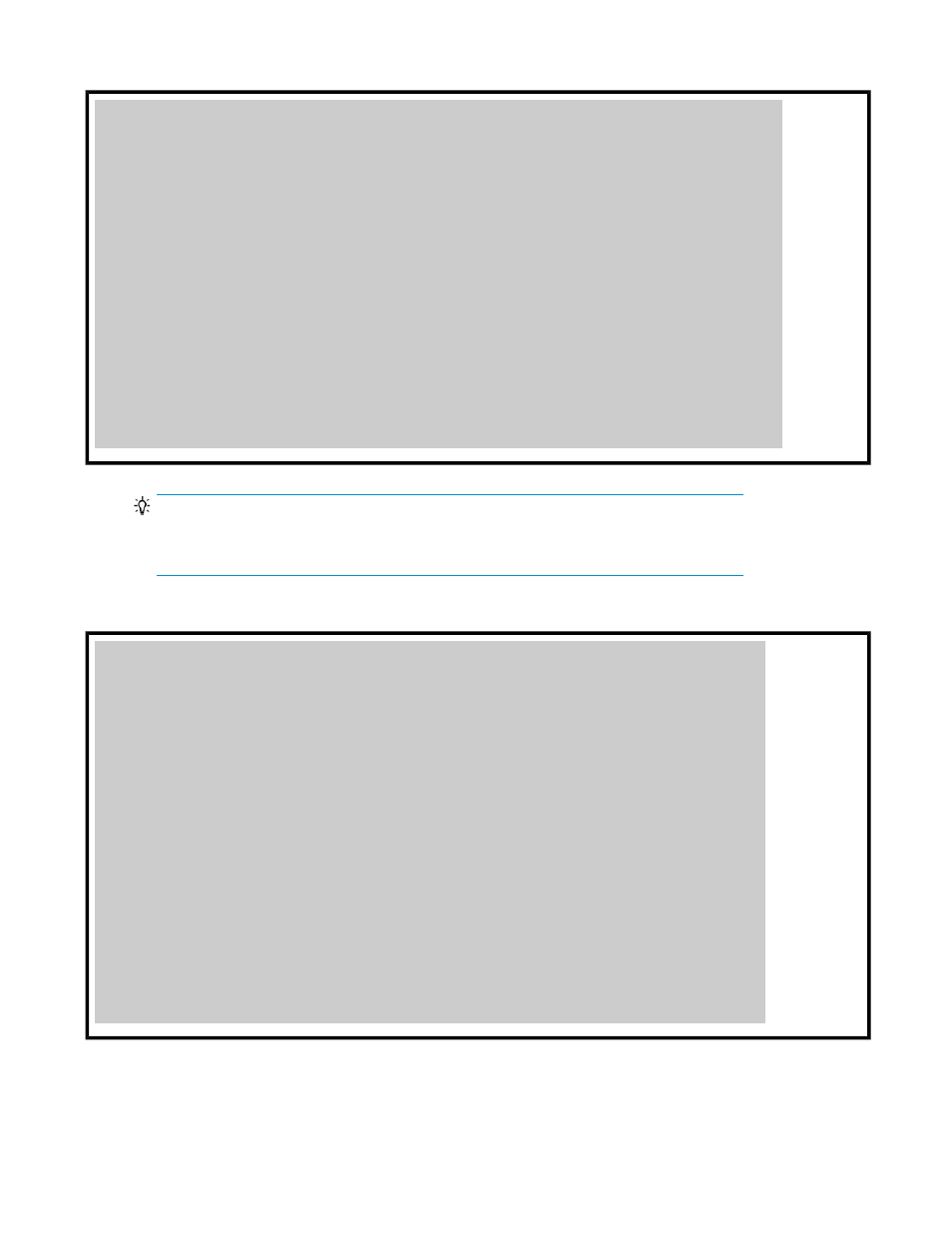
4.
In the Manage Licenses panel, enter the key code in the Key Code field, and then press Enter.
Manage Licenses Row 1 to 2 of 2
Command ===> _______________________________________________ Scroll ===> PAGE
2013/03/11 19:44:14
Enter the license key information below and press ENTER to install.
License Key Dataset Name ______________________________________________
or Key Code xxxx xxxx xxxx xxxx xxxx xxxx xxxx xxxx
xxxx xxxx xxxx xxxx xxxx xxxx xxxx xxxx
xxxx xxxx xxx
License List -----------------------------------------------------------------
PP Name Serial Num Model Type Capacity Expires
******************************* Bottom of data ********************************
F1=Help F3=Exit F4=Refresh F7=Backward F8=Forward F12=Cancel
TIP:
If you enter the keycode for Business Continuity Manager in this panel, the license key for
Business Continuity Manager is also installed.
The Message Panel pops up.
Message Panel Row 1 to 1 of 1
Command ===> _______________________________________________ Scroll ===> PAGE
2013/03/11 19:45:04
License Information Dataset:
HPQ1.HPQ2.CCENTRAL.LICENSE
License Key Dataset or Key Code:
xxxx xxxx xxxx xxxx xxxx xxxx xxxx xxxx
xxxx xxxx xxxx xxxx xxxx xxxx xxxx xxxx
xxxx xxxx xxx
Messages:
KTA001I The license key(s) has been installed
***************************** Bottom of data ******************************
F1=Help F7=Backward F8=Forward F12=Cancel
The
KTA001I
message is output if the license key is installed correctly.
Installation and Setup
50
