Return codes generated by the ktconmsg command – HP XP P9500 Storage User Manual
Page 113
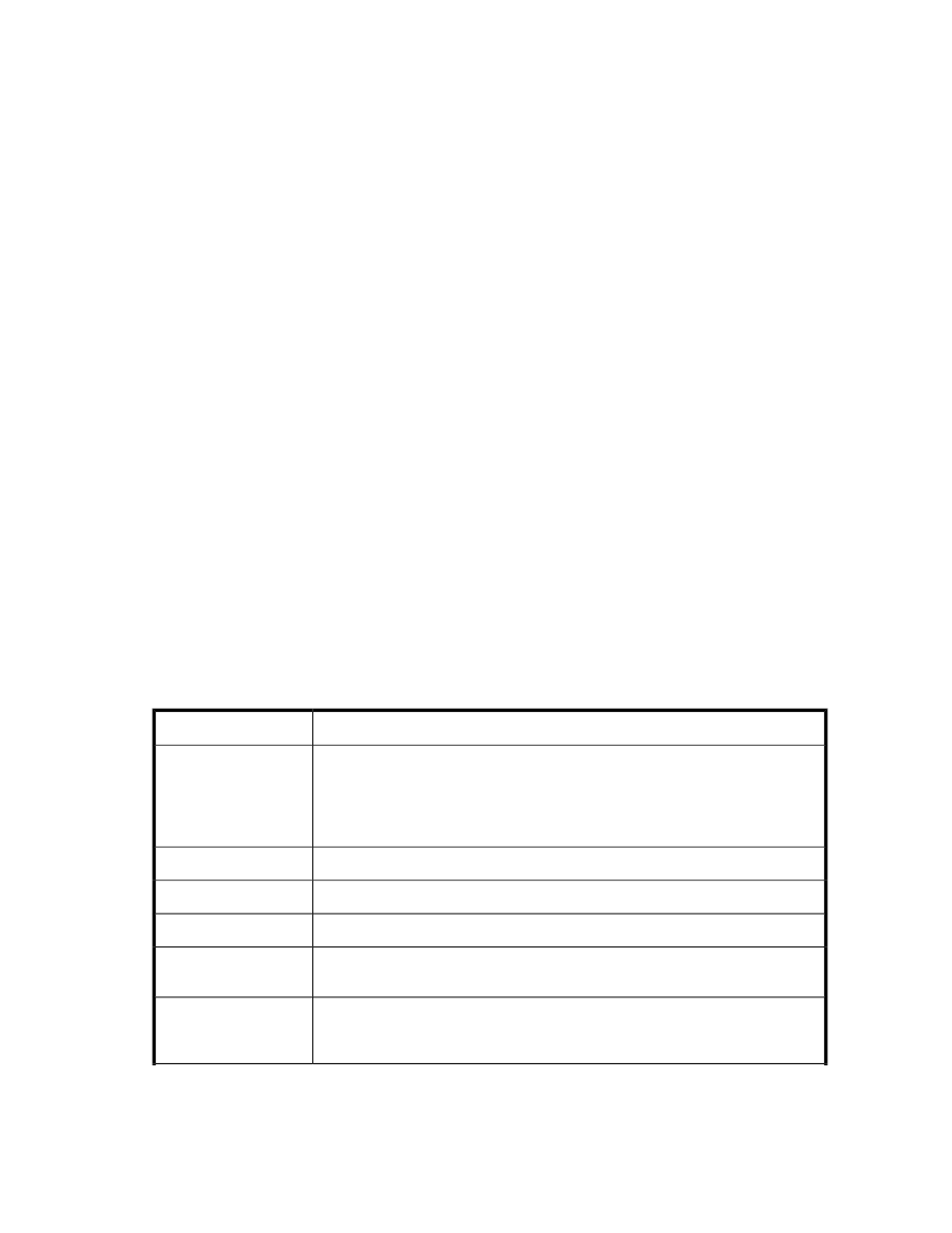
Specify the processing type.
•
OPEN
Establish an EMCS console interface for monitoring messages. When the command with the
OPEN
parameter specified ends normally, the
YKA098I
message containing the handle value
to be specified for the
OP(GET)
and
OP(CLOSE)
parameters is returned.
•
GET
Messages acquired after the EMCS console interface was established are returned in order
in which they arrived.
If no messages have been acquired, either of the following operations is performed.
If a value other than 0 is specified for the
TIMEOUT
parameter: If no messages arrived when
the number of seconds specified for the
TIMEOUT
parameter has elapsed, the
YKA096I
message is output and the command ends with return code 2.
If 0 is specified for the
TIMEOUT
parameter: The
YKA096I
message is output and the command
ends with return code 2.
•
CLOSE
Close the EMCS console interface for monitoring messages.
MSGID(message-ID)
~<6-10 alphanumeric characters> <
Specify the message ID of the message to be monitored.
TIMEOUT(timeout-value)
~
Specify the timeout value in seconds.
HANDLE(X'handle-value')
~
Specify the handle value to be associated with the EMCS console interface that has already been
established. Specify the value in the
YKA098I
message that was returned when the
KTCONMSG
OP(OPEN)
command ended.
Return codes
The following table lists and describes the codes returned when the
KTCONMSG
command terminates.
Table 27 Return codes generated by the KTCONMSG command
Meaning
Return code
The module cannot be loaded. The possible causes are as follows:
•
The necessary library datasets are not concatenated.
•
The load library for LINKLIB has not been registered for APF authentication.
•
The module is protected by the RACF program control function.
-3
An interrupt occurred during command execution.
-1
Open processing ended normally.
0
The message specified by the
MSGID
parameter was returned.
1
The number of seconds specified for the
TIMEOUT
parameter has elapsed, but no
messages arrived.
2
An attempt to acquire a message failed. A possible cause is that the message was
deleted because a long time has passed since the EMCS console interface was es-
tablished.
4
User Guide
113
