Overview of the event log data output tool, 150 overview of the event log data output tool – HP XP P9500 Storage User Manual
Page 150
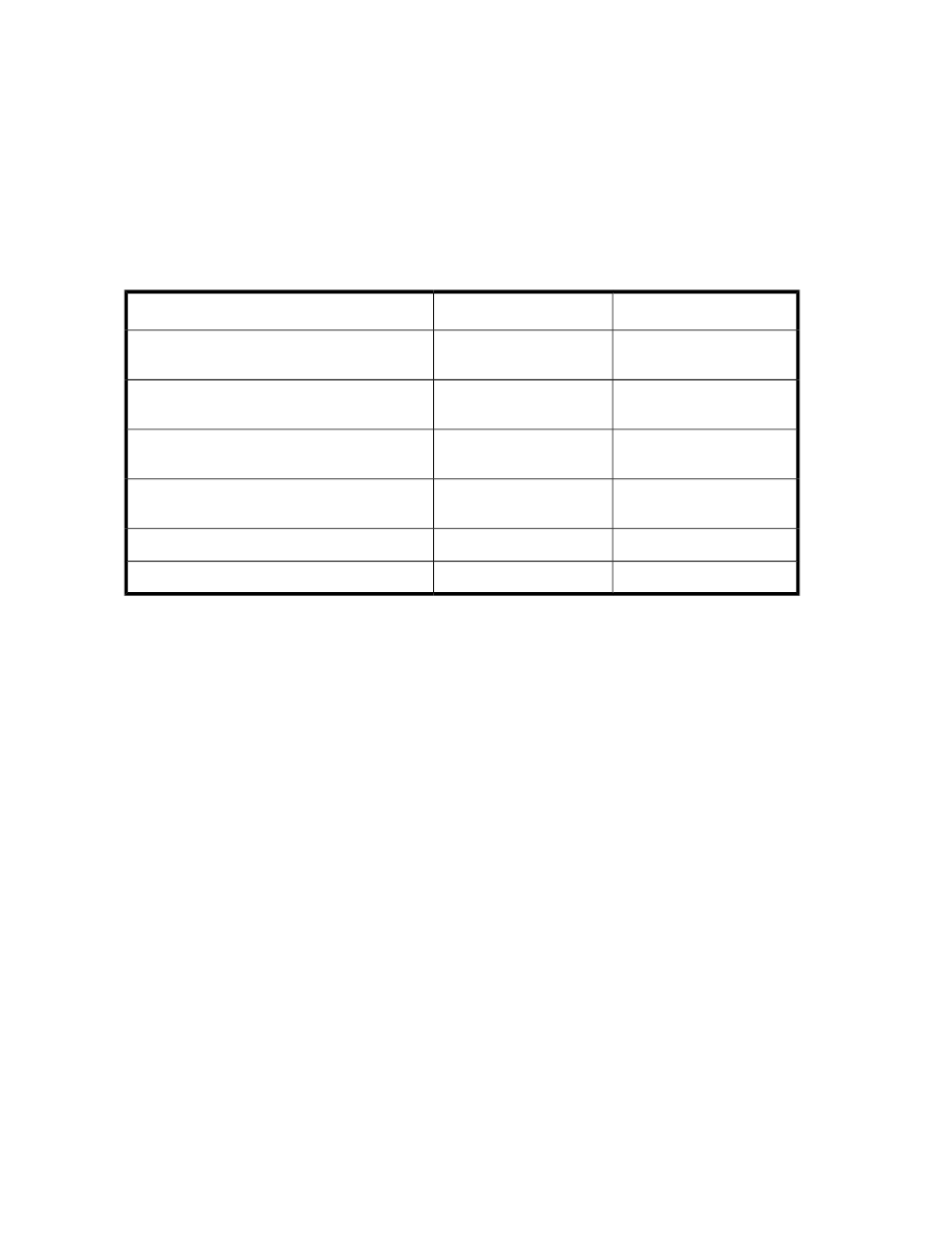
Related topics
• Starting the system logger service
• Parameters specified when a log stream is defined
• JCL example for deleting a log stream
Disk space requirements for the event log when the system logger service is used
The following table shows the amount of log data when the system logger service is used to output
the event log.
Table 53 Amount of event log data when the system logger service is used
Number per command
Size
#1
Types of event log data
Number of output messages
68 + message length
#2
Messages (excluding messages output from the
ISPF panel and scripts)
Number of I/O errors
68 + CCW length
#2
Only in the case of an I/O error, parameter in-
formation for the CCW for that I/O
Number of I/O errors
224
Only in the case of an I/O error, return informa-
tion for that I/O
Number of I/O errors
224
Only in the case of an I/O error, sense byte in-
formation for that I/O
2
96
Time-stamps
1
224
Command parameter information
#1
The size is rounded up to a multiple of 32 before being output.
#2
The maximum length is 256 bytes.
Estimating the staging dataset
Estimate the disk capacity based on the amount of event log data.
Estimating the log stream dataset
Estimate the disk capacity based on the amount of offloaded event log data and the retention period.
Estimating the dataset (OUTLOG) to which logs are output from the log stream
Estimate the disk capacity based on the amount of offloaded event log data and the retention period.
Overview of the event log data output tool
The event log data output tool (
KTLOGCP
) outputs the event log data accumulated in the log stream
to a dataset. The output log data will not be deleted from the log stream.
KTLOGCP
allows you to output only the necessary event log data by specifying conditions for output
data.
Collecting trace information and logs
150
