Install the software – HP LaserJet Pro CP1525nw Color Printer User Manual
Page 50
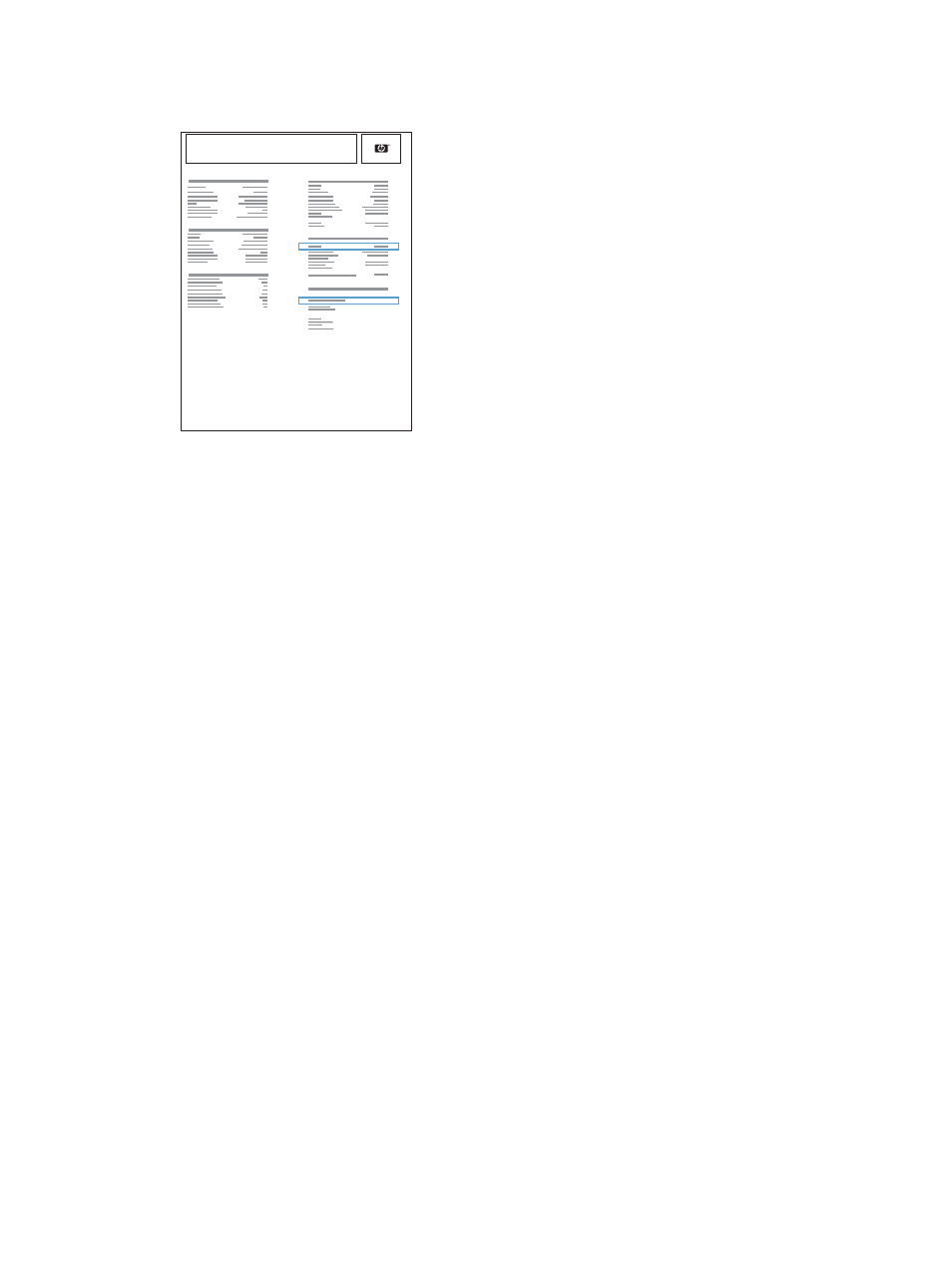
6.
Find the IP address on the Self Test/Configuration page.
HP Color LaserJet CP4525 Printers
Embedded Jetdirect Page
Install the software
1.
Quit all programs on the computer.
2.
Install the software from the CD.
3.
Follow the onscreen instructions.
4.
When prompted, select the Connect through a wired network option, and then click the Next
button.
5.
From the list of available printers, select the printer that has the correct IP address.
6.
Click the Finish button.
7.
On the More Options screen, you can install more software, or click the Finish button.
8.
Print a page from any program to make sure that the printing software is correctly installed.
Connect the product to a wireless network (wireless models only)
Before installing the product software, make sure the product is not connected to the network using a
network cable.
If your wireless router does not support Wi-Fi Protected Setup (WPS), obtain the wireless router network
settings from your system administrator, or complete the following tasks:
●
Obtain the wireless network name or service set identifier (SSID).
●
Determine the security password or encryption key for the wireless network.
36
Chapter 5 Connect the product
ENWW
