HP LaserJet Pro CP1525nw Color Printer User Manual
Page 159
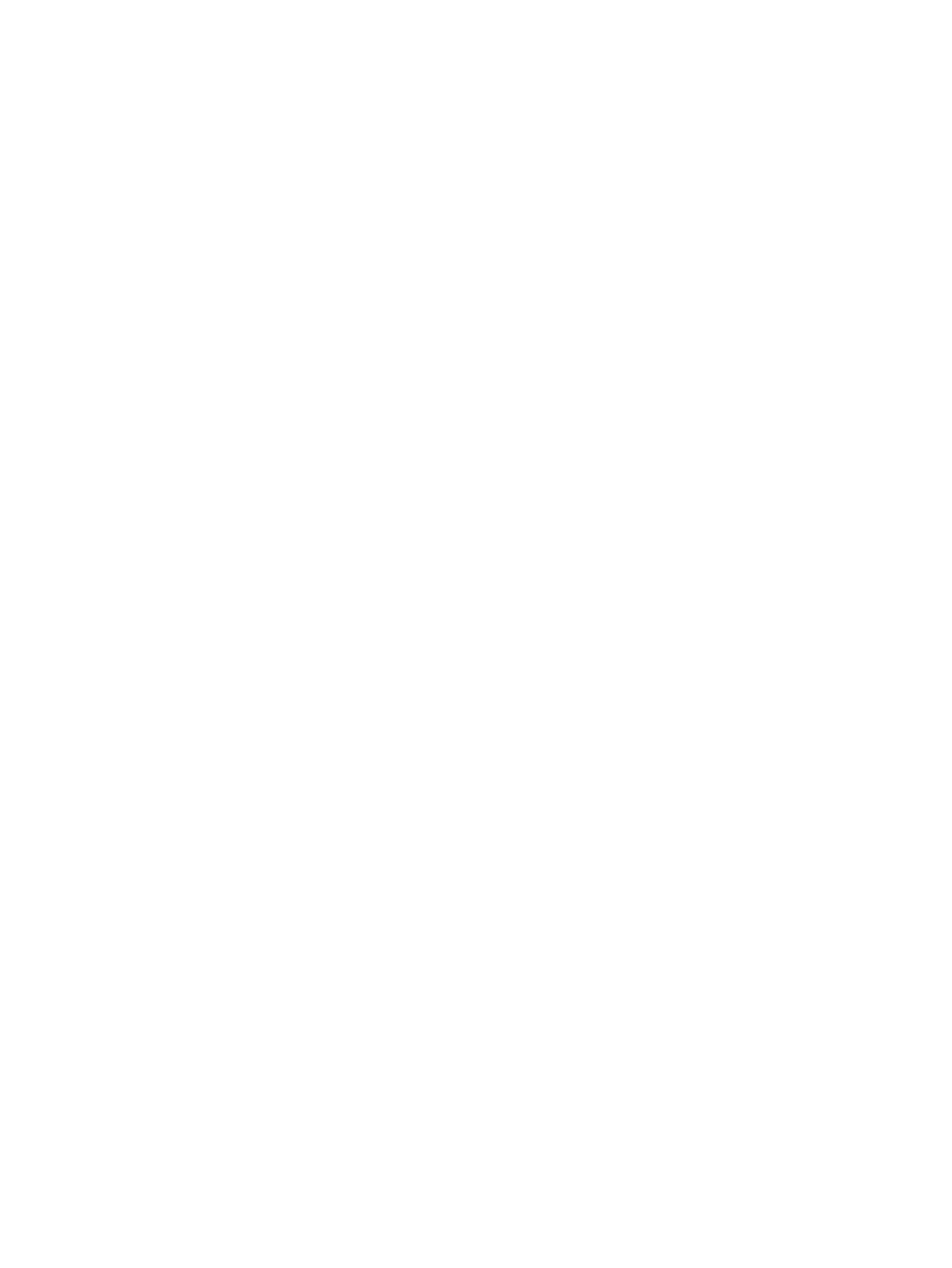
Cannot connect more computers to the wireless product
1.
Make sure that the other computers are within the wireless range and that no obstacles block the
signal. For most networks, the wireless range is within 30 m (100 ft) of the wireless access point.
2.
Make sure the product is turned on and in the ready state.
3.
Turn off any third-party firewalls on your computer.
4.
Make sure that the wireless network is working correctly.
a.
On the product control panel, open the Network configuration menu, and then open the
Wireless Menu item.
b.
Select the Run Network Test item to test the wireless network. The product prints a report
with the results.
5.
Make sure that the correct port or product is selected.
a.
From the list of printers on your computer, right-click the name of this product, click
Properties, and then open the Ports tab.
b.
Click the Configure Port button to verify that the IP address matches the IP address listed
on the Run Network Test report.
6.
Make sure that your computer is working correctly. If necessary, restart your computer.
The wireless product loses communication when connected to a VPN
●
Typically, you cannot connect to a VPN and other networks at the same time.
The network does not appear in the wireless networks list
●
Make sure the wireless router is turned on and has power.
●
The network might be hidden. However, you can still connect to a hidden network.
ENWW
Solve wireless network problems 145
