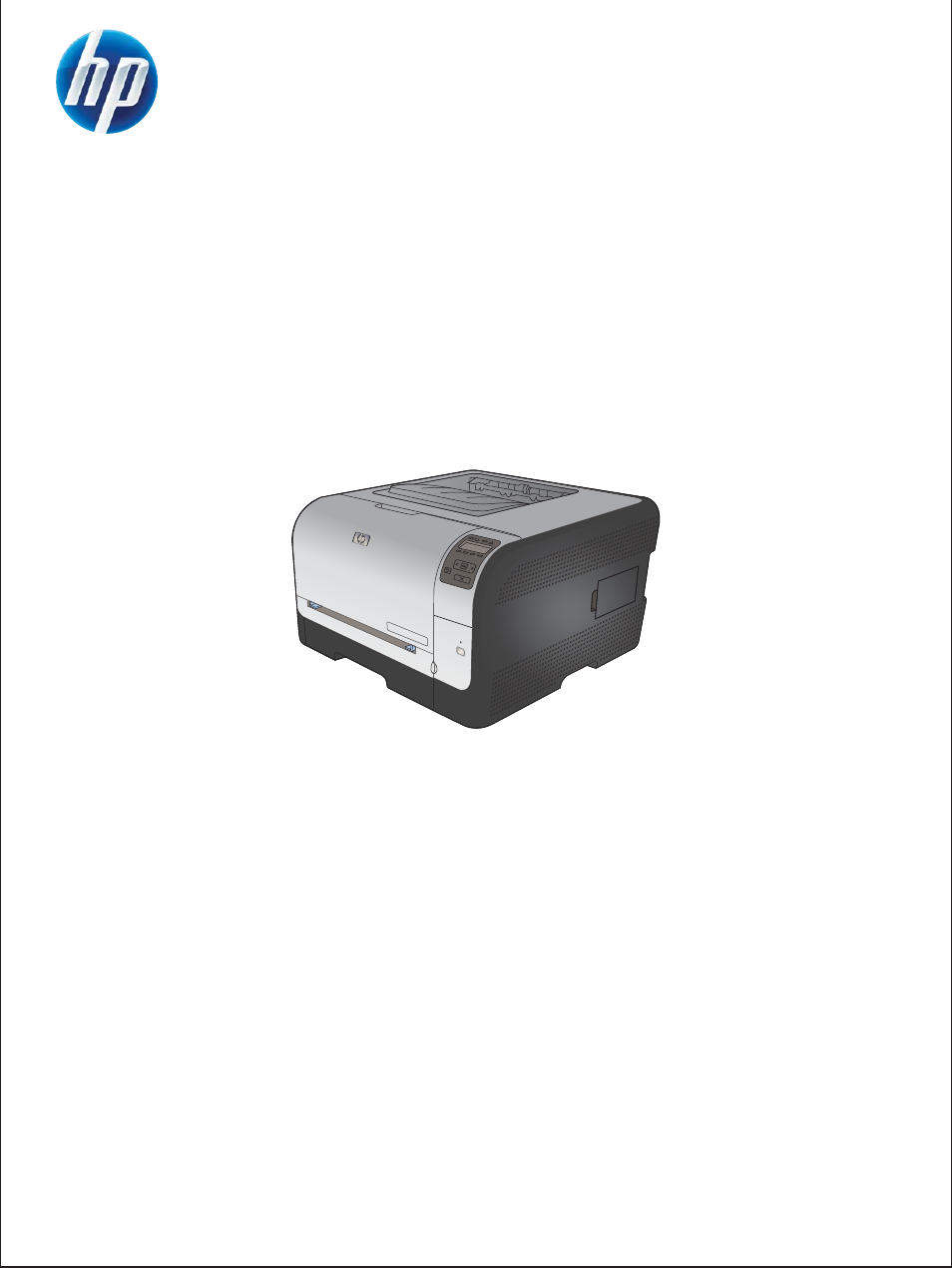HP LaserJet Pro CP1525nw Color Printer User Manual
Laserjet pro cp1520
Table of contents
Document Outline
- Product basics
- Control panel menus
- Software for Windows
- Supported operating systems for Windows
- Supported printer drivers for Windows
- Select the correct printer driver for Windows
- Change print job settings
- Change printer-driver settings for Windows
- Remove software for Windows
- Supported utilities for Windows
- Other Windows components and utilities
- Software for other operating systems
- Use the product with Mac
- Software for Mac
- Supported operating systems for Mac
- Supported printer drivers for Mac
- Install software for Mac operating systems
- Remove software from Mac operating systems
- Change printer-driver settings for Mac
- Software for Mac computers
- Print with Mac
- Cancel a print job with Mac
- Change the paper size and type with Mac
- Create and use printing presets with Mac
- Resize documents or print on a custom paper size with Mac
- Print a cover page with Mac
- Use watermarks with Mac
- Print multiple pages on one sheet of paper with Mac
- Print on both sides of the page (duplex printing) with Mac
- Set the color options with Mac
- Use the Services menu with Mac
- Software for Mac
- Connect the product
- Supported operating systems for networks
- Connect with USB
- Connect to a network
- Supported network protocols
- Install the product on a wired network
- Connect the product to a wireless network (wireless models only)
- Connect the product to a wireless network using WPS
- Connect the product to a wireless network using WPS by using the control panel menus
- Connect the product to a wireless network using a USB cable
- Install the software for a wireless product currently on the network
- Disconnect from the wireless network
- Reduce interference on a wireless network
- Advanced wireless setup
- Configure IP network settings
- Paper and print media
- Print tasks
- Cancel a print job
- Basic print tasks with Windows
- Open the printer driver with Windows
- Get help for any printing option with Windows
- Change the number of print copies with Windows
- Save custom print settings for reuse with Windows
- Improve print quality with Windows
- Print on both sides (duplex) with Windows
- Print multiple pages per sheet with Windows
- Select page orientation with Windows
- Set color options with Windows
- Additional print tasks with Windows
- Print colored text as black (grayscale) with Windows
- Print on preprinted letterhead or forms with Windows
- Print on special paper, labels, or transparencies
- Print the first or last page on different paper with Windows
- Scale a document to fit page size
- Add a watermark to a document with Windows
- Create a booklet with Windows
- Color
- Manage and maintain
- Print information pages
- Use HP ToolboxFX
- Use the HP Embedded Web Server
- Use HP Web Jetadmin software
- Product security features
- Economy settings
- Manage supplies and accessories
- Clean the product
- Product updates
- Solve problems
- Self help
- Solve problems checklist
- Factors that affect product performance
- Restore factory-settings
- Interpret control panel messages
- Paper feeds incorrectly or becomes jammed
- Solve image quality problems
- The product does not print or it prints slowly
- Solve connectivity problems
- Solve direct-connect problems
- Solve network problems
- Poor physical connection
- The computer is using the incorrect IP address for the product
- The computer is unable to communicate with the product
- The product is using incorrect link and duplex settings for the network
- New software programs might be causing compatibility problems
- The computer or workstation might be set up incorrectly
- The product is disabled, or other network settings are incorrect
- Solve wireless network problems
- Wireless connectivity checklist
- The control panel displays the message: The wireless feature on this product has been turned off
- The product does not print after the wireless configuration completes
- The product does not print, and the computer has a third-party firewall installed
- The wireless connection does not work after moving the wireless router or product
- Cannot connect more computers to the wireless product
- The wireless product loses communication when connected to a VPN
- The network does not appear in the wireless networks list
- The wireless network is not functioning
- Solve product software problems
- Product software problems
- Solve common Mac problems
- The printer driver is not listed in the Print & Fax list
- The product name does not appear in the product list in the Print & Fax list
- The printer driver does not automatically set up the selected product in the Print & Fax list
- A print job was not sent to the product that you wanted
- When connected with a USB cable, the product does not appear in the Print & Fax list after the drive ...
- You are using a generic printer driver when using a USB connection
- Supplies and accessories
- Service and support
- Product specifications
- Regulatory information
- FCC regulations
- Environmental product stewardship program
- Protecting the environment
- Ozone production
- Power consumption
- Paper use
- Plastics
- HP LaserJet print supplies
- Return and recycling instructions
- Paper
- Material restrictions
- Disposal of waste equipment by users in private households in the European Union
- Chemical substances
- Material Safety Data Sheet (MSDS)
- For more information
- Declaration of conformity
- Declaration of Conformity (wireless models)
- Safety statements
- Additional statements for wireless products
- Index