Use hp web jetadmin software, Product security features, Assign a system password – HP LaserJet Pro CP1525nw Color Printer User Manual
Page 111
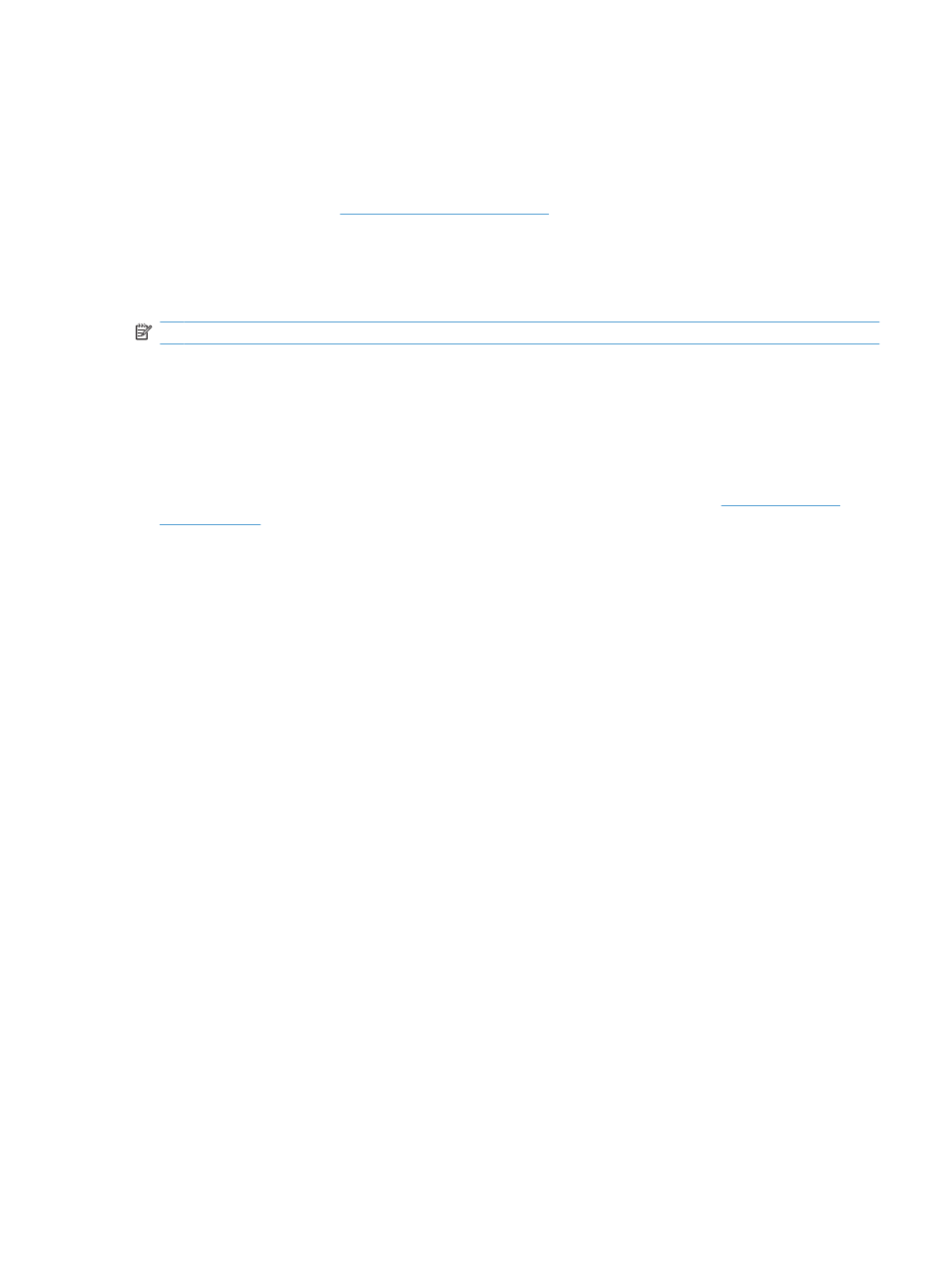
Use HP Web Jetadmin software
HP Web Jetadmin is a Web-based software solution for remotely installing, monitoring, and
troubleshooting network-connected peripherals. Management is proactive, allowing network
administrators the ability to resolve issues before users are affected. Download this free, enhanced-
management software at
Device plug-ins can be installed into HP Web Jetadmin to provide support for specific product features.
The HP Web Jetadmin software can automatically notify you when new plug-ins are available. On the
Product Update page, follow the directions to automatically connect to the HP Web site and install the
latest device plug-ins for your product.
NOTE:
Browsers must be Java™-enabled. Browsing from a Mac OS is not supported.
Product security features
The product supports security standards and recommended protocols that help you keep the product
secure, protect critical information on your network, and simplify the way you monitor and maintain the
product.
For in-depth information about HP's secure imaging and printing solutions, visit
. The site provides links to white papers and FAQ documents about security features.
Assign a system password
Assign a password for the product so that unauthorized users cannot change the product settings.
1.
Open the HP Embedded Web Server by entering the product IP address into the address line of
a Web browser.
2.
Click the Settings tab.
3.
On the left side of the window, click the Security menu.
4.
In the Device Security Settings area, click the Configure . . . button.
5.
In the Device Password area, type the password in the New Password box, and type it again in
the Verify password box.
6.
Click the Apply button. Make note of the password and store it in a safe place.
ENWW
Use HP Web Jetadmin software
97
