Hp toolboxfx sections, Status, Event log – HP LaserJet Pro CP1525nw Color Printer User Manual
Page 103: Help, System settings, Status event log help system settings
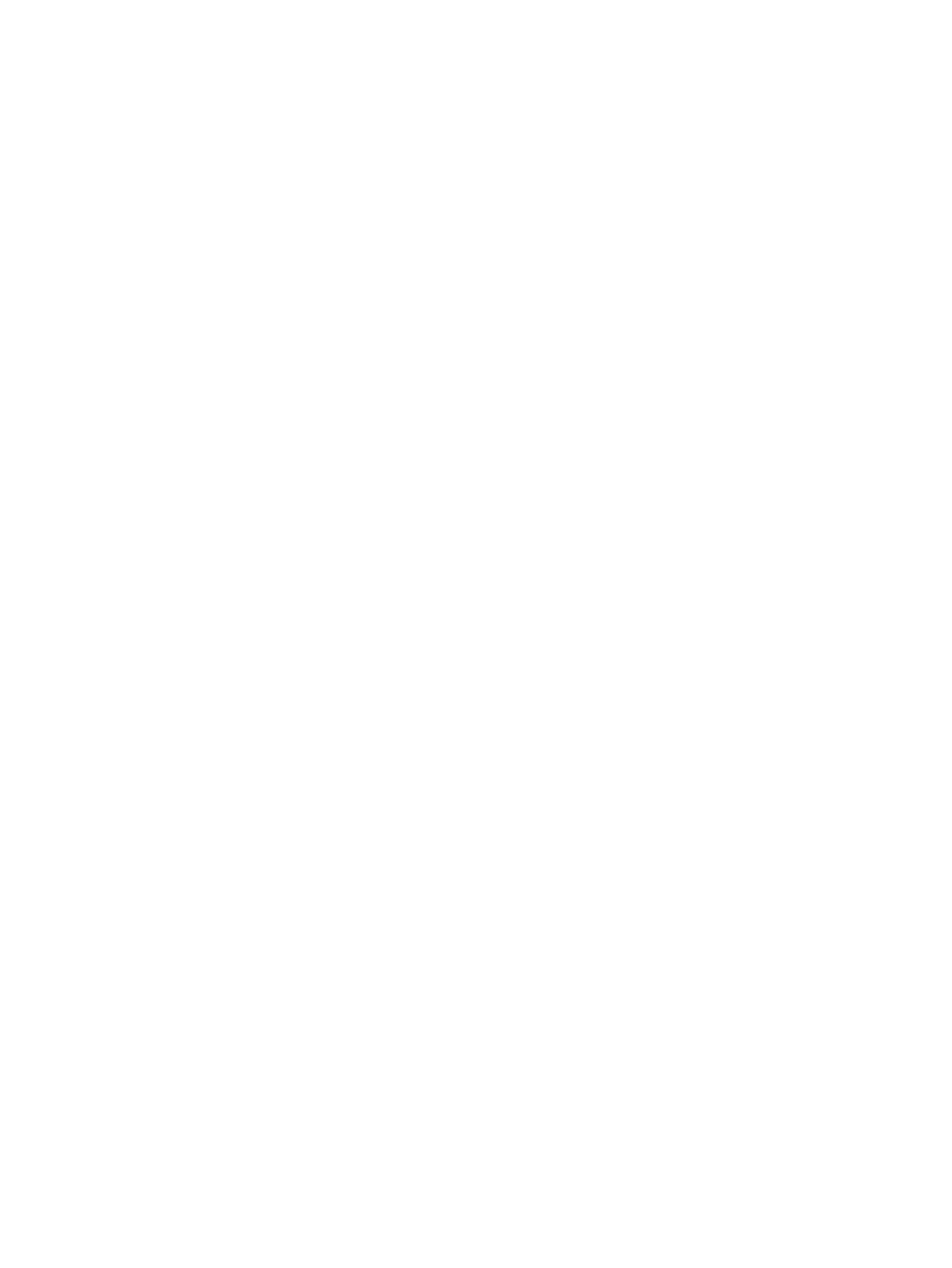
HP ToolboxFX sections
Status
The Status folder contains links to the following main pages:
●
Device status. This page indicates product conditions such as a jam or an empty tray. After you
correct a problem, click Refresh status to update the product status.
●
Supplies status. View details such as the estimated percent of life remaining in the print cartridge
and the number of pages printed with the current print cartridge. This page also has links for
ordering supplies and for finding recycling information.
●
Device configuration. View a detailed description of the current product configuration, including
the amount of memory installed and whether optional trays are installed.
●
Network summary. View a detailed description of the current network configuration, including the
IP address and network status.
●
Reports. Print the Configuration page and other information pages, such as the Supplies status
page.
●
Color usage job log. View color usage information for the product.
Event log
The event log is a table where the product events are logged for your reference. The log contains codes
that correspond to the error messages that appear on the product control panel display. The number in
the Page Count column specifies the total number of pages that the product had printed when the error
occurred.
Help
The Help folder contains links to the following main pages:
●
Color Printing Tools. Open Microsoft Office Basic Colors or the full palette of color with associated
RGB values.
System Settings
The System Settings folder contains links to the following main pages:
●
Device Information. View information such as the product description and a contact person.
●
Paper Setup. Configure trays or change the product paper-handling settings, such as default paper
size and default paper type.
●
Print Quality. Change the print-quality settings.
●
Print Density. Change the print-density settings, such as contrast, highlights, midtones, and
shadows.
●
Paper Types. Change the mode settings for each paper type, such as letterhead, prepunched, or
glossy paper.
●
System Setup. Change the system settings, such as jam recovery and auto continue. Change the
Cartridge low threshold setting, which sets the toner level that causes a low toner alert.
ENWW
Use HP ToolboxFX
89
