Print quality troubleshooting, Solution 2: clean the print cartridge contacts, Solution 3: print in ink-backup mode – HP Deskjet F4240 All-in-One Printer User Manual
Page 103
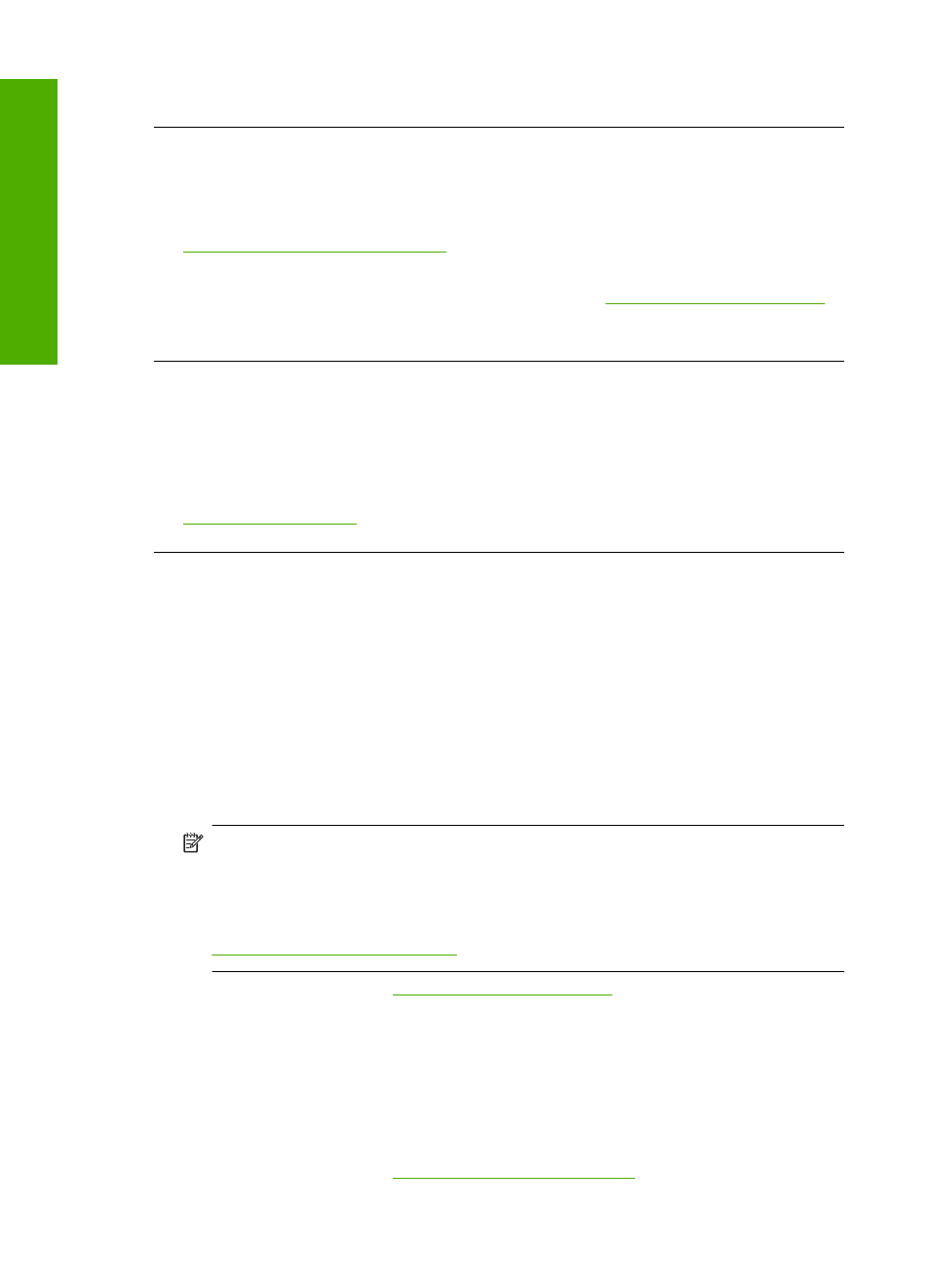
If this did not solve the issue, try the next solution.
Solution 2: Clean the print cartridge contacts
Solution: If the print cartridge selection number is correct and the previous solution
did not resolve the problem, try cleaning the print cartridge. For more information, see
Clean the print cartridge contacts
.
If the print cartridge status light continues to flash after cleaning the print cartridge,
replace the print cartridge. For more information, see
.
If this did not solve the issue, try the next solution.
Solution 3: Print in ink-backup mode
Solution: If you do not have a replacement print cartridge, you can still print in ink
backup mode. Remove the problem cartridge and print with the remaining cartridge.
For more information, see:
Print quality troubleshooting
If you are having problems with print quality, try the solutions in this section and observe
the following guidelines.
To troubleshoot print quality issues
1.
Check the print cartridges.
HP recommends that you use genuine HP print cartridges. Genuine HP print
cartridges are designed and tested with HP printers to help you easily produce great
results, time after time.
NOTE:
HP cannot guarantee the quality or reliability of non-HP supplies. Printer
service or repairs required as a result of using a non-HP supply will not be covered
under warranty.
If you believe you purchased genuine HP ink cartridges, go to:
For more information, see
2.
Check the ink levels.
If you have installed a refilled or remanufactured print cartridge, or a cartridge that
has been used in another printer, the ink level indicator will be inaccurate or
unavailable. The ink levels provided are an estimate. When print cartridges are truly
low on ink, printouts will be faded or streaked. As long as print quality is acceptable,
there is no reason to replace print cartridges. Low ink warnings are provided for
planning purposes only.
For more information, see
Check the estimated ink levels
Chapter 12
100
Troubleshooting
T
roub
les
hoot
ing
