Solve printing problems, The device shuts down unexpectedly, All device lights are on or flashing – HP Officejet Pro K5400 Printer User Manual
Page 59: The device is not responding (nothing prints)
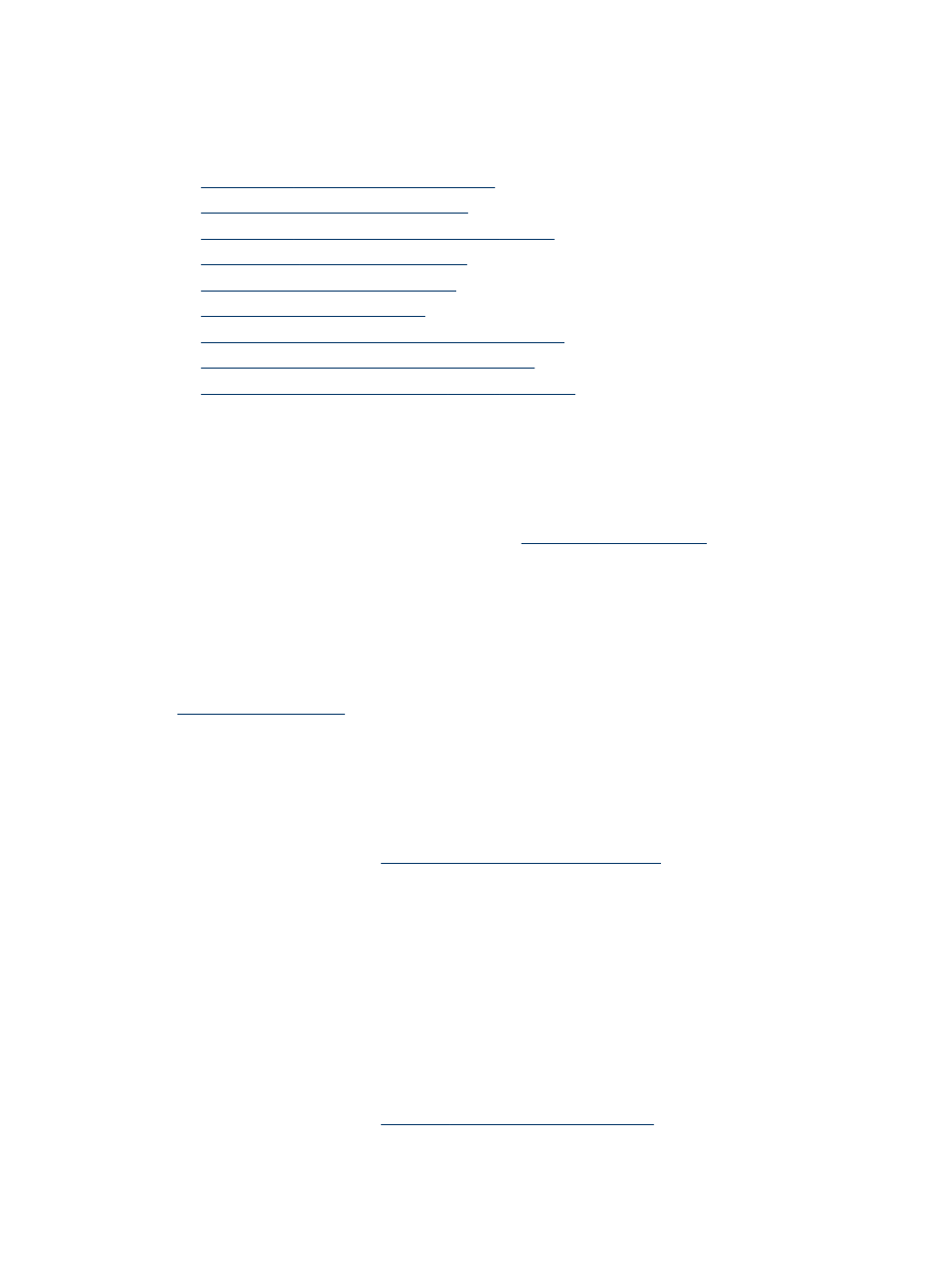
Some problems can be resolved by resetting the device.
Solve printing problems
•
The device shuts down unexpectedly
•
All device lights are on or flashing
•
The device is not responding (nothing prints)
•
Device does not accept printhead
•
Device takes a long time to print
•
•
Something on the page is missing or incorrect
•
Placement of the text or graphics is wrong
•
Device prints half a page, then ejects the paper
The device shuts down unexpectedly
Check the power and power connections
Make sure the device is connected firmly to a functioning alternating current (AC)
power outlet. For voltage requirements, see
All device lights are on or flashing
A non-recoverable error has occurred
Disconnect all cables (such as power cord, network cable, and USB cable), wait about
20 seconds, and reconnect the cables. If the problem persists, visit the HP Web site
) for the latest troubleshooting information, or product fixes and
updates.
The device is not responding (nothing prints)
Check the device setup
For more information, see
Troubleshooting tips and resources
.
Check the printhead initialization
When printheads are installed or replaced, the device automatically prints a few
alignment pages to align the printheads. This process takes about 10 minutes. Until
this process is complete, only the automatic alignment pages can be printed.
Check the device software installation
If the device is turned off when printing, an alert message should appear on your
computer screen; otherwise, the device software might not be installed correctly. To
resolve this, uninstall the software completely, and then reinstall the device software.
For more information, see
Uninstall and reinstall the software
Solve printing problems
55
