Anderson Manufacturing AV-9000 User Manual
Page 51
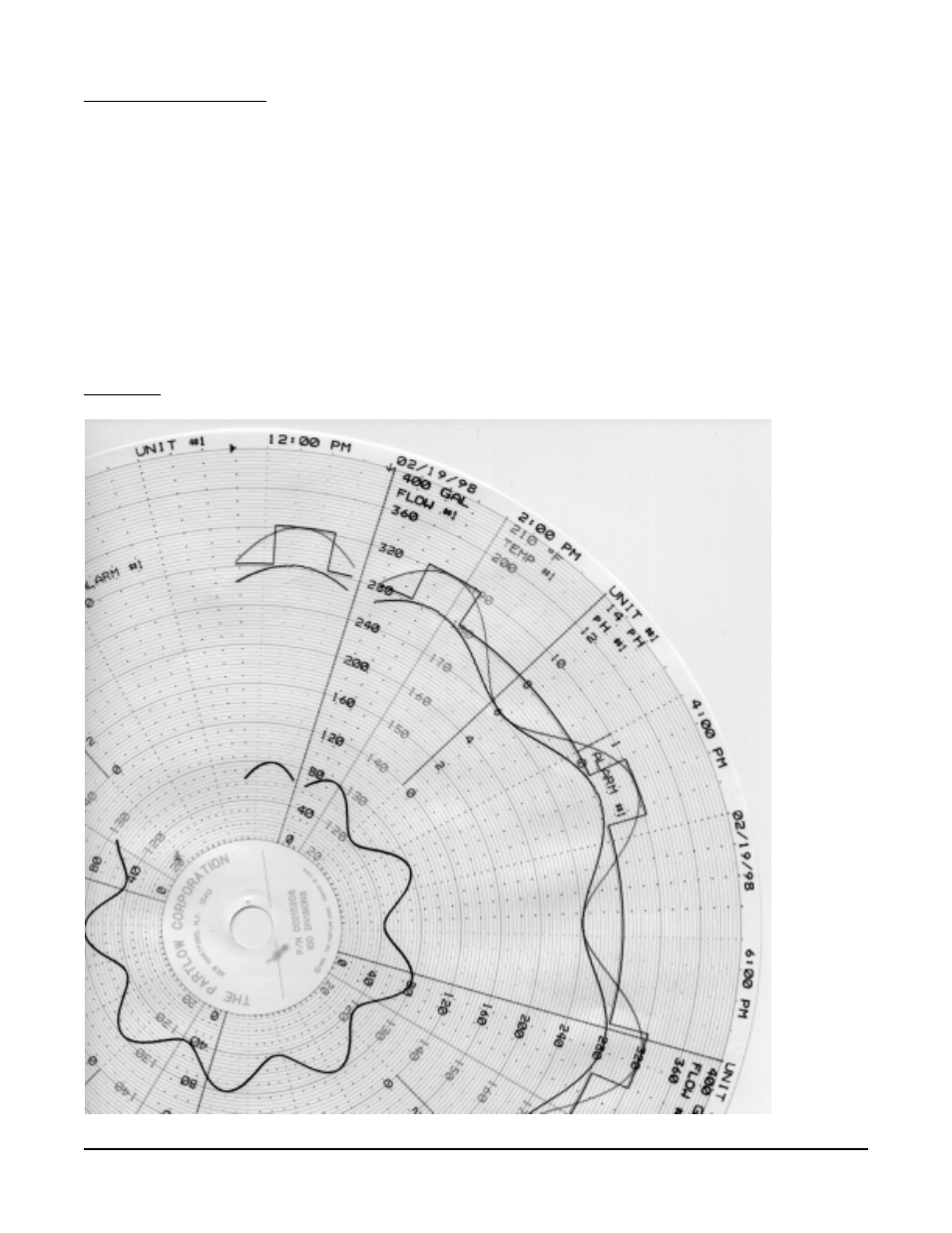
Section 3
Edition 3
Rev G
3-12
3.8.4 SEQUENCE OF EVENTS
11:27 PM
Chart installed
11:30 PM
Instrument began printing with the Chart Tag, (UNIT #1) and the trend data collected and
saved between 11:27 and 11:30, while continuing to save scanned data. Note the "
❿
" on the
outer ring to indicate where trending began
11:31 PM
Instrument caught up to the current time and began normal trending.
11:50 PM
Flow rate went into alarm.
12:20 PM
Flow rate came out of alarm.
12:54 PM
Recording interrupted by power failure.
1:12 PM
Recording restored, " " marked on the chart at X:XX PM to indicate point of power interruption
and chart positioned to correct time and trending resumes.
FIGURE 3-2
