Tx display option in both modes, Tx totalizer type continuous, Tx display format digits - no commas – Anderson Manufacturing AV-9000 User Manual
Page 143
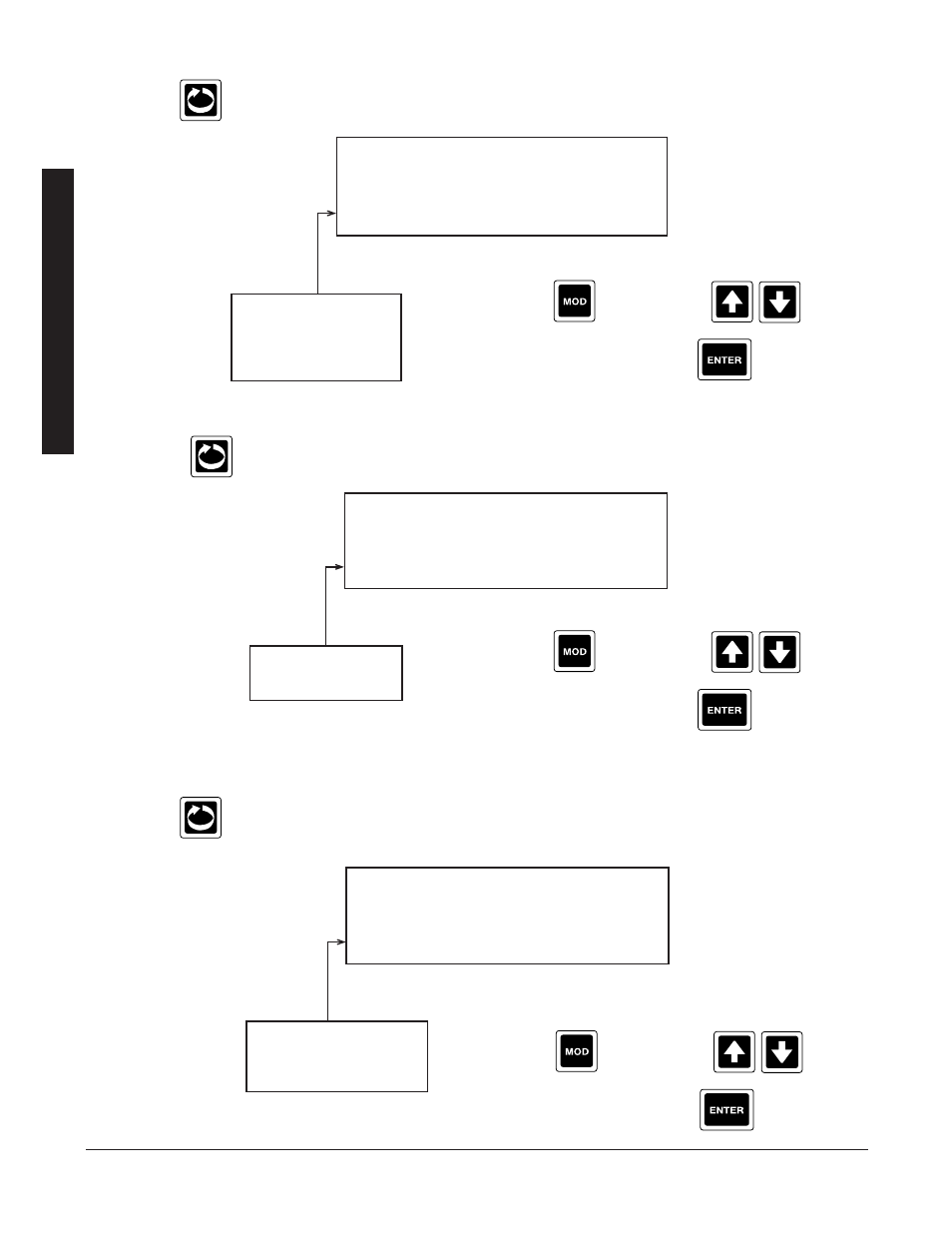
Section 4
Edition 3
Rev G
4-58
9. Press the
to advance to the next parameter, DISPLAY OPTION.
10. Press the
to advance to the next parameter, DISPLAY FORMAT.
11. Press the
to advance to the next parameter, TOTALIZER TYPE.
Press the
to change, then
to
desired choice, then press the
.
Press the
to change, then
to
desired choice, then press the
.
Tx DISPLAY OPTION
IN BOTH MODES
Selections
NOT DISPLAYED
IN CONTINUOUS MODE
IN SEQUENTIAL MODE
IN BOTH MODES
Press the
to change, then
to
desired choice, then press the
.
Tx DISPLAY FORMAT
DIGITS - NO COMMAS
Selections
DIGITS - NO COMMAS
DIGITS WITH COMMAS
Tx TOTALIZER TYPE
CONTINUOUS
Selections
CONTINUOUS PRELOAD
COUNT TO PRESET
COUNT DOWN PRESET
T
O
T
A
L
I
Z
E
R
S
