Anderson Manufacturing AV-9000 User Manual
Page 187
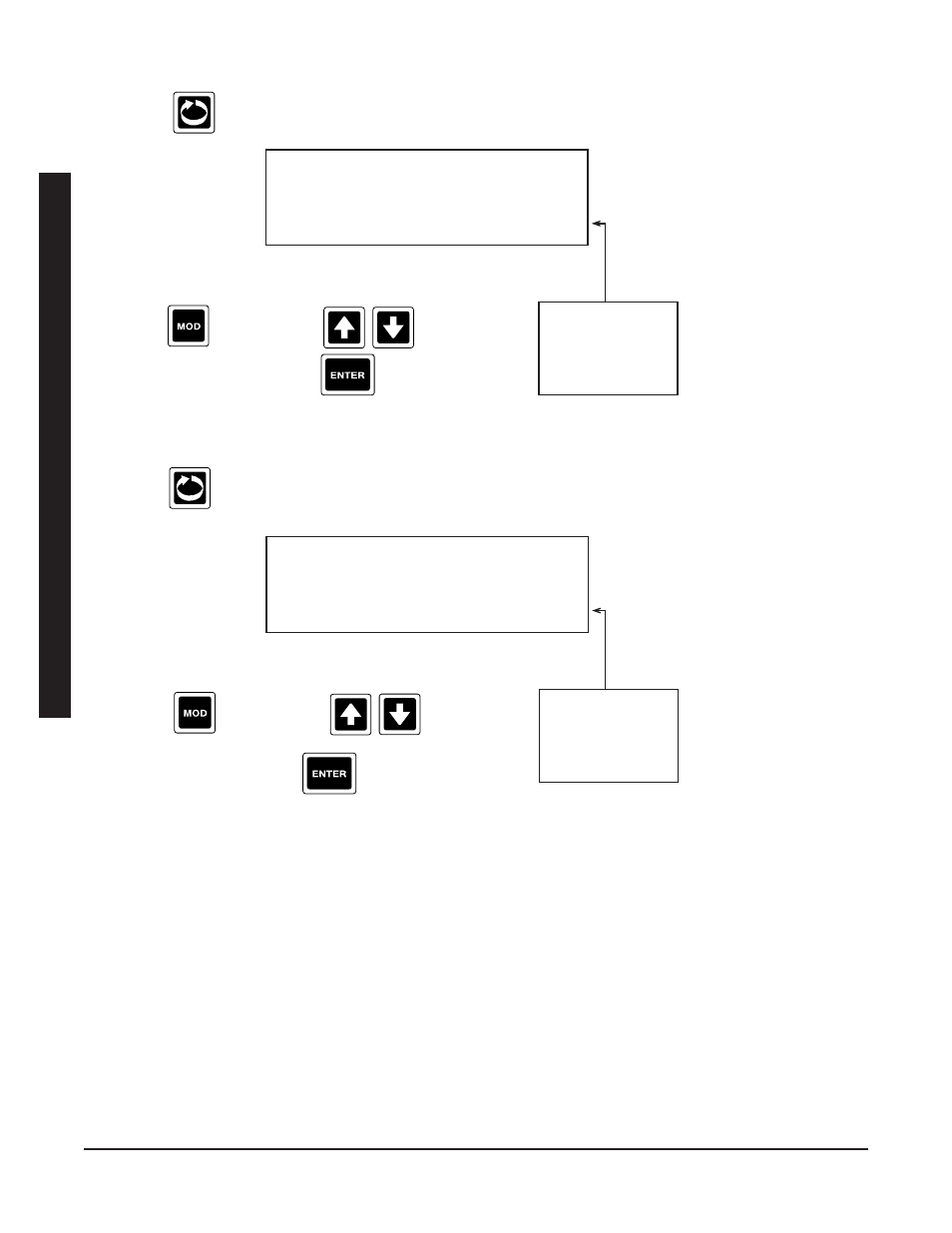
Section 4
Edition 3
Rev G
4-102
7. Press the
to advance to the next parameter, RANGE LOW.
8. Press
the to advance to the next parameter, RANGE HIGH.
Units correspond to
Units configured in
Simulated Variable
S
I
M
U
L
A
T
E
D
V
A
R
I
A
B
L
E
S
SVx RANGE HIGH
100 units
Selections
±
999999
(decimal position = 0)
±
9.9999
(decimal position = 4)
SVx RANGE LOW
0 units
Selections
±
999999
(decimal position = 0)
±
9.9999
(decimal position = 4)
Press the
to change, then
to
desired value, then press the .
Press the
to change, then
to
desired value, then press the
.
