Cx feedforward high 100, Cx feedforward low 0, Cx disp. selected sp in both modes – Anderson Manufacturing AV-9000 User Manual
Page 250
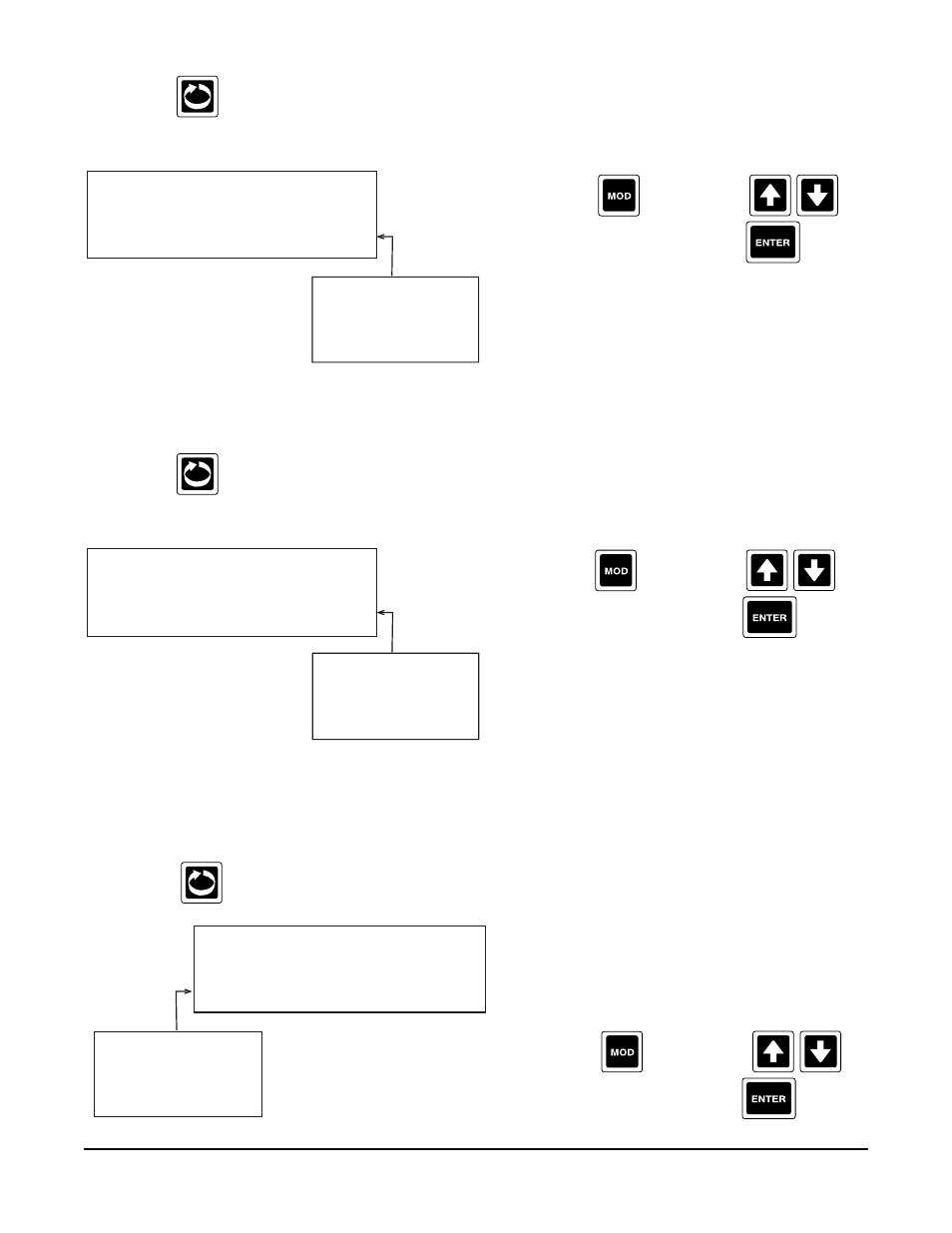
Section 13
Edition 3
Rev G
13-16
23.Press the
to advance to the next parameter, FEEDFORWARD HIGH (only if FEEDFORWARD was
selected as CONTROL TYPE).
Cx FEEDFORWARD HIGH
100
Selections
±
999999
(decimal position = 0)
±
9.9999
(decimal position = 4)
24.Press the
to advance to the next parameter, FEEDFORWARD LOW (only if FEEDFORWARD was
selected as CONTROL TYPE).
Cx FEEDFORWARD LOW
0
Selections
±
999999
(decimal position = 0)
±
9.9999
(decimal position = 4)
25.Press the
to advance to the next parameter, DISPLAY SELECTED SETPOINT.
Cx DISP. SELECTED SP
IN BOTH MODES
Selections
NOT DISPLAYED
IN CONTINOUS MODE
IN SEQUENTIAL MODE
IN BOTH MODES
Press the
to change,then
, to
desired number, then press the
.
Press the
to change,then
, to
desired number, then press the
.
Press the
to change,then
, to
desired choice, then press the
.
