Operator inputs conf, Derived actuators, Configuration – Anderson Manufacturing AV-9000 User Manual
Page 215
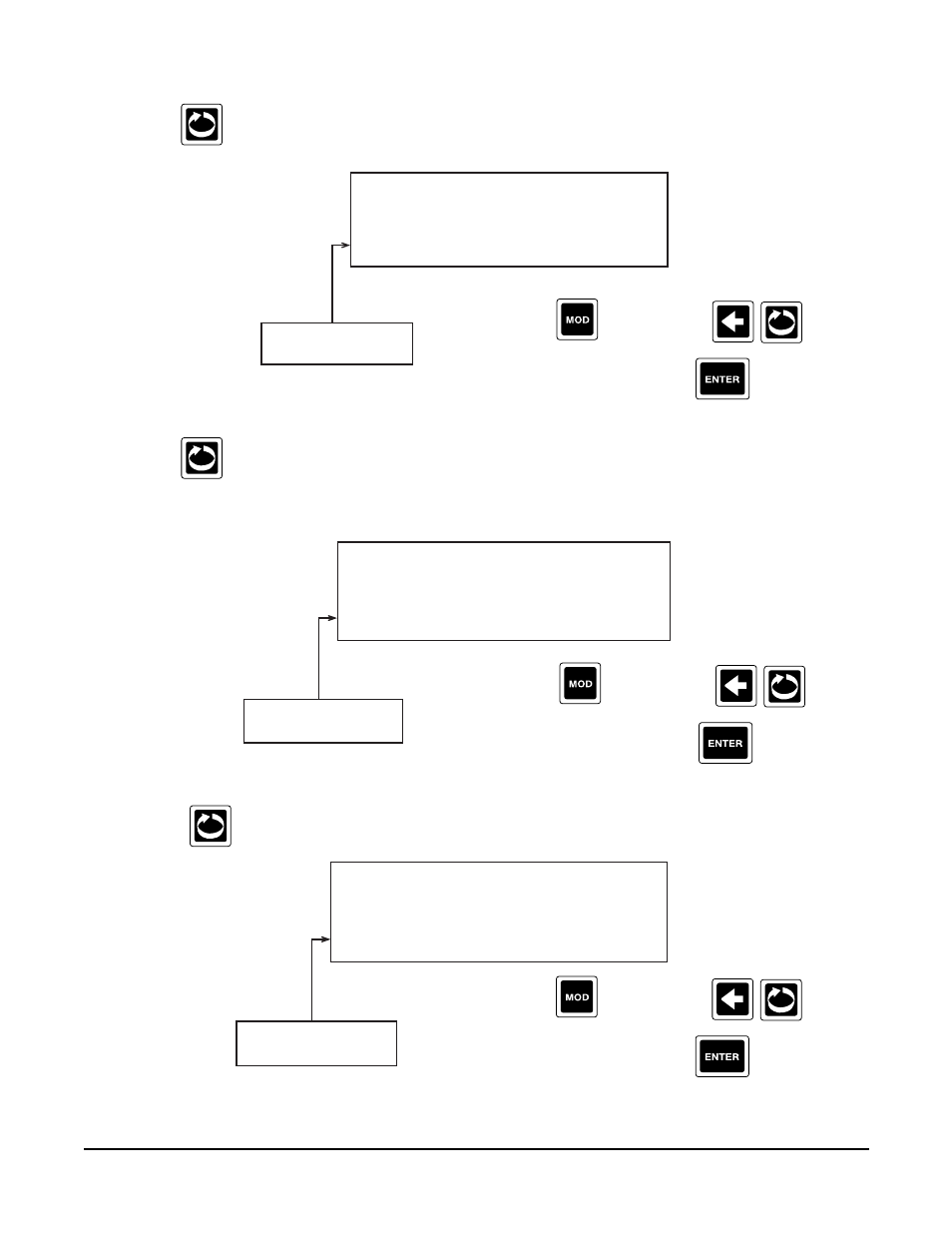
Section 9
Edition 3
Rev G
9-4
8. Press the
to advance to the next parameter, CONFIGURATION.
9. Press the
to advance to the next parameter, DERIVED ACTUATORS.
10. Press the
to advance to the next parameter, OPERATOR INPUTS CONFIGURATION.
OPERATOR INPUTS CONF
Selections
DISABLED ENABLED
Press the
to change, then
, to
desired choice, then press the
.
CONFIGURATION
Selections
DISABLED ENABLED
DERIVED ACTUATORS
Selections
DISABLED ENABLED
Press the
to change, then
, to
desired choice, then press the
.
Press the
to change, then
, to
desired choice, then press the
.
