Date pen / color red, Time pen / color red – Anderson Manufacturing AV-9000 User Manual
Page 199
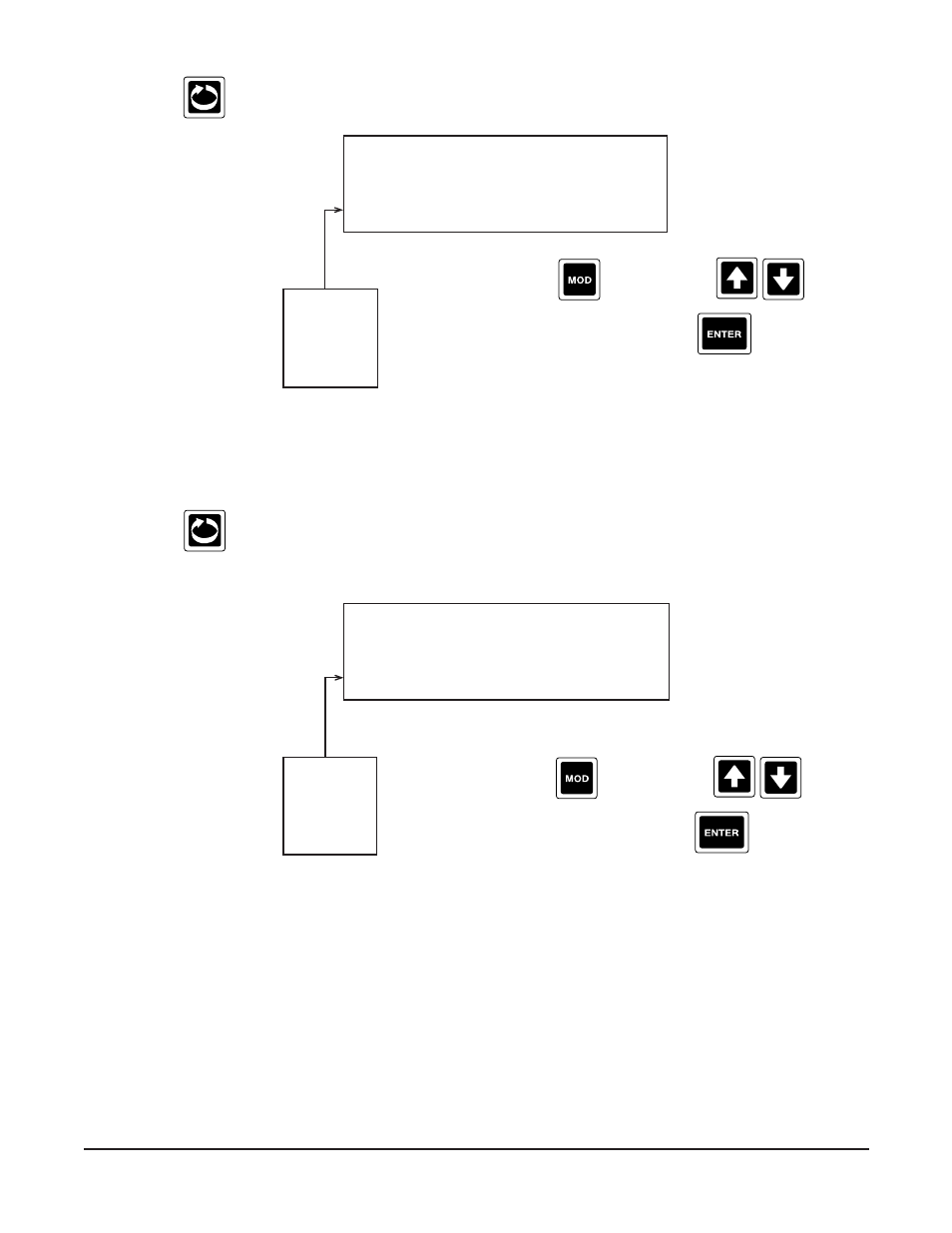
Edition 3
Rev G
Section 6
6-7
13. Press the
to advance to the next parameter, TIME PEN/COLOR.
14. Press the
to advance to the next parameter, DATE/PEN COLOR.
Press the
to change, then
to
desired choice, then press the
.
Press the
to change, then
to
desired choice, then press the
.
TIME PEN / COLOR
RED
Selections
BLUE
GREEN
RED
BLACK
VIOLET
Note: Valid choice of color
depends on number of
colors specified when
ordered. One color -
Red; Two colors - Red,
Green; Three colors -
Red, Green, Blue; or Four
colors - Red, Green, Blue,
Black or Violet.
DATE PEN / COLOR
RED
Selections
BLUE
GREEN
RED
BLACK
VIOLET
Note: Valid choice of color
depends on number of
colors specified when
ordered. One color -
Red; Two colors - Red,
Green; Three colors -
Red, Green, Blue; or Four
colors - Red, Green, Blue,
Black or Violet.
