Cx out 1 prop band 100 units, Cx out 2 prop band 100 units – Anderson Manufacturing AV-9000 User Manual
Page 267
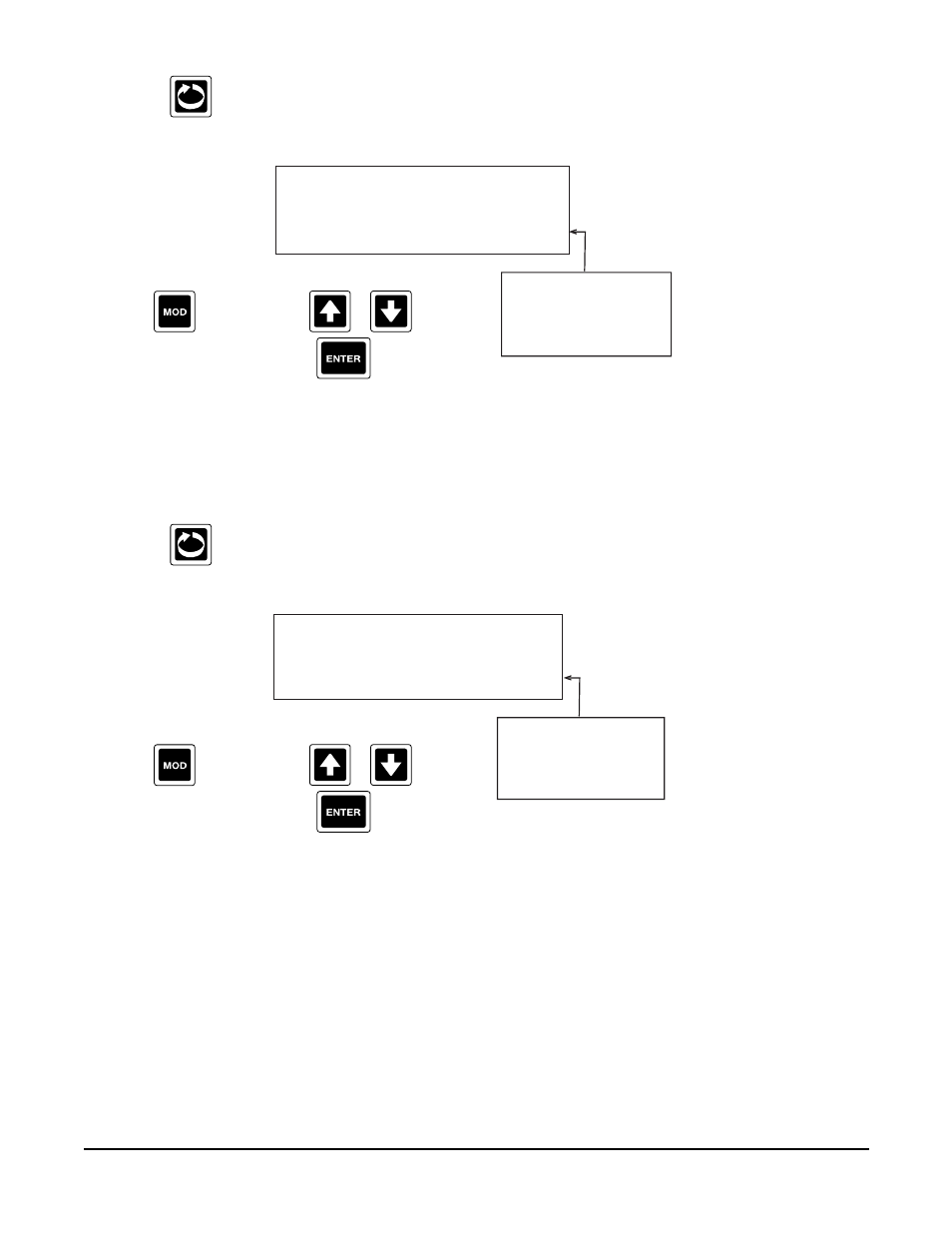
Edition 3
Rev G
Section 13
13-33
4. Press the
to advance to the next parameter, OUTPUT 1 PROPORTIONAL BAND (only if Output 1 Type in
CONTROLLERS was set to PID).
Cx OUT 1 PROP BAND
100 units
Note: Units correspond to Units
configured in Process Variables.
Selections
0 to 999999
(decimal position=0)
0 to 9.9999
(decimal position=4)
NOTE: When the Process Variable equals the Setpoint the unshifted proportional band provides 0% output.
5. Press the
to advance to the next parameter, OUTPUT 2 PROPORTIONAL BAND (only if Output 2 Type in
CONTROLLERS was set to PID).
Cx OUT 2 PROP BAND
100 units
Note: Units correspond to Units
configured in Process Variables.
Selections
0 to 999999
(decimal position=0)
0 to 9.9999
(decimal position=4)
Press the
to change, then
or
to desired number, then press the
.
Press the
to change, then
or
to desired number, then press the
.
