Time display option not displayed, Day of month act. 1 – Anderson Manufacturing AV-9000 User Manual
Page 211
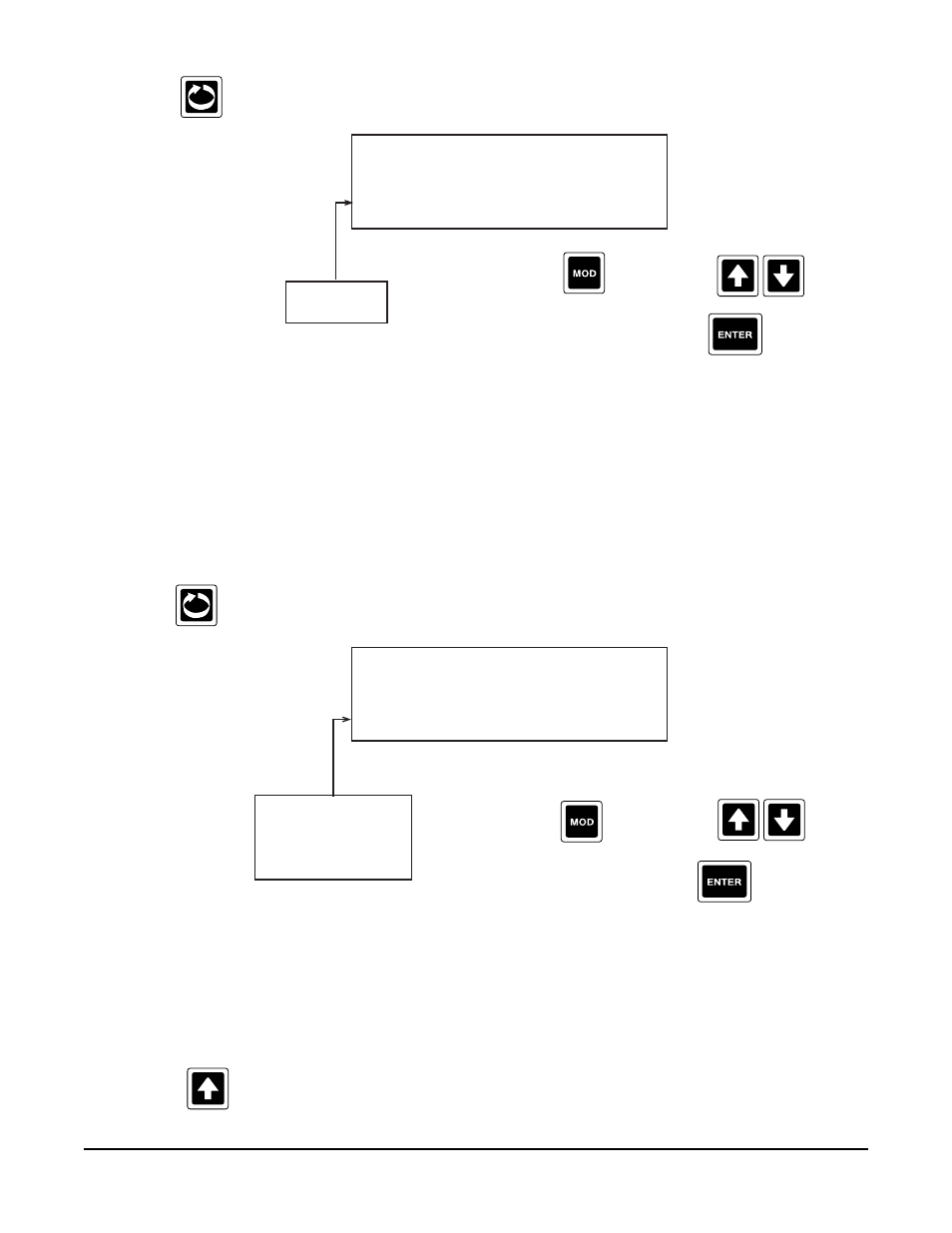
Edition 3
Rev G
Section 8
8-5
Press the
to change, then
to
desired choice, then press the
.
TIME DISPLAY OPTION
NOT DISPLAYED
Selections
NOT DISPLAYED
IN CONTINUOUS MODE
IN SEQUENTIAL MODE
IN BOTH MODES
8. Press the
to advance to the next parameter, DAY OF OF MONTH ACTUATOR.
Day of Month Actuator works according to the days numerical date. For example, if today's date is the 15th and
the DAY OF MONTH ACTUATOR date is selected is 15, the actuator will be active until the clock calendar rolls
over to the 16th.
9. Press the
to advance to the next parameter, TIME DISPLAY OPTION.
10. Press the
at any time while not in modify, to exit. Refer to the beginning of this section, page 8-1.
Press the
to change, then
,
to desired value, then press the
.
DAY OF MONTH ACT.
1
Selections
1 to 31
