Configure tray 1 for envelopes – HP Color LaserJet CP3505 Printer series User Manual
Page 86
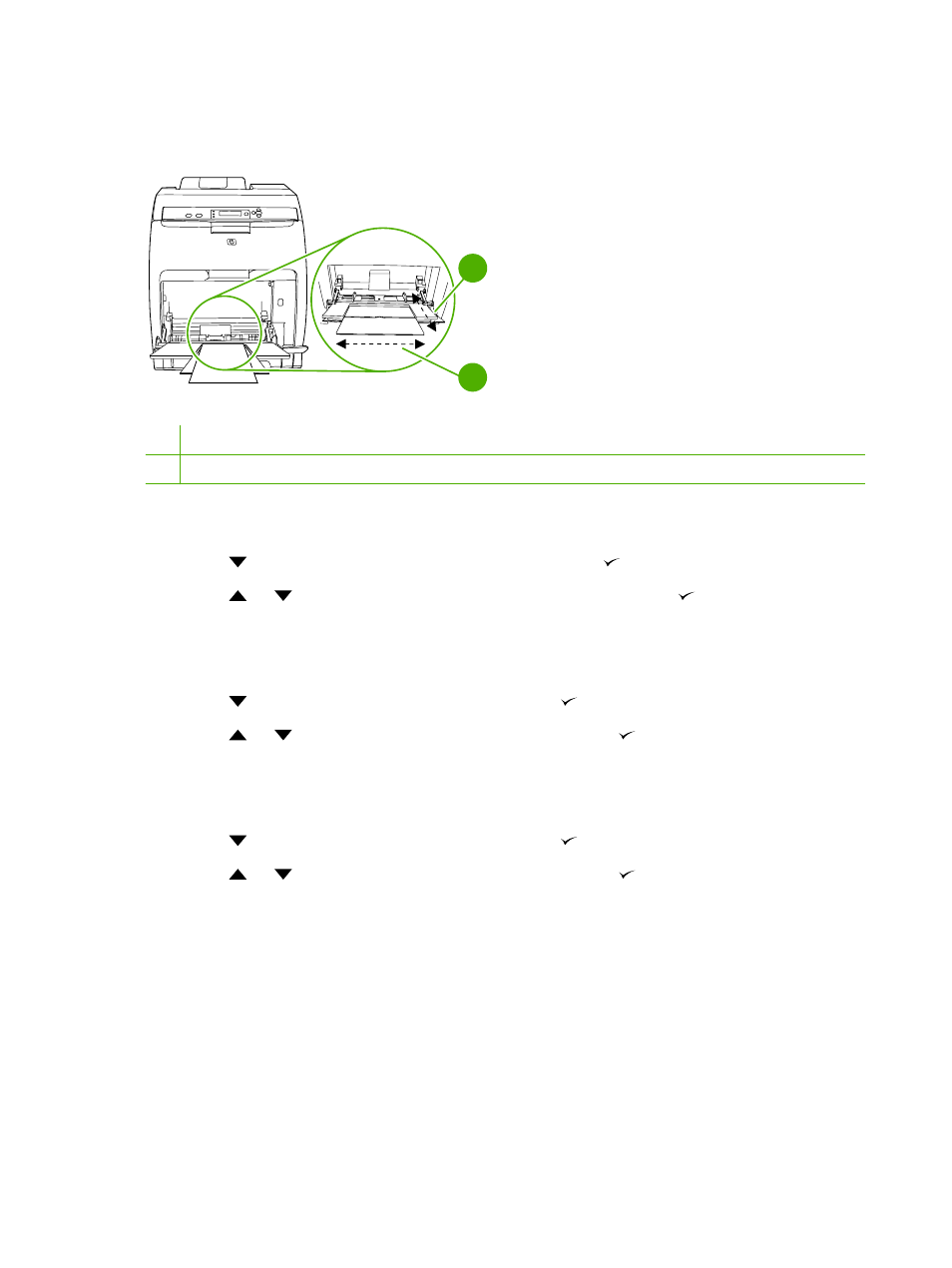
There are three steps to set up custom paper. When all are completed, the display returns to the PAPER
HANDLING menu. After a custom size is set for a tray, the printer retains the setting until you change
it in the control panel.
x
y
y
1
2
1
X dimension
2
Y dimension
Unit of measure
1.
Press
to highlight UNIT OF MEASURE, and then press .
2.
Press
or
to highlight the correct measurement, and then press .
X dimension
The X dimension is the width of the page as it feeds into the printer.
1.
Press
to highlight X DIMENSION, and then press .
2.
Press
or
to highlight the correct value, and then press .
Y dimension
The Y dimension is the length of the page as it feeds into the printer.
1.
Press
to highlight Y DIMENSION, and then press .
2.
Press
or
to highlight the correct value, and then press .
Configure tray 1 for envelopes
1.
If tray 1 is configured for a specific size, use the printer control panel to set the paper size for tray 1
to match the envelope size that you are printing.
2.
Specify tray 1 in the software program.
3.
If your software does not automatically format an envelope, specify Landscape for page orientation
in the software program. Use the guidelines in the table that follows to set margins for return and
destination addresses on Commercial #10 or DL envelopes.
74
Chapter 6 Paper and print media
ENWW
