Enww control-panel messages 141 – HP Color LaserJet CP3505 Printer series User Manual
Page 153
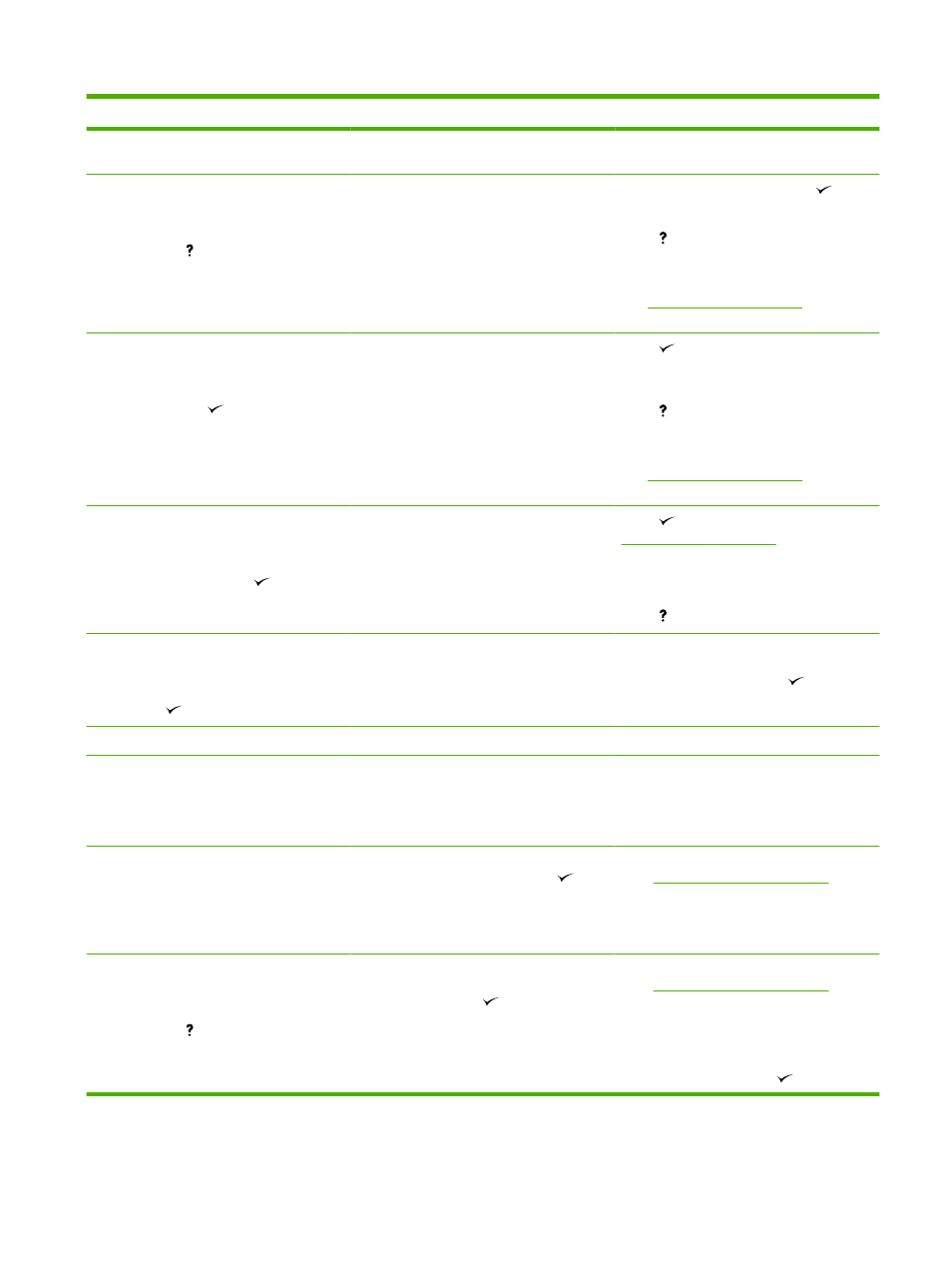
Control panel message
Description
Recommended action
DO NOT POWER OFF
specifies a sequence number indicating the
current program being loaded.
MANUALLY FEED
alternates with
For help press
Tray 1 is empty and no other tray is available. Load media into tray 1, and press
to
continue.
Press for help.
or
See
for more
information.
MANUALLY FEED
alternates with
To continue press
Media is in tray 1, but the print job requires a
specific type and size that is not currently
available.
Press
to print from the tray.
or
Press for help.
or
See
for more
information.
MANUALLY FEED
alternates with
To use another tray press
No media is in tray 1, and a print job requires
a specific type and size that is available in
another tray.
Press
to print from another tray. See
for more
information.
or
Press for help.
MANUALLY FEED OUTPUT STACK
alternates with
Then press
to print second sides
The first side of a manual 2-sided print job has
been printed and the printer is paused until
for the output stack is reinserted.
Take the printed stack out of the output bin
and reinsert it in tray 1 to print the second side
of the 2-sided print job. Press
to continue.
MEM TEST FAILURE REPLACE DIMM 1
The memory DIMM has failed.
Install a supported memory DIMM.
Moving solenoid
alternates with
To exit press STOP key
The printer is testing a solenoid.
No action necessary.
NON HP SUPPLY IN USE
alternates with
Ready
The printer has detected that a non-
HP supply is currently installed but
(override) was pressed.
If you believe you purchased an HP supply,
go to
Service or repairs that are required as a result
of using non-HP supplies are not covered
under HP warranty.
NON HP SUPPLY INSTALLED
alternates with
For help press
A new, non-HP supply has been installed.
This message appears until an HP supply is
installed or you press
.
If you believe you purchased an HP supply,
go to
Service or repairs that are required as a result
of using non-HP supplies are not covered
under HP warranty.
To continue printing, press
.
ENWW
Control-panel messages 141
