Enww control-panel messages 143 – HP Color LaserJet CP3505 Printer series User Manual
Page 155
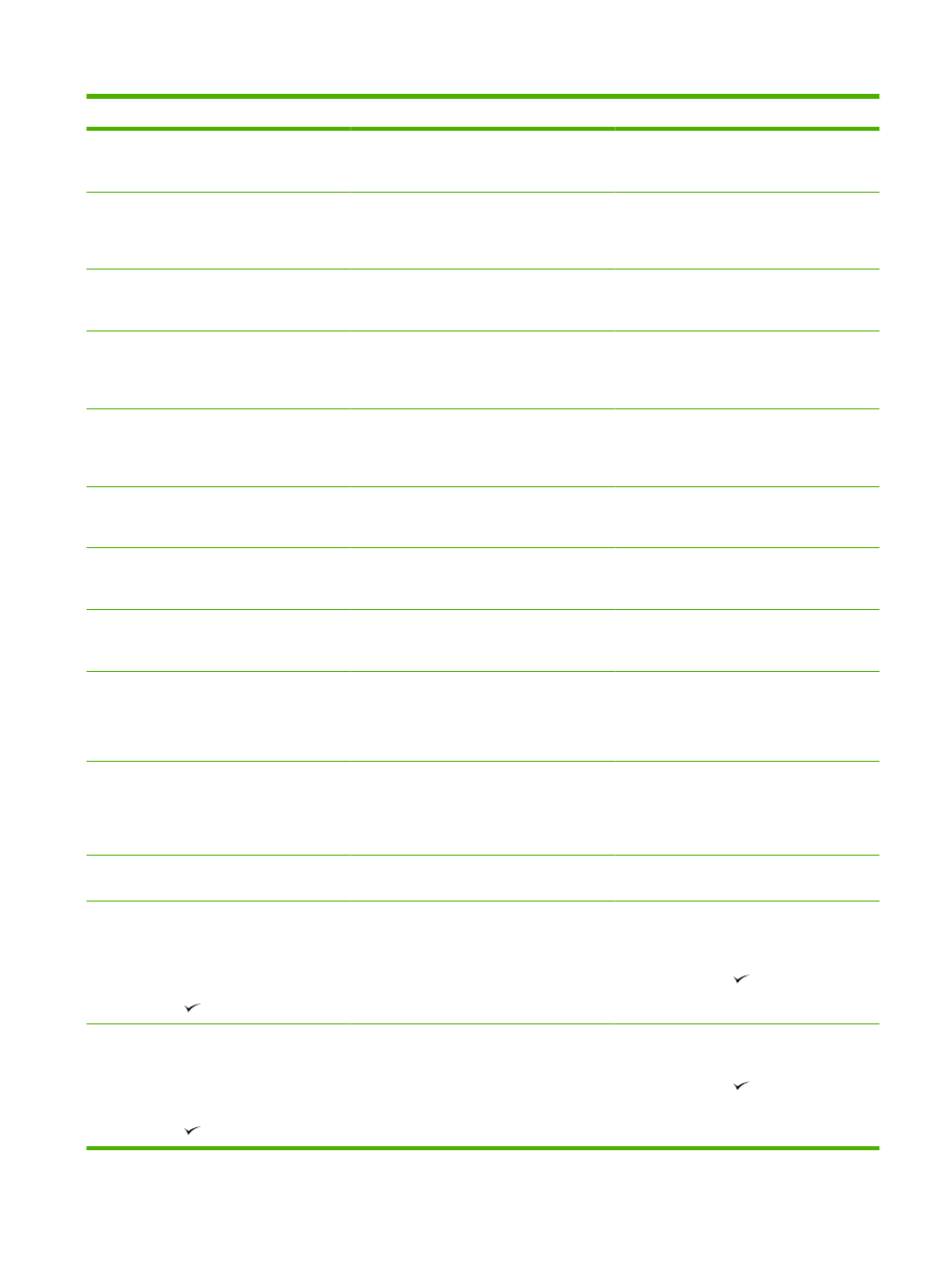
Control panel message
Description
Recommended action
Printing... FILE DIRECTORY
The printer is generating the mass storage
directory page. The printer will return to the
Ready state when the page has printed.
No action necessary.
Printing... FONT LIST
The printer is generating either the PCL or PS
personality typeface list. The printer will
return to the Ready state when the page has
printed.
No action necessary.
Printing... MENU MAP
The printer is generating the printer menu
map. The printer will return to the Ready state
when the page has printed.
No action necessary.
Printing... PQ troubleshooting
The printer is generating the print quality
troubleshooting pages. The printer will return
to the Ready state when the pages are
printed.
Follow the instructions on the printed pages.
Printing... REGISTRATION PAGE
The printer is generating the registration
page. The printer will return to the SET
REGISTRATION menu when the page has
printed.
Follow the instructions on the printed pages.
Printing... RGB SAMPLES
The printer is generating the RGB samples
page. The printer will return to the Ready
state when the page has printed.
No action necessary.
Printing... SUPPLIES STATUS
The printer is generating the supplies status
page. The printer will return to the Ready
state when the page has printed.
No action necessary.
Printing... USAGE PAGE
The printer is generating the usage page. The
printer will return to the online Ready state
when the page has printed.
No action necessary.
PROCESSING DUPLEX JOB
alternates with
Do not grab paper until job completes
During duplex printing, the paper emerges for
a short time before it is pulled back into the
printer.
Do not pick up pages until they come to rest
in the output bin.
Processing...
The printer is currently processing a job but
is not yet picking pages. When the media
begins to move, this message is replaced by
a message that indicates which tray the job is
being printed from.
No action necessary.
Processing... from tray
The printer is actively processing a job from
the designated tray.
No action necessary.
RAM DISK DEVICE FAILURE
alternates with
Ready
To clear press
The RAM disk has failed.
1.
Printing can continue for jobs that do not
require the RAM disk.
2.
To remove this message from the
display, press
.
RAM DISK FILE OPERATION FAILED
alternates with
Ready
To clear press
The printer received a PJL file system
command that attempted to perform an
illogical operation (for example, to download
a file to a non-existent directory).
1.
Printing can continue.
2.
To remove this message from the
display, press
.
3.
If the message reappears, there might
be a problem with the software program.
ENWW
Control-panel messages 143
