Create a print job, Using the embedded web server to print files – HP Designjet Z3100 Photo Printer series User Manual
Page 56
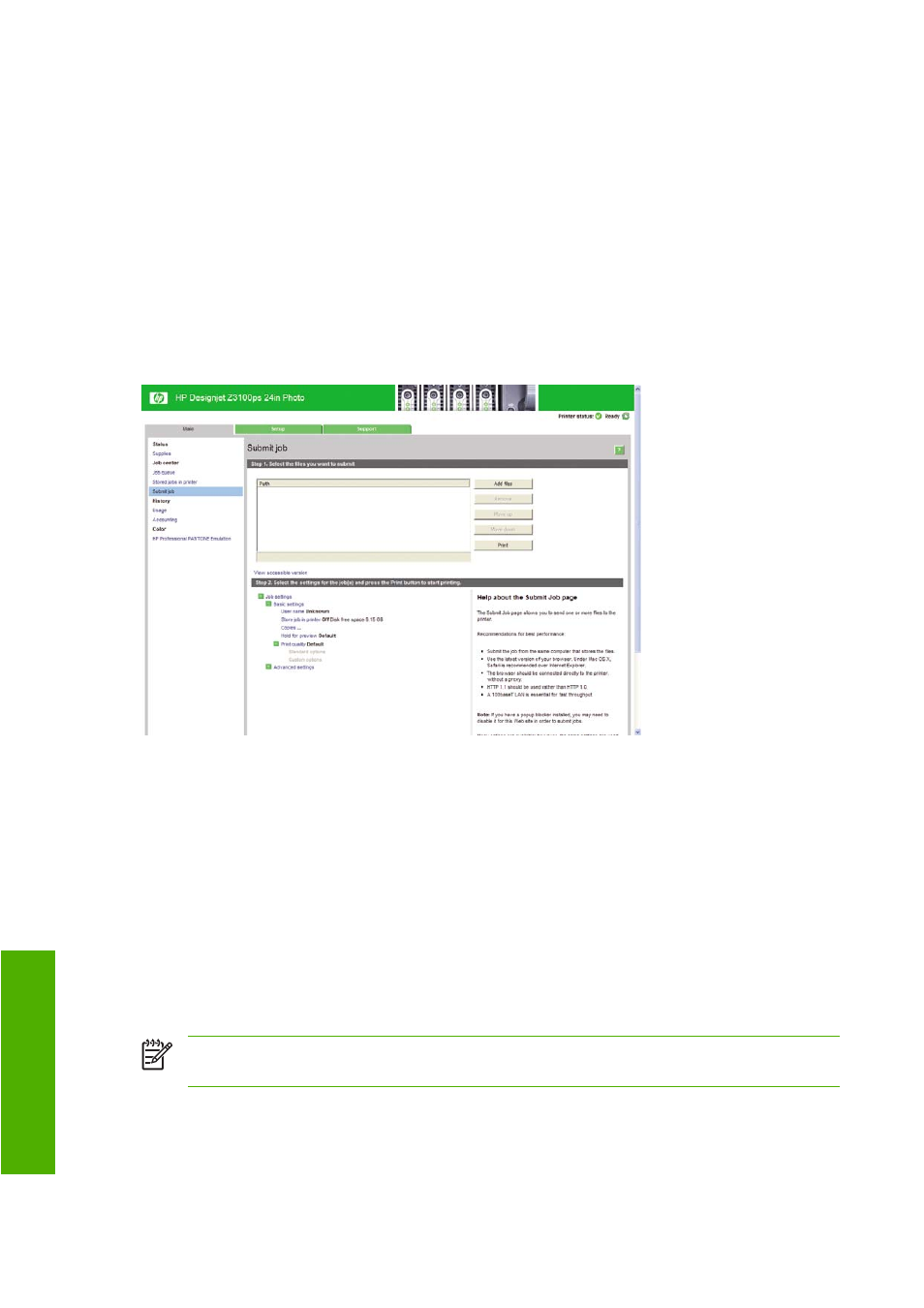
Create a print job
In order to print something, you must send it to the printer. This constitutes a print job, which is entered
into the printer's print queue. There are two main ways of sending a print job to the printer:
●
To print directly from a program, use the program's Print command as usual. When you select your
HP Designjet printer, the printer driver is invoked to send your job to the printer.
●
If you have a file that is already in a supported graphical format, you can use the Embedded Web
Server to send it directly to the printer without going through a printer driver (see below).
Using the Embedded Web Server to print files
From HP Easy Printer Care or the Embedded Web Server, select Job Center > Submit Job. You will
see the window below.
Press the Add files button to choose the files from your computer that you want to print. The files must
be in one of the following formats:
●
●
PostScript
●
HP-GL/2
●
RTL
●
TIFF
●
JPEG
●
CALS/G4
NOTE:
When you print to a file, the file should be in one of the above formats, but its name may
have an extension such as .plt or .prn.
If the files are not in one of these formats, they will not be printed successfully.
If the jobs have been generated with the appropriate settings (such as page size, rotation, resizing, and
number of copies), you can just press the Print button and they will be sent to the printer.
46
Chapter 5 Printing
ENWW
Printing
