Edges of objects are darker than expected, Bronzing, Horizontal lines at the end of a cut sheet print – HP Designjet Z3100 Photo Printer series User Manual
Page 178
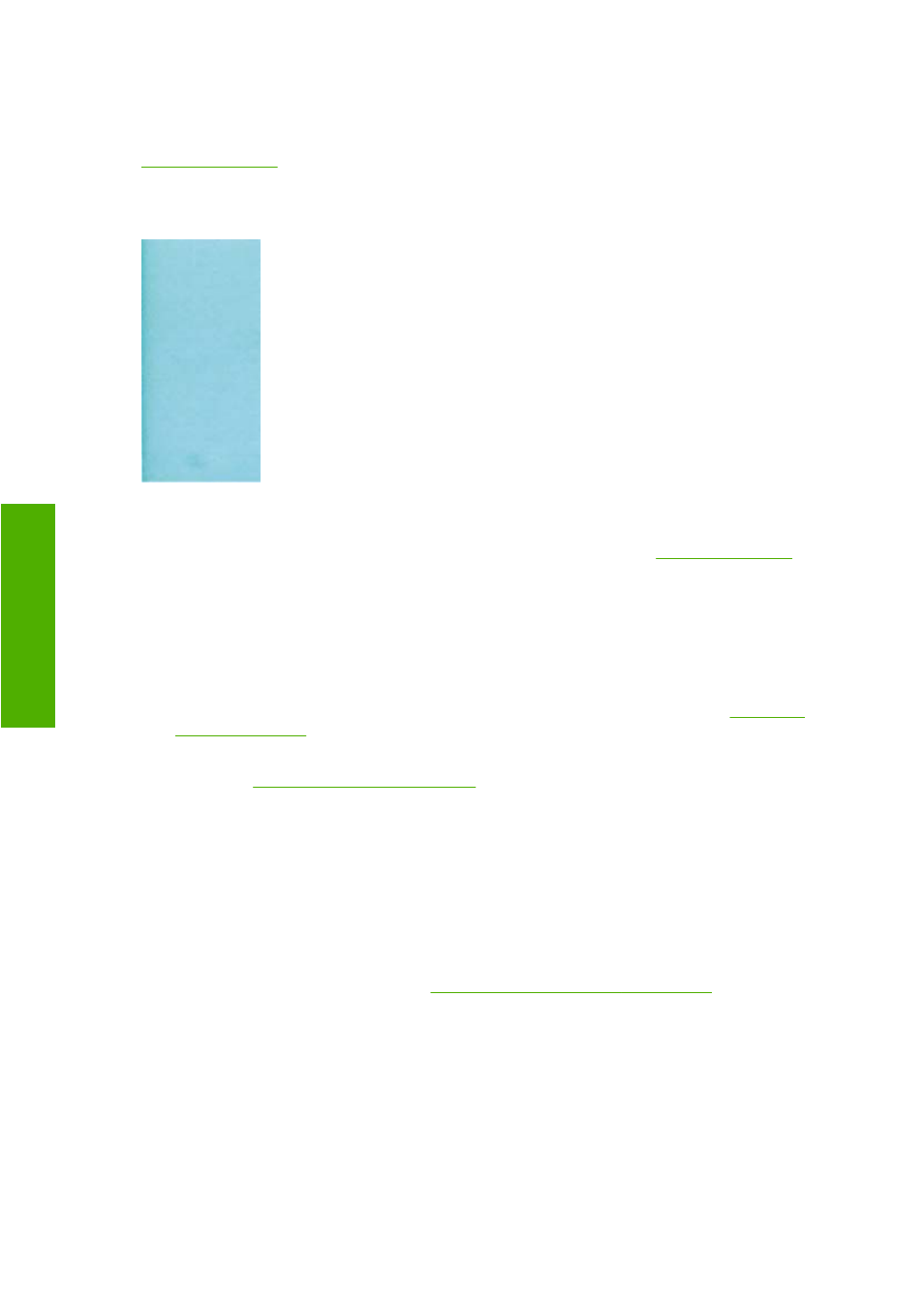
If edges of objects or lines appear to be poorly defined or lighter in density, and you have already set
the print-quality slider to Quality in the driver dialog (Mac OS Print dialog), select the custom print-quality
options, and make sure that the More Passes and Maximum Detail options are turned off. See
Edges of objects are darker than expected
If edges of objects seem darker than expected, and you have already set the print-quality slider to
Quality in the driver dialog (Mac OS Print dialog), select the custom print-quality options, and make sure
that the More Passes and Maximum Detail options are turned off. See
Bronzing
If you are printing on photo paper in grayscale, and you experience a gloss differential problem when
fluorescent light is directly reflected towards you from the print, producing 'bronzed' reflections from the
ink, try one of the following:
●
If using standard print quality options, ensure that the slider is set to Quality (see
)
●
If using custom print quality options, ensure that the Gloss enhancer option is set to Whole
page (see
High-quality printing on page 54
●
Display the print vertically or behind glass
Horizontal lines at the end of a cut sheet print
This type of defect affects only the end of a print, within approximately 30 mm of the trailing edge of the
paper. You may see some very thin horizontal lines across the print.
To avoid this problem:
1.
Print the Image Diagnostics Print. See
The Image Diagnostics Print on page 172
.
2.
Consider printing with roll paper.
3.
Consider using larger margins around your image.
168 Chapter 13 Troubleshooting print-quality issues
ENWW
Prin
t-
qua
lity issues
