Some objects are missing from the printed image, A pdf file is clipped or objects are missing – HP Designjet Z3100 Photo Printer series User Manual
Page 181
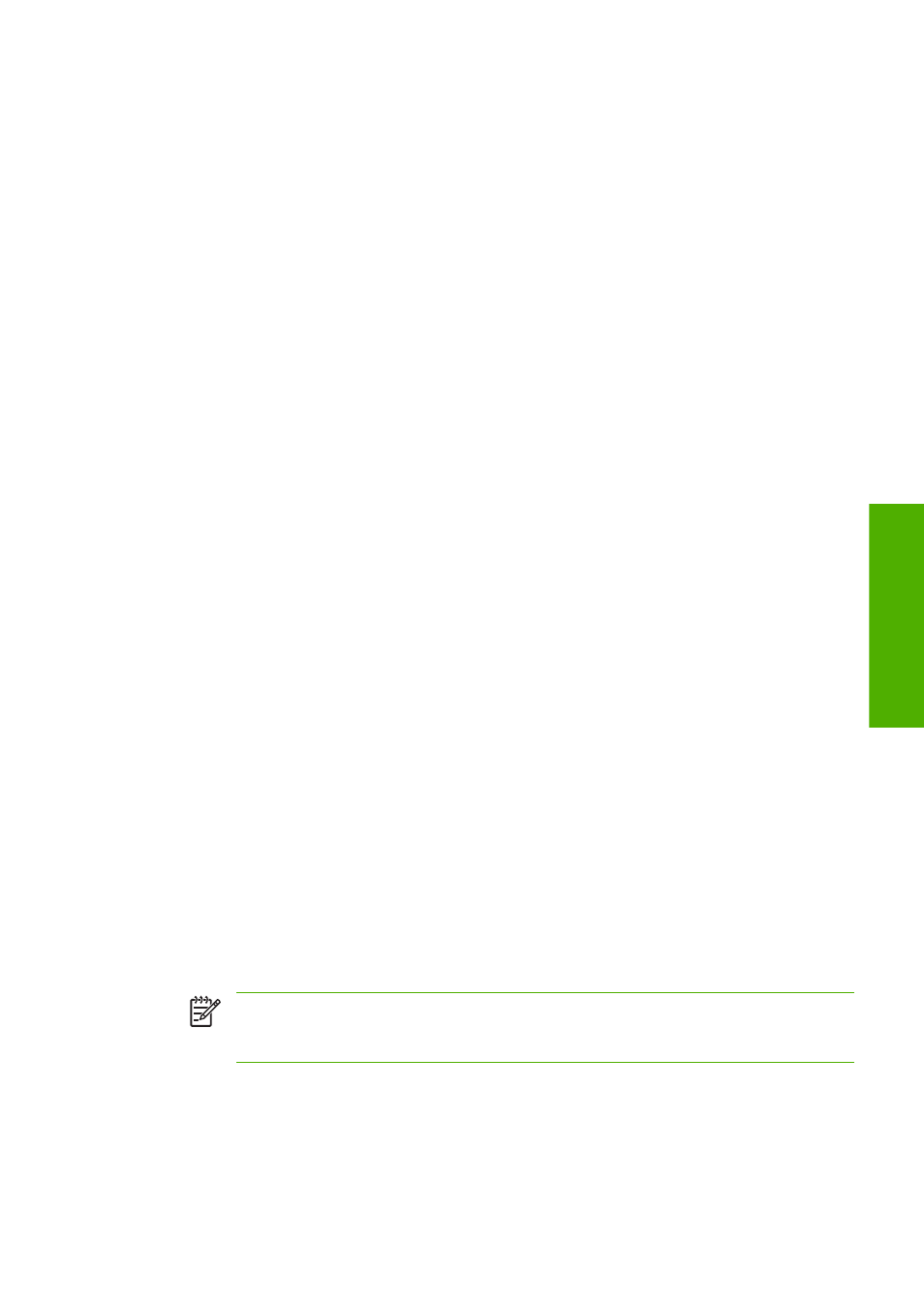
●
If you are trying to print a very long image on a roll, check that your software is capable of printing
an image of that size.
●
You may have asked to rotate the page from portrait to landscape on a paper size that is not wide
enough.
●
If necessary, reduce the size of the image or document in your software application, so it fits between
the margins.
There is another possible explanation for a clipped image. Some applications, such as Adobe Photoshop,
Adobe Illustrator, and CorelDRAW, use an internal 16-bit coordinate system which means that they cannot
handle an image of more than 32,768 pixels. If you try to print an image larger than this from these
applications, the bottom of the image will be clipped. To print the whole image, try these suggestions:
●
Try using the PostScript printer driver to print your job, if you have not already tried it.
●
Reduce the resolution so that the whole image requires fewer than 32,768 pixels. The PCL and HP-
GL/2 drivers for Windows include an option called 16-bit App. Compatibility, which can be
used to reduce the resolution of such images automatically. You can find this option in the
Advanced tab, under Document Options > Printer Features.
●
Save the file in another format, such as TIFF or EPS, and open it with another application.
●
Use a RIP to print the file.
Some objects are missing from the printed image
Large quantities of data may be necessary to print a high-quality large-format print job, and in some
specific workflows there may be issues that can lead to some objects missing from the output. Here are
some suggestions to help you to avoid this problem.
●
Try using the PostScript printer driver to print your job, if you have not already tried it.
●
Select a smaller page size and scale to the desired final page size in the driver or in the front panel.
●
Save the file in another format, such as TIFF or EPS, and open it with another application.
●
Use a RIP to print the file.
●
Reduce the resolution of bitmap images in your application software.
●
Select a lower print quality in order to reduce the resolution of the printed image.
●
In the Advanced tab of the PCL or HP-GL/2 driver dialog for Windows, select Document
options, Printer features, then:
●
Set Send job as bitmap to Enabled (HP-GL/2 driver only).
●
Set 16-bit App. Compatibility to Enabled.
●
Set Max. Application resolution to 300.
NOTE:
The above settings are mentioned for troubleshooting purposes and may adversely
affect the final output quality or the time necessary to generate the print job. Therefore, they
should be restored to their default values if they do not help to solve the problem.
A PDF file is clipped or objects are missing
In older versions of Adobe Acrobat or Adobe Reader, large PDF files could be clipped or lose some objects
when printing with the HP-GL/2 driver at high resolution. In order to avoid such problems, upgrade your
ENWW
Some objects are missing from the printed image 171
Prin
t-
qua
lity issues
