Ibm ds3000/ds4000/ds5000 series, System parameter for connecting ibm svc series, Notes on connecting ibm xiv series – HP XP External Storage Software User Manual
Page 150
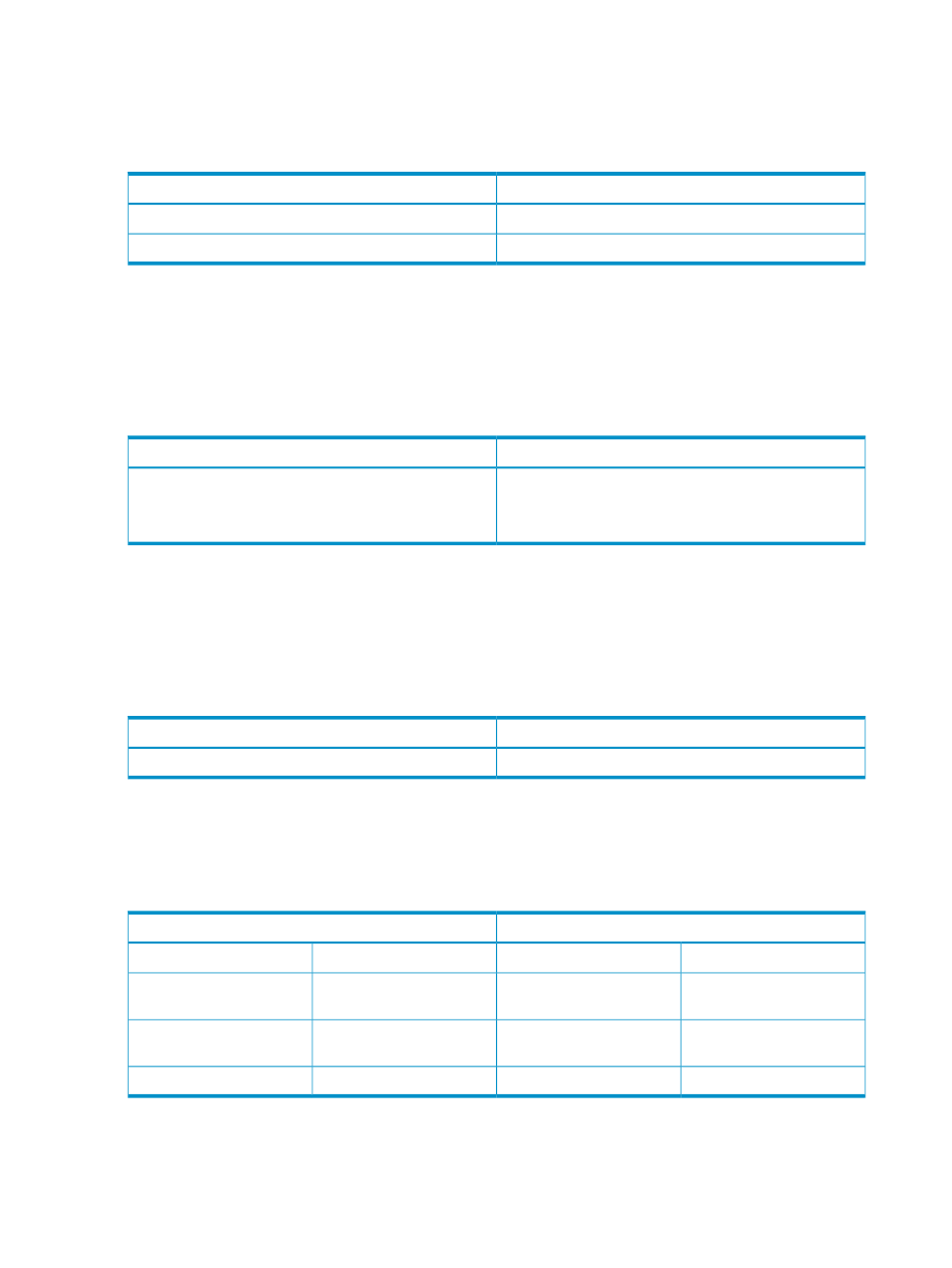
When you connect an EMC Symmetrix series as an external storage system, set the system
parameters of the EMC Symmetrix series according to the settings in
. For the
system parameters that are not in
, refer to the documentation of the EMC
Symmetrix series and set the parameters appropriately to connect your configuration.
Table 54 System Parameters for Connecting EMC Symmetrix Series
Parameter Setting
Parameter
Enable
SC3 flag
Disable
SPC2 flag
IBM DS3000/DS4000/DS5000 Series
When connecting an IBM DS3000/DS4000/DS5000 series as an external storage system, set
the system parameters of the IBM DS3000/DS4000/DS5000 series according to
. For the system parameters that are not in
, see the documentation for the
IBM DS4000/DS5000 series and set the parameters appropriately for the connecting configuration.
Table 55 System Parameter (IBM DS3000/DS4000/DS5000 Series)
Parameter Setting
Parameter
When alternate paths are connected to different clusters
on the DS3000/DS4000/DS5000 series side:
Linux
host type
System Parameter for Connecting IBM SVC Series
When connecting an IBM SVC series as an external storage system, set the system parameters of
the IBM SVC series according to the following table. For the system parameters that are not in the
following table, refer to the documentation of the IBM SVC series and set the parameters
appropriately for the connecting configuration.
Table 56 System Parameter (IBM SVC Series)
Parameter Setting
Parameter
Generic
host type
Notes on Connecting IBM XIV Series
When connecting an IBM XIV series as an external storage system, note that the type of display
of the system and device serial number differs between IBM XIV series and USP V/VM.
Table 57 Serial number display (IBM XIV Series)
Display in IBM XIV
Display in USP V/VM
Type
Item
Type
Item
Decimal value
The first 2 digits of (System)
Serial number
Decimal value
The first 2 digits of Serial
Number
Decimal value
The last 5 digits of (System)
Serial number
Hexadecimal value
The last 5 digits of Serial
Number
Decimal value
Device serial number
Hexadecimal value
Characteristic 1
150
Connecting External Storage Systems
