HP XP External Storage Software User Manual
Page 107
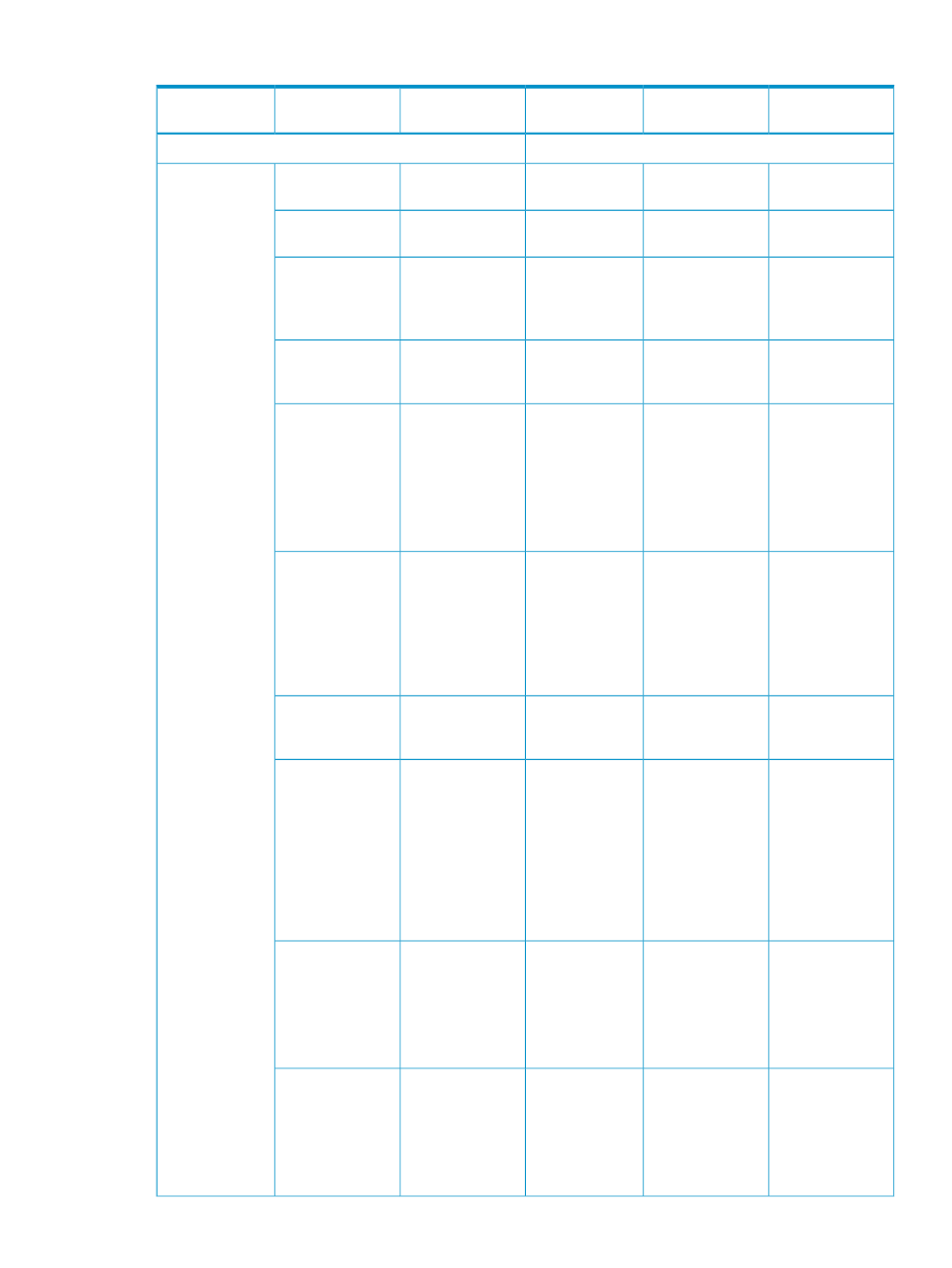
Table 20 AddVolumeSetting Tag Parameters
Number of
Characters
Range of Values
Setting
Parameter
Column in
Spreadsheet
Layer
Information about external volumes and the primary path
First layer
5 decimal digits or
fewer
0 to 63231
Path group
number
PathGroup
A
2 digits or fewer
1A to GR
Port number of
the primary path
Port
B
16 hexadecimal
digits
000000000000000
to
FFFFFFFFFFFFFFFF
WWN of the
primary path
WWN
C
4 hexadecimal
digits or fewer
0000 to 0FFF
LU number set to
the external
volume
LUN
D
Grp: 5 decimal
digits or fewer
VPG: 4 decimal
digits or fewer
Grp: 1 to 16384
VPG: 1 to 4096
External volume
group number
and its sequential
number. The
format should be
EGrp-VPG (for
example,
E16384-4096).
ExG
E
N/A
•
Normal
•
R-CMD
•
Normal:
Maps an
external
volume
•
R-CMD: Maps
a command
device
Attribute
F
2 decimal digits or
fewer
0 to 31
CLPR that is used
to access the
external volume
CLPR
G
16 characters or
fewer in ASCII
format
N/A
Emulation type of
the external
volume. Write the
same characters
as the emulation
type shown in
“LDEV Capacity
Information for
Each Emulation
Type” (page 154)
.
Emulation
H
N/A
•
Enable
•
Disable
•
Enable: Sets
cache mode
to Enable.
•
Disable: Sets
cache mode
to Disable.
CacheMode
I
N/A
•
Enable
•
Disable
•
Enable: Sets
inflow control
to Enable.
•
Disable: Sets
inflow control
to Disable.
InflowControl
J
Mapping External Volumes 107
